The solution is very simple to start Steam games with a delay synchronized with the Steam cloud!1.) ... Restart Steam.exe!
|
| (Image-1) Steam games synchronize Steam-Cloud! |
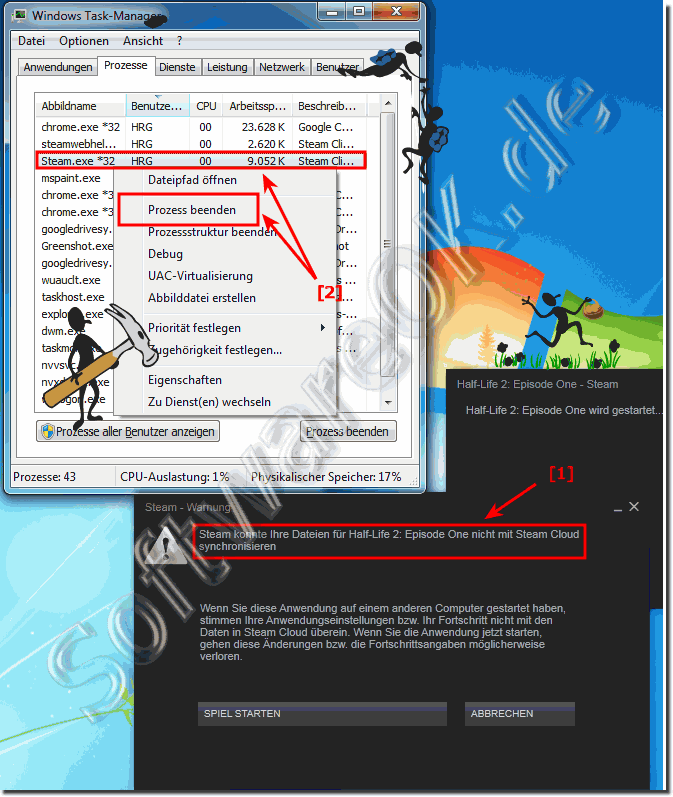 |
2.) Why is restarting Steam.exe necessary?
Restarting steam.exe may be necessary to resolve various issues that may be preventing Steam, and therefore Steam games, from working properly. Here are some reasons why a restart might be necessary:1. Broken processes:
Sometimes the steam.exe processes can break or hang, which can cause Steam to not work properly.
2. Connection issues:
Reinitializing Steam can resolve connection issues with the Steam servers that can occur when the connection is lost or there are network issues.
3. Data Integrity:
Restarting Steam can help resolve data integrity issues by cleaning up any corrupted temporary files or configuration files.
4. Sync with Steam Cloud:
In some cases it may be necessary to restart Steam to ensure that all saves and settings are properly synced to Steam Cloud.
Restarting steam.exe can resolve these and other potential issues that could be causing Steam and related games to not work properly.
FAQ 34: Updated on: 30 April 2024 13:00
