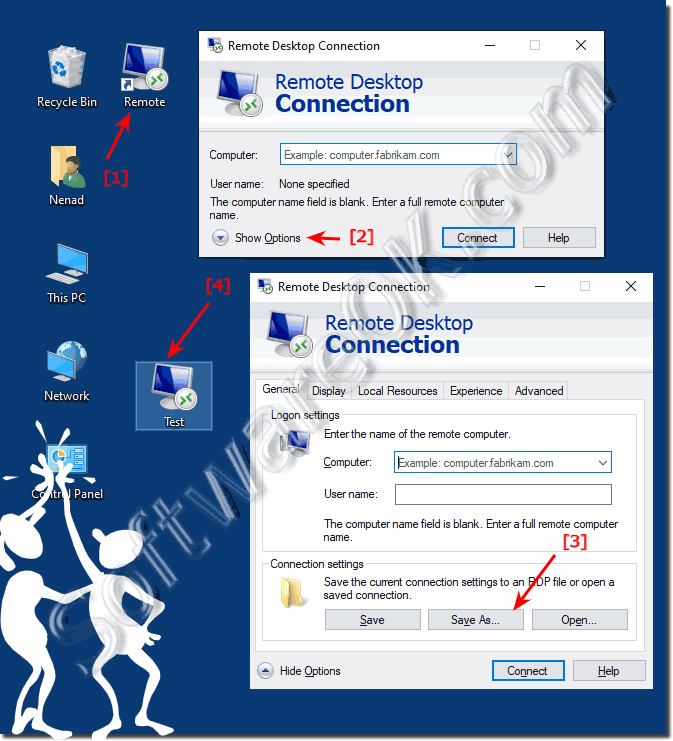Save remote desktop credentials on all MS Windows OS!
The solution to Save and load remote desktop credentials on all MS Windows OS Desktop and MS Server 2019, 2016!
Credential Management on Windows is the best to save Remote Desktop Passwords an Login name in order to copy files between the local and remote computer, one has to redirect the local drives to the remote desktop.
(Image-1) Save remote desktop credentials on all MS Windows OS!
FAQ 32: Updated on: 4 September 2023 10:00
Windows
If the cursor of the mouse draws a track, deactivation is possible under all Microsoft Windows systems 1. Turning off / activating the mouse tracks
The solution to create a "Security at a glance Desktop Shortcut" for all Windows 10 Desktop OS and MS Server 2019, 2016 1. Please do a Right Click on the
The solution to Open the current energy plan in Windows 12, 11, 10, ect. and MS Server 2022, 2019, 1. Open The control Panel For example: Windows +
Easy change or customize Sound Volume Settings for Apps and Programs in Windows 12, 11, 10, or MS Server Content: 1. Sound Volume Settings for
Yes Deleting without the recycle bin is possible by holding down the SHIFT key while deleting ond Windows 12, 11, 10 ant others MS Server OS. Content: 1.
The free security solution: "AntiVir 2024 - Avira Free Antivirus" is a good thing for private users. And above all, its free Contents: 1. Yes, the
You can convert it to an ISO file with WinBin2Iso, then you can use any burning program without any problems. Content: 1. Quick answer 2. Detailed
»» My question is not there in the FAQ
Asked questions on this answer:
Save locally remotedesktop?
Windows 7 mstsc where stored?
Save login data command rdp?
Backup remote desktop manager database?
Configure rdp for server authentication?
Can't save rdp file?
Connection settings remote desktop connections?
Save different remote desktop connections?
Rdp save credentials is not displayed?
Save remote desktop connection options?
Remote connection on desktop?
Save remote desktop on desktop?
Wts server save data undo?
Microsoft remote desktop export saved desktops?
Remote desktpo connection save win10?
Where is the data saved with a remote connection?
Remote desktop on any domain user?
Where does remote desktop save previous connections?
Save Xps remote desktop connection as?
Save remote connection?
Change rdp file and save?
Storage location rdp?
Connection setting remote?
Save the remotefx devices?
Save rdp not working?
Save rdp connection on desktop?
Windows 10 mstsc where stored?
Save rdp file?
Copy remote desktop connection?
Remote desktop desktop design changes?
Storage location for remote desktop control file?
Save rdp connection?
Remote connection transfer files?
Save remote connection access data?
Save settings for remote desktop connection?
Save the remout session display?
Dvbviewer where are settings saved remotely?
Rdp client username don't save powershell?
Rdp shortcut on desktop?
Save remote connection on desktop?
Export remote desktop?
Save Win rdp access data?
Save remote desktop connection on desktop?
Rdcman save?
Where are rdp connections stored?
Rdp file is ignored?
Save * .rdp?
I cannot copy the file from the remote desktop and paste it onto my local computer?
Save rdp profile?
Save locally remote desktop windows 10?
Server authentication for remote desktop connection setting?
Rdp file?
Save Win10 remote desktop settings?
Remote link on desktop?
Read out saved rdp login data?
Rdp access with user and save password?
Remote desktop connection location?
Remote desktop on desktop?
Remote desktop connections not saved?
Remote desktop connection on desktop?
Save remote desktop connection?
Keywords: 2016, 2019, system, general, save, remote, desktop, credentials, windows, solution, load, server, credential, management, Questions, Answers, Software