You can use the magic mouse tracks at Dual / Multi Monitor on Windows 10 or 7 and other MS NT OS!Contents:
|
| (Image-1) Magic-Mouse-Trails on Dual Monitor at Windows 10! |
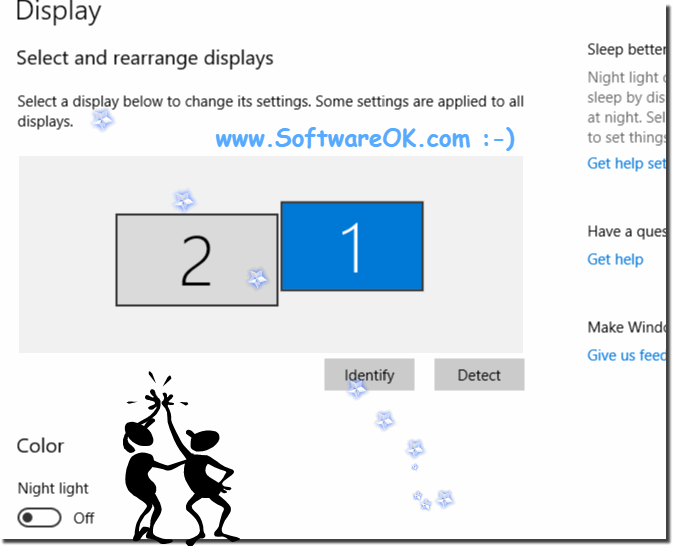 |
Info:
As you can see above in Windows 10 shot screenshot, the mouse tracks with free program was successfully tested and verified as well, the simple yet beautiful mouse cursor tracks can be used on other versions of Microsoft's Windows operating systems and it does not matter if it is a Windows desktop, tablet, Surface Pro / Go, or even a server operating system.
As you can see above in Windows 10 shot screenshot, the mouse tracks with free program was successfully tested and verified as well, the simple yet beautiful mouse cursor tracks can be used on other versions of Microsoft's Windows operating systems and it does not matter if it is a Windows desktop, tablet, Surface Pro / Go, or even a server operating system.
2.) Bug fix and user error message version 1.21!
Resolved Dual-Monitor Bug Fix from 1.22User Bug-Fix Report:
Very helpful for my old eyes - 2 problems here:
1. I hide the taskbar at the bottom. When bouncing the cursor there to raise the taskbar, it comes up BEHIND open windows until I click on an exposed portion of the taskbar. Normally the raised taskbar is on top of everything.
2. The mouse Trails are displaced 2160 pixels to the LEFT of the cursor. I am running two 4k monitors with one turned to portrait that is placed on the LEFT (yes, it would be better on the right but space utilization requires the left placement for now). Thank you-
3.) Can there be other problems with the Magic Mouse Tracks under Windows?
Driver compatibility:
Driver support may not be optimal on Windows. In some cases this may result in limited functionality.
Solution:
Check the manufacturer's website to see if there are any specific drivers or software updates that could improve compatibility with Windows. Alternatively, third-party drivers or tools can help to provide better support.
Missing Features:
On Windows, some Magic Mouse features that are present on macOS may be missing. This may include gesture support or special mouse accelerations.
Solution:
Look for third-party tools that can add these features. There are various third-party software solutions that can extend the capabilities of the Magic Mouse on Windows.
Delays or Inaccuracies:
Sometimes delays or inaccuracies may occur, especially when using the mouse track across multiple monitors.
Solution:
Make sure your drivers are up to date and that your mouse and system are configured correctly. Consider reducing the use of background applications that could impact performance.
Battery life:
Magic Mouse battery life may be shorter on Windows than macOS because power management may not be as efficient.
Solution:
Make sure the batteries are fully charged and, if necessary, disable the mouse when not in use to extend battery life.
Testing different settings and perhaps using third-party tools can resolve or at least mitigate many of these issues.
FAQ 3: Updated on: 6 April 2024 16:52
