Creating a universal Windows 11 DVD or ISO file is quite straightforward and extremely useful that everyone should have!Contents: 1.) ... Download Windows 11 Universal ISO!
|
| Create a Windows 11 Universal DVD / ISO with all editions! |
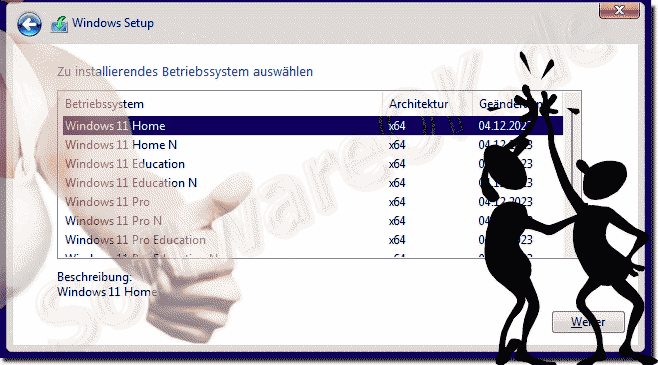 |
1.) Download Windows 11 Universal ISO!
1. Visit the official Microsoft website:
- Use this link:
►► https://www.microsoft.com/de-de/software-download/windows11
2. Scroll down to:
- "Download a Windows 11 disk image (ISO)"
3. Follow the instructions:
- Select the version you want.
- Confirm the language settings.
- Download the ISO file. 1. Please use this link
t
| Create a Windows 11 Universal DVD / ISO with all editions! |
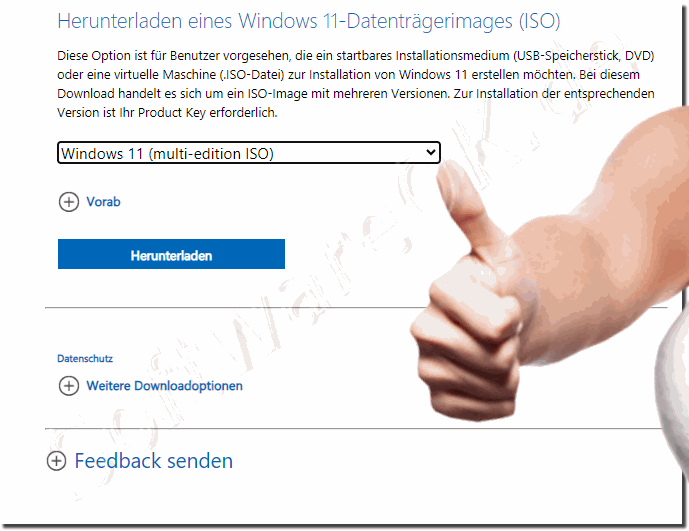 |
2.) Make an ISO to DVD under Windows!
Creating a universal Windows 11 DVD or ISO file: easy and useful for everyone!
Make ISO to DVD under Windows
To burn a downloaded Windows 11 ISO file to a DVD, follow these steps:
1. Insert a blank DVD into your DVD drive.
2. Right-click the ISO file:
- Select "Burn disc image".
3. Select your DVD drive:
- Click "Burn".
4. Wait for the process to complete:
- The DVD is now ready to install Windows 11.
| (Image-1) Create a Windows 11 Universal DVD / ISO with all editions! |
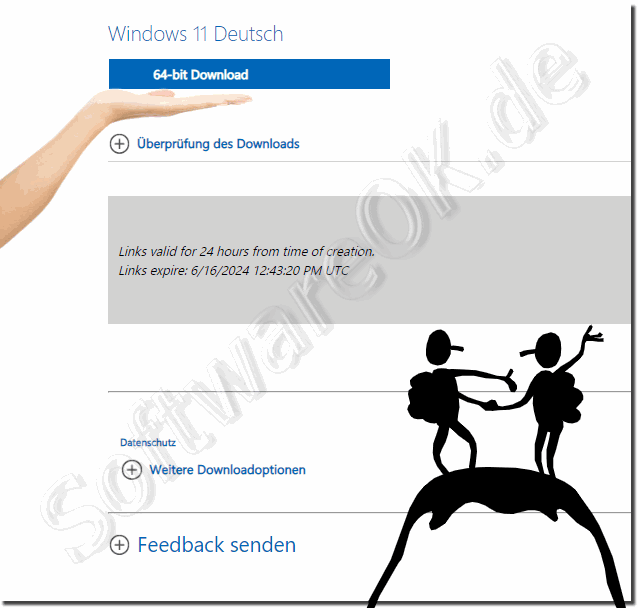 |
3.) Who benefits from these Windows 11 Universal ISOs / DVDs!
- IT administrators:
Simplify Windows 11 deployment and maintenance on networks.
- Tech enthusiasts:
Ideal for system upgrades and clean installs without repeated downloads.
- Gamers and power users:
Enables a clean clean install and better control over system configuration.
- Support teams:
Helpful for quick troubleshooting and recovery from software failures.
Follow these steps to effortlessly create and benefit from a universal Windows 11 DVD or ISO file. Good luck installing and using Windows 11!
4.) Why a Windows 11 Universal ISO?
Creating a universal Windows 11 DVD or ISO file is a simple process and extremely useful. Anyone who works with computers regularly should consider this option!- Flexibility:
With a universal ISO file, you can install different versions of Windows 11 on different computers.
- Recovery:
Ideal for system recovery and reinstallation without additional downloads.
- Ease of use:
You can install Windows 11 anytime, anywhere, regardless of internet connection.
FAQ 272: Updated on: 15 June 2024 14:25
