Windows Accessibility, start, set up with many interesting options that might come in handy for MS Windows OS users!Contents: 1.) ... Open the accessibility tools on Windows 11, 10, .. quickly!
|
| (Image-1) Windows accessibility, start, set up! |
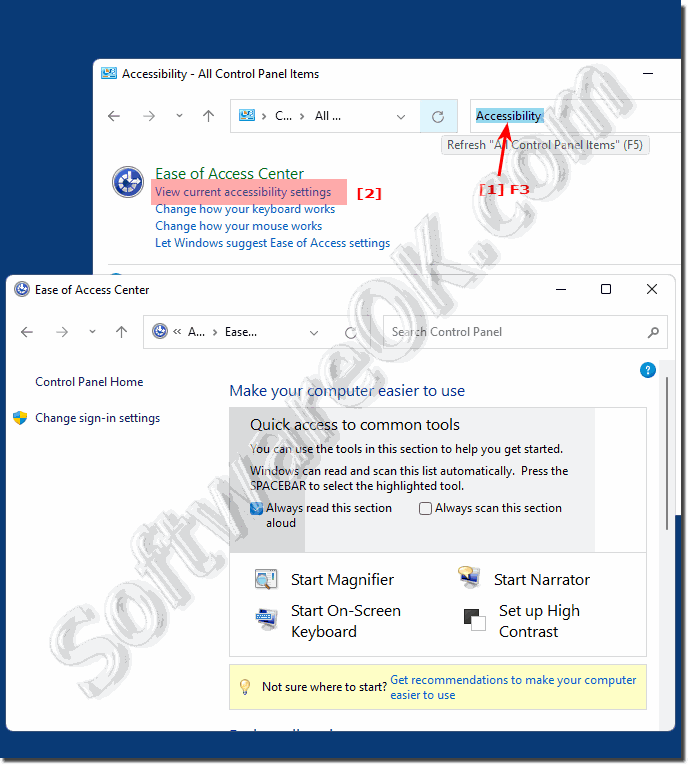 |
2.) What are the accessibility tools good for, do I need something like that at all?
The accessibility applications available in Microsoft Windows were primarily developed to help users who have difficulty using a computer due to a physical illness or disability, but there are many interesting applications here that can also be used by standard Windows users might prove helpful. To possibly use Windows faster, more practically, differently, ...!
3.) Further tips for better operation of the MS Windows operating system!
Ease of use is very important not only on Microsoft desktop and server operating systems, but also on tablets and other mobile devices equipped with Windows operating systems. Here are other links on this topic that might help you!
►► Difference between screen keyboard and touch keyboard, Windows 11, 10, ...?
►► Can I calibrate the touch screen in Windows 11
►► The best hacks for Windows 11!
►► Windows 10 or 11 manual for free?
►► Windows 11: ms-settings:-commands for settings!
►► Mouse pointing acceleration and primary button on Windows!
►► Quickly open Ease of Access Center in Windows 8.1, 10?
►► Is OneLoupe suitable as a Windows screen magnifier for dual monitors?
►► Find screen magnifier in Windows 10 / 11, start?
FAQ 24: Updated on: 6 July 2022 07:12
