You can change the default font in Excel to any other font currently installed on your computer!The default Excel font has changed a few times in the course of its existence, and in most new versions the default font is "Calibri" . While many people have no problem with this font, they may prefer to use a different font than the one Microsoft chose, for example, when you're creating a new workbook, you'll have it in their favorite font right away. Content: 1.) ... Changing the default font in Excel to MS Office 365!
|
| (Image-1) Change the default Excel font in Excel for Office 365! |
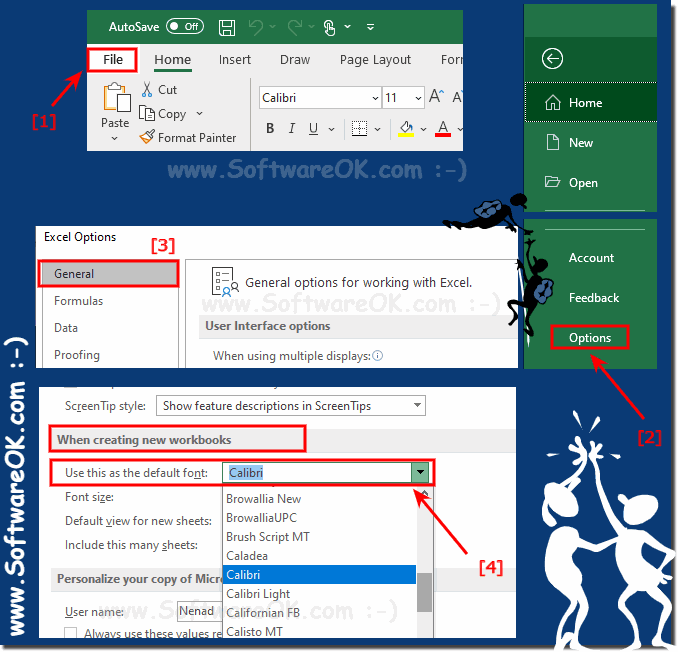 |
Info:
The default font settings only apply to new workbooks that you create. The font is not changed for existing workbooks on your computer. While you have the menu at the top of the Excel Options dialog box, you can also change the default font size. Note that changing the default font in Excel does not affect the default font in other Microsoft Office applications such as Microsoft Word or Microsoft Powerpoint. These applications have their own default font settings that you can customize in a similar way.
The default font settings only apply to new workbooks that you create. The font is not changed for existing workbooks on your computer. While you have the menu at the top of the Excel Options dialog box, you can also change the default font size. Note that changing the default font in Excel does not affect the default font in other Microsoft Office applications such as Microsoft Word or Microsoft Powerpoint. These applications have their own default font settings that you can customize in a similar way.
2.) Further tips on standard, font and Co.!
It's nicer when the Office products appear in the usual font, but it's also very easy to switch them over. Here you will find more tips on this topic that can help you or you can simply learn something new!►► Capitalize text in Microsoft Excel?
►► Adjust the font size in Word using the keyboard shortcut!
►► Set the default font for the desktop sticky note!
3.) Quick questions and answers about Office fonts and co.!
1. How can I change the default font in Excel?
Go to File > Options > General and select the font you want.
2. What are the steps to change the default font in Excel on MS Office 365?
Launch Excel, go to File > Options > General and set the default font.
3. What fonts are available by default in Excel?
By default, fonts like Calibri, Arial and Times New Roman are available in Excel.
4. Can I change the font for existing Excel workbooks?
Yes, but you have to change the font manually for each existing workbook.
5. How do I adjust the default font size in Excel?
Go to File > Options > General and change the font size under When creating new workbooks.
6. Does changing the default font in Excel also affect Microsoft Word?
No, the change only affects Excel; Word has its own default settings.
7. Is there a way to set the default font in Excel for all new workbooks?
Yes, by setting it in File > Options > General, the new font will apply to all future workbooks.
Here are questions 8 through 14 with their respective answers:
8. How do I install new fonts for use in Excel?
Download the font, right-click the file, and select Install.
9. What are the benefits of changing the default font in Excel?
You can improve readability and create a consistent look for your workbooks.
10. How do I manage fonts on my computer for Excel?
Go to System Preferences, select Fonts, and manage your installed fonts there.
11. Can I change the default font in Excel for Office 365 independently of other Office applications?
Yes, each Office application has its own default font settings that can be changed independently.
12. What problems can occur if I change the default font in Excel?
It may be that your chosen font is not displayed on other devices or by colleagues,who do not have this font installed.
13.How do I make sure my preferred font is available in Excel?
Make sure the font is installed correctly and restart Excel to apply the changes.
14. Why is my new default font not applied in Excel?
You may not have saved the changes or Excel may need to be restarted to apply the new settings.
Here are questions 15 to 21 with their answers:
15. Where can I find the option to change the font in Excel settings?
The option to change the font is found in File > Options > General in the When creating new workbooks section.
16. Can I also set the font color as default in Excel?
No, Excel does not allow you to set the default font color directly; you must manually adjust the color for each workbook.
17. How do I change the font for a specific Excel workbook?
Select the cells or worksheets you want, go to Home and select the font you want from the font list.
18. Is it possible to change the default font in Excel on a Mac?
Yes, the steps are similar to Windows: go to Excel > Preferences > General and change the default font.
19. Which Excel versions support customizing the default font?
All modern Excel versions, including Excel 2010, 2013, 2016, 2019, and Office 365, support customizing the default font.
20. Can I change the default font in Excel to match that in Word or PowerPoint?
Yes, but you need to change the default font separately in Word and PowerPoint, as each application has its own default settings.
21. Is there a difference between changing the font in Excel and other Office applications?
Yes, each Office application has its own processes and options for changing the default font, and changes in one application will not affect others.
FAQ 23: Updated on: 7 June 2024 06:36
