You can now easily activate or deactivate the background color for the digital desktop clock under Windows 11, 10 and MS Server!Contents: 1.) ... Steps to use the digital desktop clock with the selected background color!
|
| (Image-1) Activate background color for the digital desktop clock under Windows? |
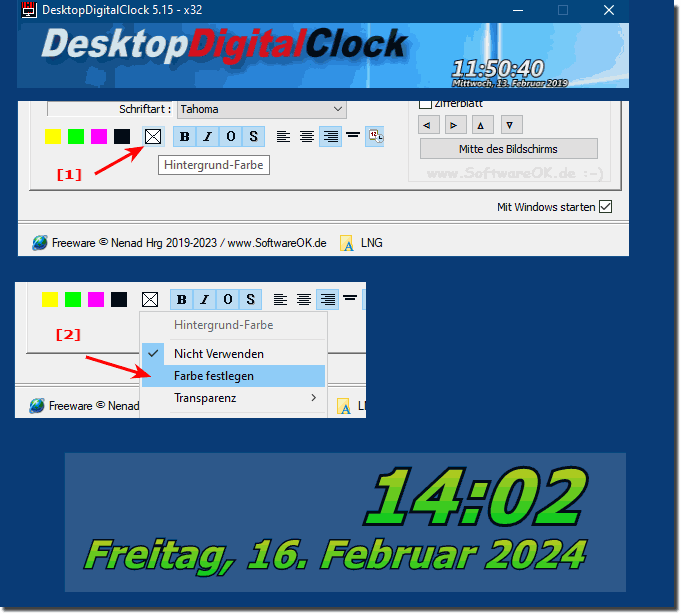 |
2.) Why use a digital desktop clock with the transparent background color?
A digital desktop clock with a transparent background can have several practical uses:Aesthetics: A transparent background can help the clock appear more unobtrusive and less distracting. This is particularly useful if you prefer a minimalist desktop or use wallpapers that you don't want to be obscured by an opaque clock.
Integration with Desktop Themes: A transparent clock integrates better with various desktop themes and wallpapers as it blends better into the background rather than overlaying it.
Information Display: A transparent clock can leave information visible in the background of the desktop while still showing the current time. This can be useful if you want to quickly access desktop icons or other information without having to take your watch out of sight.
Multitasking: If you have multiple windows open at the same time, a transparent clock on the desktop can allow you to keep track of the time without having to switch between windows.
Creativity: For creative or personalized desktop layouts, a transparent clock can add an interesting visual element that gives your desktop a personalized touch.
Overall, a digital desktop clock with a transparent background can be a practical and aesthetically pleasing addition to your desktop that takes both functionality and design into account.
3.) Advantages and disadvantages of using the desktop clock on Windows, with and without background color!
Using a desktop clock on Windows, with or without a background color, each offers advantages and disadvantages:
With background color:
Pros:
Better readability: A clear background color can improve the readability of the clock, especially when the desktop background is highly contrasted or busy.
Customizability: You can customize the background color to suit your desktop themes and preferences, providing some flexibility in designing your desktop.
Uniqueness: The clock with a background color can stand out more clearly from the background and thus be easier to recognize.
Cons:
Distraction: A bold background color can sometimes be found distracting, especially when you want to focus on other tasks.
Collision with desktop themes: The background color you select may not always perfectly match your desktop theme or wallpapers.
Subjective Taste: The choice of background color is highly subjective and may not be to everyone's taste.
Without background color (transparent):
Pros:
Minimalism: A transparent clock can make your desktop appear more minimalistic because it requires less visual attention.
Integration: A transparent clock can be better integrated with various desktop themes and wallpapers as it blends seamlessly into the background.
Stylish: Transparent elements on the desktop are often considered modern and stylish because they are more subtle and do not obstruct the view of the background.
Cons:
Readability: Depending on the background, a transparent clock may be less readable, especially if the background is busy or highly contrasting.
Information Visibility: In some cases, a transparent watch can obscure information in the background, which can lead to difficulty multitasking.
Getting used to: Some users may prefer a more traditional, opaque watch and may need time to get used to a transparent watch.
Ultimately, the choice between a desktop clock with or without a background color depends on your personal preferences, desktop layout, and readability requirements.
FAQ 23: Updated on: 16 February 2024 13:08
