It is quite easy under Windows 10 / 11, especially on the tablet, or desktop PC to set up a child login protection, if no password is used!PS: You must be logged in as an administrator to enable or disable this simple and easy child protection feature. Content / Solution: 1.) ... Activating the simple child protection under Windows 11 / 10!
|
| (Image-1) Kids login protection under Windows 10! |
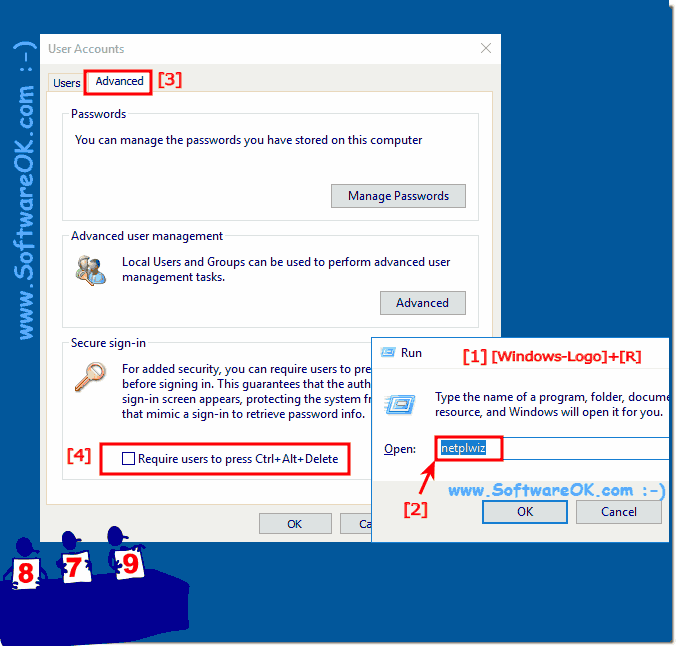 |
2.) Why the simple child protection under Windows 10 / 11?
This will ensure that if you are working without a Windows 10 password and the Windows 10 / 11 login screen appears, unlocking will only work by pressing Ctrl + Alt + Del, which is hard to understand for children up to a certain age.In this Windows FAQ, you learned how to enable or disable simple child protection, so children on the lock screen must press Ctrl + Alt + Delete before they can access Windows as a solution suitable for Windows 10 ( Redstone 4 & 5) Pro, Enterprise, Home, Windows 8.1, Windows 8, Windows Server 2016, 2012, 2008, Windows 7 Basic, Professional, Starter, Ultimate.
See also: ►►► Windows 10 user passwords via NET USER command !
You like to leave the Windows 10 tablet, or the Microsoft Surface on the table, or couch and just when you are working without a password on Windows 10, a small child protection is not so wrong. Here is a simple solution / example, how to set it up, is suitable for HOME and Professional version.
FAQ 219: Updated on: 13 May 2022 04:44
