At prevent hibernation and shutdown, the resource consumption is very low by Dont-Sleep on Windows 11, 10, ... etc.!!Contents: 1.) ... Very low resource usage by the Windows tool!
|
| (Image-1) Standby and Shutdown blocking minimalist resources consumption om MS OS! |
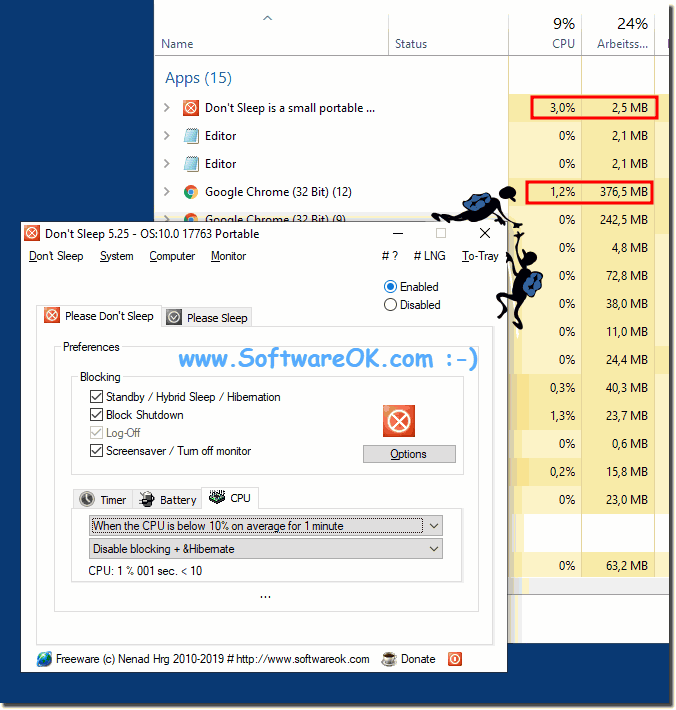 |
As you can see is the elegant solution to prevent hibernation and shutdown very CPU and memory gentle and is written not only for Windows 10, also as you can see at the bottom of Windows 10 shot screenshot that it hardly matters under W10 in the Compared to other resource wasters on the MS Windows OS. You can easily use this simple and streamlined solution on older versions of Microsoft's Windows operating systems, whether it's a Windows desktop, tablet, Surface Pro / Go, or even a server operating system.
2.) Resource usage during hibernation and shutdown of a computer!
Resource usage during hibernation and shutdown of a computer is generally very low. During hibernation (also known as standby mode), most system activity is frozen and the computer uses minimal energy to maintain memory contents. This means that resource usage is very low during sleep, helping to extend battery life on laptops and reduce power consumption on desktops.Shutdown completely terminates most processes and services, usually resulting in very low resource consumption. After the computer is shut down, only basic system resources are used to support the startup process when the computer is turned back on.
In both cases, resource consumption is very low compared to normal computer operation.
3.) Why is it important that resource consumption is low?
There are several reasons why it is important that resource consumption is low:Energy efficiency: Low resource consumption leads to better energy efficiency. This is particularly important for portable devices such as laptops and cell phones, as lower power consumption extends battery life and increases overall operating time without recharging.
Cost savings: Lower resource consumption means less energy is required to run the computer or device. This can result in cost savings, especially in computer-heavy environments such as offices or data centers.
Environmental protection: Reducing energy consumption also reduces the ecological footprint. Less energy consumption means less use of resources and therefore a lower environmental impact, including reduced emissions of greenhouse gases.
Performance and responsiveness: Low resource consumption can also have a positive impact on a computer's performance and responsiveness. With fewer resources used on background processes, more resources are available for active tasks, which can result in smoother operations.
Maintenance and cooling: Devices with lower resource consumption generate less heat, which in turn reduces the need for extensive cooling. This can extend the life of the hardware and reduce maintenance costs.
Overall, low resource consumption helps improve the efficiency, performance and environmental friendliness of computers and other electronic devices.
FAQ 17: Updated on: 28 February 2024 11:01
