The Unicode checkboxes are often used to mark something as done in certain forms!1.) ... Understanding Unicode checkboxes
|
| (Image-1) Unicode checkbox! |
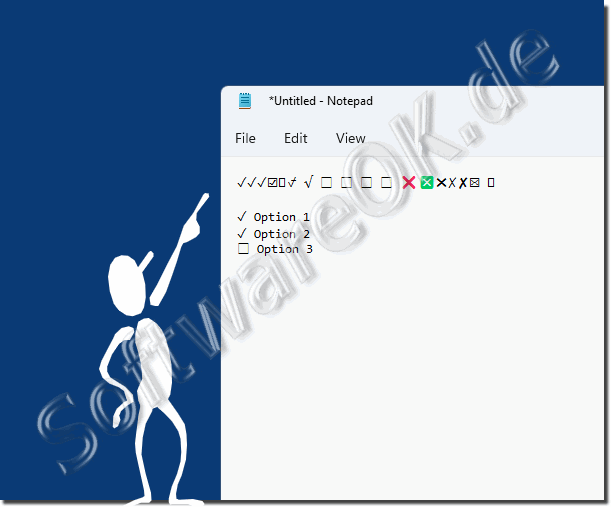 |
2.) More information about Unicode checkboxes!
Unicode check boxes are characters or symbols defined in Unicode that can be used to represent interactive check boxes in text documents or on web pages. These check boxes allow users to select options or specify states by checking or unchecking the check boxes. They are particularly useful when it comes to displaying options in forms, lists, or other user interface elements.Unicode provides a range of checkbox characters in various styles and designs. Some of the most common Unicode checkboxes are:
☐ – checkbox empty (unchecked).
☑ – Checked box.
☒ - Checkbox checked with a cross (crossed through).
□ – Clear square checkbox
■ – Square checkbox with check mark.
These characters can be used in text documents, on web pages, in emails, or in other digital media to allow users to select options or present information. They are part of the Unicode standard and can therefore be easily displayed in various word processing and graphics programs as long as they support Unicode.
3.) When was the checkbox first used?
The checkbox is a graphical user interface component that allows users to check or uncheck an option. It is difficult to give an exact date when the checkbox was first used because its development is linked to the history of user interfaces in computer science.
However, the use of checkboxes gradually spread in the late 1970s and early 1980s with the advent of graphical user interfaces and operating systems such as Xerox Alto, Apple Lisa, and later Microsoft Windows.
In these systems, checkboxes were used to allow users to adjust settings, select options, or perform certain actions. Since then, checkboxes have become a widespread and fundamental part of user interfaces in software applications and web applications.
4.) Considerations, advantages and disadvantages of the checkbox in the operating systems!
Checkboxes are a commonly used user interface element in operating systems and applications that have many advantages and disadvantages. Here are some thoughts on this:Advantages:
1. Ease of use:
Checkboxes are intuitive and easy to understand. Users can select or deselect an option by clicking a checkbox, making interaction easier.
2. Space Saving:
Unlike radio buttons, checkboxes allow you to select multiple options at once without taking up much screen space.
3. Visual Feedback:
By showing a checkbox as checked or unchecked, users receive instant visual feedback on the status of an option.
4. Flexibility:
Checkboxes can be used in different contexts to adjust settings, apply filters, select items, etc.
Disadvantages:
1. Misoperation:
Since checkboxes allow multiple options at the same time, misoperation can occur when users accidentally select multiple options when not intended.
2. Cluttered UIs:
Too many checkboxes in a UI can cause overload and degrade user experience.
3. Unclear Semantics:
Sometimes the semantics of a checkbox are not clear, especially when it comes to more complex options or settings. This can lead to misunderstandings.
4. Accessibility:
Checkboxes require precise mouse control, which can be challenging for users with limited fine motor skills or those who rely on keyboard controls.
Info:
Overall, checkboxes offer many benefits in terms of usability and flexibility, but they should be used carefully to ensure a clear and user-friendly interface.
Overall, checkboxes offer many benefits in terms of usability and flexibility, but they should be used carefully to ensure a clear and user-friendly interface.
FAQ 168: Updated on: 20 April 2024 13:29
