It is quite easy to have the MMIC commands listed on all Microsoft Windows desktop and MS servers and to obtain further information!WMIC is deprecated
The WMIC tool is deprecated in Windows 10 and 11 version 21H1 and version 21H1 of Windows Server. This tool is superseded by Windows PowerShell for WMI. Note: WMIC is obsolete. Applies to the command line administration tool only. WMI itself is not affected. 1.) ... List the start of WMIC under Windows + commands!
|
| (Image-1) List of WMIC commands on MS Windows OS! |
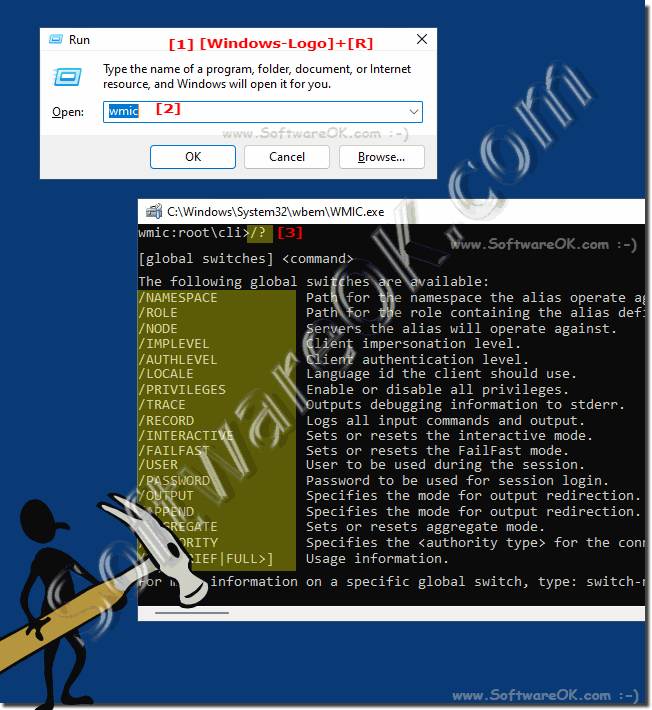 |
2.) Overview of the WMIC commands!
| ALIAS | Access to the aliases available on the local system | |
| BASEBOARD | Main board management (also called motherboard or system board). | |
| BIOS | BIOS management. | |
| BOOTCONFIG | Boot Configuration Management. | |
| CDROM | CD management. | |
| COMPUTERSYSTEM | computer systems management. | |
| CPU | CPU management. | |
| CSPRODUCT | Computer System Product Information from SMBIOS. | |
| DATAFILE | Data File Management. | |
| DCOMAPP | DCOM application management. | |
| DESKTOP | User Desktop Management. | |
| DESKTOPMONITOR | Desktop Screen Management. | |
| DEVICEMEMORYADDRESS | Device memory address management. | |
| DISKDRIVE | Physical disk management. | |
| DISKQUOTA | Disk space usage for NTFS volumes. | |
| DMACHANNEL | DMA channel management. | |
| ENVIRONMENT | System Environment Settings Management. | |
| FSDIR | File system directory entry management. | |
| GROUP | Group Account Management. | |
| IDECONTROLLER | IDE controller management. | |
| IRQ | IRQ management. | |
| JOB | Provides access to jobs scheduled with the schedule service. | |
| LOADORDER | Management of system services that define execution dependencies. | |
| LOGICALDISK | Management of the local storage device. | |
| LOGIN | login sessions. | |
| MEMCACHE | cache management. | |
| MEMORYCHIP | memory chip information. | |
| MEMPHYSICAL | Management of the computer's physical memory. | |
| NET CLIENT | Network Client Management. | |
| NETLOGIN | Management of network credentials (of a specific user). | |
| NETPROTOCOL | Protocol management (and the management of protocol network properties). | |
| NETUSE | Management of the active network connection. | |
| Nic | NIC management. | |
| NICCONFIG | Network Adapter Management. | |
| NTDOMAIN | NT domain management. | |
| NTEVENT | Entries in the NT event log. | |
| NTEVENTLOG | NT event log file management. | |
| ONBOARDDEVICE | Management of the standard adapters built into the motherboard (system card). | |
| OS | Management of the installed operating systems. | |
| PAGEFILE | Management of virtual memory for file exchange. | |
| PAGEFILESET | Paging File Settings Management. | |
| PARTITION | Administration of partitioned areas of the physical data medium. | |
| PORT | I/O port management. | |
| PORTCONNECTOR | Management of physical connection ports. | |
| PRINTER | printer management. | |
| PRINTERCONFIG | Printer Configuration Management. | |
| PRINTJOB | print job management. | |
| PROCESS | process management. | |
| PRODUCT | Installation package task management. | |
| QFE | QFE (Quick Fix Engineering). | |
| QUOTASETTING | Sets information for disk quotas on a volume. | |
| RDACCOUNT | Remote Desktop Connection Permission Management | |
| RDNIC | Remote Desktop Connection Management on a specific network adapter | |
| RDPERMISSIONS | Permissions for a specific remote desktop connection | |
| RDTOGGLE | Remote desktop listener is turned on and off remotely. | |
| RECOVEROS | Information gathered from memory when the operating system fails. | |
| REGISTRY | Computer System Registry Management. | |
| SCSICONTROLLER | SCSI controller management. | |
| SERVER | Server Information Management. | |
| SERVICE | Service Application Management. | |
| SHADOWCOPY | shadow copy management. | |
| SHADOWSTORAGE | Shadow Copy Storage Management. | |
| SHARE | Management of shared resources. | |
| SOFTWAREITEM | Management of the software product items installed on the system. | |
| SOFTWAREFEATURE | Management of software products that are subsets of "SoftwareElement". | |
| SOUNDDEV | Audio Device Management. | |
| STARTUP | Management of commands that are automatically executed when the user logs on to the system. | |
| SYSACCOUNT | System Account Management. | |
| SYSDRIVER | Administration of a system driver for a basic service. | |
| SYSTEMENCLOSURE | System Chassis Management. | |
| SYSTEMSLOT | Management of physical connection points, including ports, slots, and peripherals, and proprietary connection points. | |
| TAPEDRIVE | Tape Drive Management. | |
| TEMPERATURE | Data management of a temperature sensor (electronic thermometer). | |
| TIME ZONE | Time zone data management. | |
| UPS | Management of the uninterruptible power supply (UPS). | |
| USERACCOUNT | User Account Management. | |
| VOLTAGE | Voltage sensor data management. | |
| VOLUME | Management of the local storage volume. | |
| VOLUMEQUOTASETTING | Associates the disk quota setting with a specific volume. | |
| VOLUMEUSERQUOTA | Management of the storage volume quota per user. | |
| WMISET | Management for the optional WMI service parameters. |
3.) Isn't Windows WMIC antiquated and outdated!
Yes that is correct. Windows Management Instrumentation Command-line (WMIC) is a command-line tool that was available in older versions of Windows and was used to manage Windows systems. It allowed querying information about the operating system and hardware as well as performing administrative tasks.
However, WMIC has been replaced by PowerShell and other modern management tools in newer versions of Windows. PowerShell provides advanced functionality and the ability to automate administrative tasks that WMIC cannot provide. Therefore, it is recommended to switch to PowerShell or other more up-to-date management tools when managing Windows systems.
WMIC is still used in some older environments, but it is no longer actively developed and should not be considered the primary management tool for modern Windows systems.
So, if possible, you should stop using WMIC to manage modern Windows systems. Instead, you should use PowerShell or other more current and powerful management tools developed and supported by Microsoft. PowerShell offers a richer and more flexible command set as well as the ability to automate tasks, making it a better choice for management.
FAQ 144: Updated on: 9 October 2023 04:15
