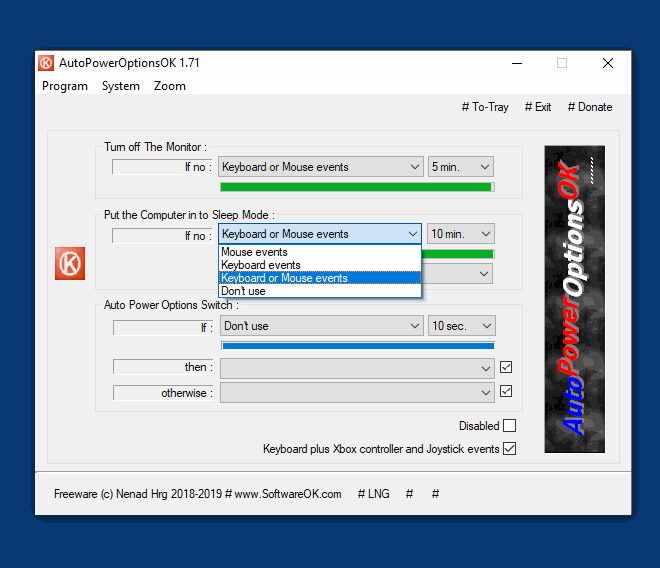Auto-Power-Options-OK helps reduce CO₂ emissions by efficiently optimizing the computer's power consumption.Here are the detailed mechanisms of how the program helps reduce carbon emissions: 1. Automatic Power Management: - Auto-Power-Options-OK automatically detects user inactivity or low activity such as not using the keyboard or mouse. - The program can then put the computer into a power saving mode, such as standby or hibernation, significantly reducing energy consumption. 2. Controller and Joystick Event Detection: - Auto-Power-Options-OK can detect inputs from Xbox controllers and joysticks and control the computer based on those inputs. - If no inputs from controllers or joysticks are detected, the computer will go into power saving mode. This saves energy when the controller is not actively used. 3. Mouse and Keyboard Monitoring: - The program monitors mouse movements and keyboard inputs. If no activity is detected for a set period of time, the computer will automatically go into power saving mode. - This feature helps save energy when the user forgets or inadvertently leaves the computer on. 4. Optimization for different device types: - Auto Power Options OK can be applied to different devices such as desktop computers, laptops and even tablets like the Surface Pro. - By adapting the power options to the specific needs and usage patterns of these devices, unnecessary energy consumption is avoided. 5. Reduction of power consumption: - By automatically switching to power saving mode, the computer's power consumption is minimized, especially during periods of inactivity. - This directly leads to a reduction in electricity costs and indirectly to a lower CO₂ impact as less energy from fossil fuels is required. 6. Green energy savings: - By ensuring that only the energy actually needed is used, the program helps to reduce the environmental impact of energy consumption. - Efficient energy use reduces the need for electricity production from non-renewable energy sources, which lowers CO₂ emissions. 7. Longer battery life for mobile devices: - For mobile devices such as laptops and tablets, effective use of power saving modes leads to longer battery life, which reduces the frequency of charging. - Less frequent charging means less energy consumption, which in turn helps reduce CO₂ emissions. 8. Indirect CO₂ savings through longer hardware life: - Efficient power management can extend the life of computer hardware, as lower thermal stress and reduced energy consumption lead to less wear and tear. - Longer hardware life reduces the need for new devices and thus the carbon footprint associated with the production and disposal of electronics. ConclusionBy intelligently and effectively managing energy consumption, Auto-Power-Options-OK helps minimize the environmental impact of computer use. This not only leads to a direct reduction in CO₂ emissions, but also helps conserve natural resources and supports the transition to a more sustainable energy future. FAQ 13: Updated on: 10 June 2024 06:37 |
... AutoPowerOptionsOK Homeage