It´s easy to view and delete partitions on Windows 8 and on new Windows 8.1 / 10, the example how to!Content: 1.) ... To view and delete partitions via Windows X Menu!
|
| Image-1 |
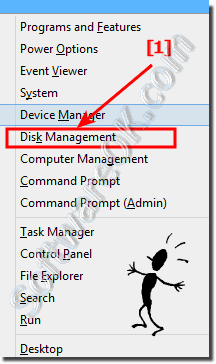 Disk Management Windows-8 |
To view and delete partitions on Windows please open the
Windows-8 Disk Management
See: ... the Disk-Management in Windows 8!
1. Hot-key [Win+X] and click Disk Management (see Image-1 Arrow-1)
2. In the Windows-8 Disk Management you can delete the partitions via mouse right-click on the partition (see Image-2 Arrow 1),
3. Over the Action menu (see Image-2 Arrow-2) you can for example: creating a VHD disks or Attach a VHD!
Tip: You can also remove windows hard disk partition!
| Image-1 |
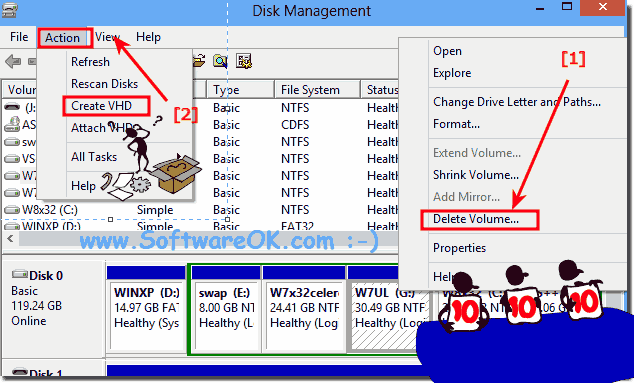 View and delete on Windows 8 partitions |
Infos from Microsoft(c):
You can decrease the space that is used by primary partitions and logical drives by shrinking them into adjacent, contiguous space on the same hard disk drive. For example, if you discover that you need an additional partition, but you do not have additional disks, you can shrink the existing partition from the end of the volume to create new unallocated space that can then be used for a new partition.
2.) Start Management via Windows R command!
Optional use Windows+R Key and diskmgmt.msc command (... see Image-3 Point 1 to 3)| (Image-3) View and delete partitions on Windows 8.1 / 10, how to ? |
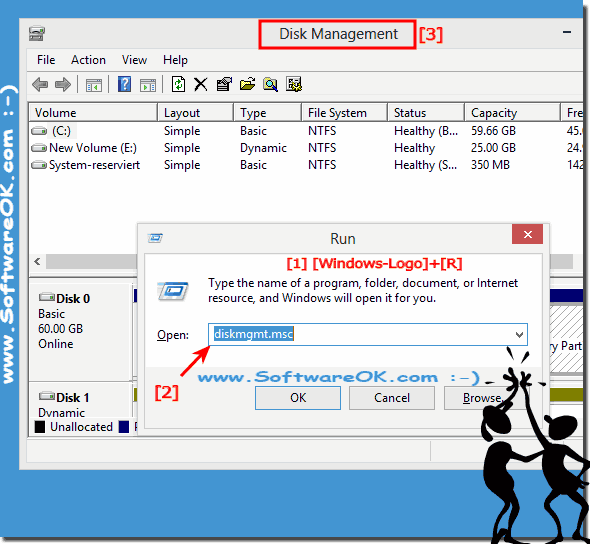 |
Info:
This screenshot has been snipped under Windows 8.1. However, you can use this solution to find and delete partitions on Windows 8.1 or 10 without disadvantages also for earlier Microsoft's Windows operating systems whether it's a Home Windows desktop Computer, to go on tablet-PC Surface Pro and Go, or even a business server operating system. It has been tested on most all MS OS and successfully verified.
This screenshot has been snipped under Windows 8.1. However, you can use this solution to find and delete partitions on Windows 8.1 or 10 without disadvantages also for earlier Microsoft's Windows operating systems whether it's a Home Windows desktop Computer, to go on tablet-PC Surface Pro and Go, or even a business server operating system. It has been tested on most all MS OS and successfully verified.
3.) ... More information about partitions and the like on MS Windows OS!
Drives and partitions are of great importance, especially when there are several internal or external hard drives or USB sticks, so it is all the more important to recognize them correctly and format them correctly!
►► Split , format, shrink new hard disk step by step...
►► Why open, close the drive or eject DVD, USB, CD, Blue-Ray?
►► Format via the command prompt on Windows!
►► Eject DVD or CD from the drive in Windows 10/11, looking for a solution?
►► Format external hard drive or USB stick via command prompt!
►► Format the USB removable drive in Windows 10 / 11?
►► Delete data securely and shut down the PC, the explanation!
►► Command line to change drive label of a drive!
►► Serial number of the hard disk under Windows 11, 10, ... via command prompt!
FAQ 86: Updated on: 16 June 2022 07:59
