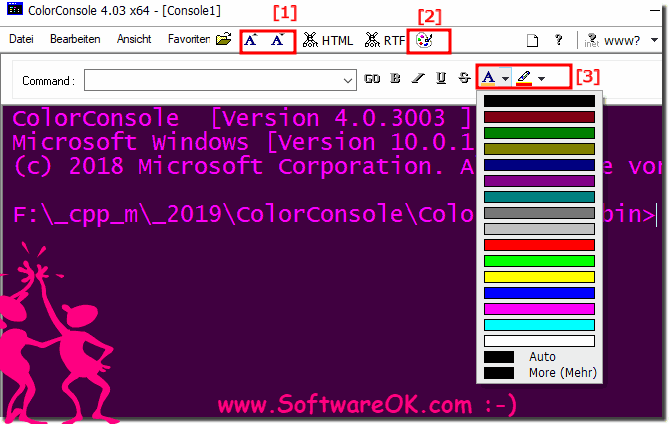The ability to customize font size and color in each cmd.exe tab is an extremely handy feature that allows you to customize your command line environment.This feature is not only available on Windows 11 and 10 but also on other Windows platforms. The ColorConsole provides an easy-to-use way to adjust the font size and color in any tab, whether you're working with Microsoft's PowerShell, cmd.exe, or other applications. By simply starting the ColorConsole you can make the desired changes: 1. Open the ColorConsole as usual. 2. Look for the icons that represent the font size and font color. Typically you'll find a capital "A" with an up arrow to make the font larger, and a small "A" with a down arrow to make the font smaller. ( ...see Image-1, Point 1 ) 3. Click on the corresponding symbol to adjust the font size. You can increase or decrease the font size according to your preference. 4. To adjust the font color, look for another icon that represents the color options. Click on it to select the font color you want. 5. After you make your adjustments, they will immediately take effect in all ColorConsole tabs. Whether you use ColorConsole on a Windows desktop, tablet, Surface Pro/Go, or server operating system, you can benefit from this feature. Compatibility has been extensively tested and successfully verified, so you can be confident that your customizations will work smoothly. It is recommended that you always use the latest version of ColorConsole for Windows to ensure you benefit from the latest features and improvements. This allows you to customize your command line environment to best suit your needs and increase your productivity. Please always use the latest version of the ... Color Console for Windows !
Info:
The elegant solution is not written only for Windows 10 . You can easily use this easy and quick "changeable font size and font color" option in any cmd.exe tab even on older versions of Microsoft's Windows operating systems,
Despite the issues with the "Changeable font size and font color in each tab of cmd.exe"
what can I do if I'm having problems with changeable font size and font color is a frequently asked question. Restart the Windows operating system, please perform a correct Windows restart. FAQ 8: Updated on: 11 April 2024 05:59 |
| ||||||||||||||||||||||||||||||||||||||||||||||||||||||||||||||||||||||||||||