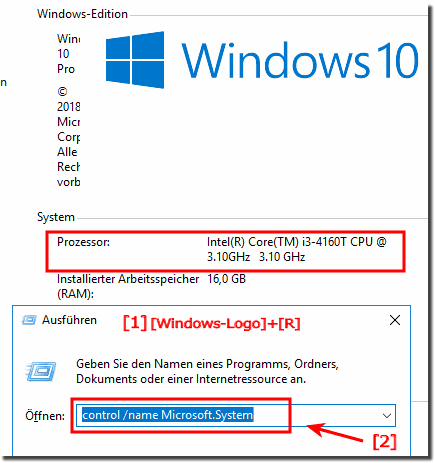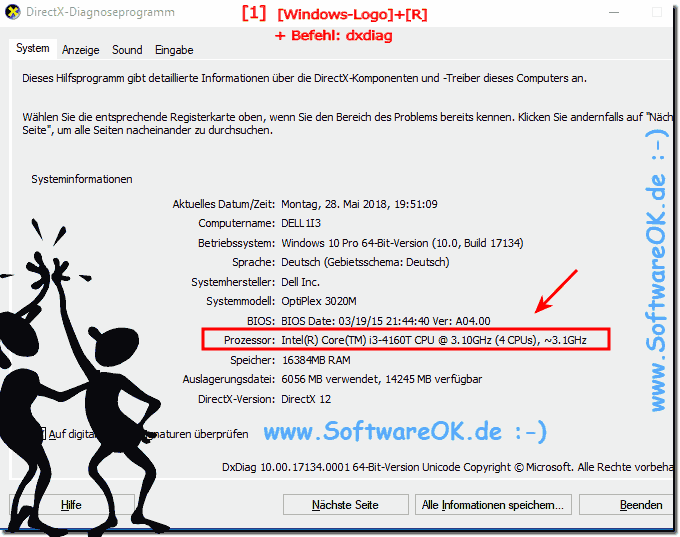|
Which CPU does my Windows PC have?
| | |
 Yes, the WinSxs "C: \Windows\winsxs" is a mystery, an enigmatic phenomenon : Content / Tips / Solutions: 1. The WinSxs folder is actually not as big  This is the version number of Windows, for example Windows 2000 has the Windows version number 5.0, the "Windows XP" 5.1 and the Windows XP 64 bit the version  If you have a nice large PC monitor or LED TV, the question naturally arises I can connect it to my MacBook PRO, AIR . Yes it works Content: 1.  This is the power saving function of the new CPUs AMD, INTEL, etc.. The processor automatically turns them down to save energy. Contents: 1. full  A USB 3.0 SD TF card reader or USB card reader adapter for TF SD card reader which is also available with 2 slots is very practical Content: 1.  The solution Turn-Off the Auto Updates in MS Office on Windows 10, 8.1 or on famose MS Server 2019, 2016, with Microsoft Office see Image-1 Point  The solution to turn off or on the smileys / emojis in MS Office Word, Excel, on MS Windows 11, 10 Desktop OS and MS Server 2019, 2016, . You dont | |
»» My question is not there in the FAQ |
|
|
|
|
|
| |
|
|
|
| Asked questions on this answer: |
|
|
- Find What CPU You Have in the Settings App. To find this information in the Windows 10 or Windows 11?
- Ways to see what processor is inside your PC, its speed?
- Ways to Find Number of Cores in your CPU on Windows 10?
- Windows 11: How to Check What Processor / CPU Is in ...
- How to Determine if You Have a 32-bit or 64-bit CPU?
- How do you check your CPU speed and memory usage on?
- Find out how many cores your processor has?
- Check What Processor or CPU is in Windows PC?
- Which CPU do I have and how fast is it, and How to check?
- Where is the processor displayed without any CPU tools installed, I don't need it yet, want to display simple information about my CPU?
- How to See What CPU Is In Your PC and How Fast It Is?
- How to Check Computer Specs in Windows 10?
- I have a problem, looking for ways to read the processor of the Windows PC, looking for instructions that show me what options I have?
- Which processor I have. In Windows 10, tap the Windows?
- Can't find CPU information in the device manager looking for the fastest options to read out the CPU information?
- How to find CPU cores and threads in Windows 11/10?
- To find out what CPU you have?
- Can identify CPU core type (and usage) in Windows?
- How to Check What Processor, CPU You Have on?
- How to know what processor my Windows 10 PC has?
- Ways to get information about your CPU on Windows?
- How can I find out my processor in Windows or in another system using the easiest method?
- Which processor do I have, I don't know which processor is installed in the Windows PC? Where can I find out if I don't know what kind of processor is attached to the computer?
- How to check processor brand and model on a laptop ...
- Wondering what processor my PC has, can it be displayed very quickly in Windows?
- How to See What CPU Is In Your PC?
- Find CPU or Processor Specs in Windows 11?
- I want to find out the hardware information of the CPU model in all laptops and notebooks?
- How do I find out what processor I have Windows 11?
- What CPU Do I Have Windows 10?
- Where can you find the processor type, step-by-step instructions or brief instructions?
- Who can show you how to find out which processor I have on a PC and laptop?
- How to Find Out What Processor I Have Windows 10?
- Processor using a key combination to find out what do I have to press?
- I press Ctrl + Alt+ Delete on your keyboard. Click on Task Manager and go to the Performance tab, i find your CPU details not?
- Check if Processor is 32-bit, 64-bit, or ARM in Windows 10?
- Which CPU does my Windows PC have?
- How to Find Out What Processor You Have?
- How to Find Your Intel CPU Generation on Windows 11?
|
|
Keywords: beginners, which, does, windows, have, cpu, there, ways, find, what, type, without, having, open, case, goes, saying, that, every, user, wants, know, Questions, Answers, Software
|