Q-Dir the Quad Explorer for Microsoft's Windows 11, 10, ... Desktop and Server!
Update on: 24 October 2024
Suitable for : Windows 11, Windows 10, 8.1, 7, ... , Server 2012-2025, 2022, x64, x32, x86
Suitable for : Windows 11, Windows 10, 8.1, 7, ... , Server 2012-2025, 2022, x64, x32, x86
Recht ärgerlich, ist doch meine Festplatte, denkt man sich.
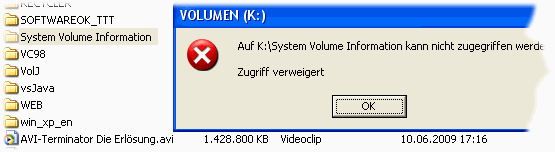
Die meisten Dateimanager, ja sogar der MS-Explorer, können auf diverse Ordner nicht zugreifen,
wie z.B.: auf den Ordner "System Volume Information" vor allem unter Windows XP bei NTFS.
Q-Dir kommt hier einfach weiter ;).
Diverse andere Ordner sind für andere tabu, aber nicht für Q-Dir.
Sie können hier einfach weiternavigieren und zugreifen, als ob nichts passiert wäre.
Siehe Bild (1 Explorer) und Bild (2 Q-Dir) .
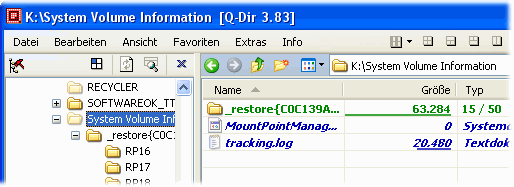
»»»» zu: Ordnergröße und Dateianzahlanzeige
»»»» zu: zu Q-Dir/History
»»»» zu: zu Q-Dir
* Q-Dir the Quad Explorer for Microsoft's Windows 11, 10, ... Desktop and Server!
# Images+ # Info+ # Thanks+
