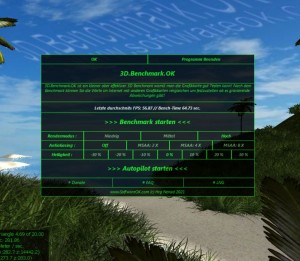Smart 3D Benchmark for MS Windows 11, 10, ... etc. and MS Server OS!
Update on: 20 January 2025
Suitable for : Windows 11, Windows 10, 8.1, 7, ... , Server 2012-2025, 2022, x64, x32, x86
Suitable for : Windows 11, Windows 10, 8.1, 7, ... , Server 2012-2025, 2022, x64, x32, x86
The 3D.Benchmark.OK is a small but nice 3D benchmark for all Microsoft Windows operating systems, from the ... category 3D tools !
Even as a small 3D.Benchmark.OK it is still an effective 3D benchmark, with which you can test the graphics card well, a benchmark does not have to be very large or ugly to test and load your graphics card!
Especially with newly purchased graphics cards or after installing a new driver, you can compare the values to determine whether there is a performance gain, the test only takes 65 seconds, or you just start the autopilot to detect any jerking in the display!
In order to be able to test weaker graphics cards smoothly, there is the render option: low, medium and high, in order to get a smooth gradient even with INTEL HD 2000 or Nvidia GT 610/310, ... etc., with the anti aliasing option but you can also push the flagship graphics card to its limit!
After the benchmark, you can compare the values on the Internet with other graphics cards to determine whether there are serious deviations!
◆ Quick start and detection of the hardware
◆ Changeable benchmark level
◆ Adjustable anti-aliasing
◆ Wind, water, light refraction, reflection, ...
Especially with newly purchased graphics cards or after installing a new driver, you can compare the values to determine whether there is a performance gain, the test only takes 65 seconds, or you just start the autopilot to detect any jerking in the display!
In order to be able to test weaker graphics cards smoothly, there is the render option: low, medium and high, in order to get a smooth gradient even with INTEL HD 2000 or Nvidia GT 610/310, ... etc., with the anti aliasing option but you can also push the flagship graphics card to its limit!
After the benchmark, you can compare the values on the Internet with other graphics cards to determine whether there are serious deviations!
The key functions in 3D.Benchmark.OK
◆ Quick start and detection of the hardware
◆ Changeable benchmark level
◆ Adjustable anti-aliasing
◆ Wind, water, light refraction, reflection, ...
◆ 3D Bench Marks OK comparison on the Internet
◆ Autopilot Demo (endless loop)
PS: influence Autopilot with mouse or keyboard
Other features and specifications:
◆ Low CPU and RAM utilization
◆ From: 256 MB graphics card / 1 GB Ram / OpenGL 2.1
◆ Optional as a portable program
◆ Multilingual
1.) ... The design of the 3D.Benchmark.OK!
2.) ... How the test works!
3.) ... installation or portable?
◆ Autopilot Demo (endless loop)
PS: influence Autopilot with mouse or keyboard
Other features and specifications:
◆ Low CPU and RAM utilization
◆ From: 256 MB graphics card / 1 GB Ram / OpenGL 2.1
◆ Optional as a portable program
◆ Multilingual
Via the 3D.Benchmark.OK
1.) ... The design of the 3D.Benchmark.OK!
2.) ... How the test works!
3.) ... installation or portable?
1.) The design of the 3D.Benchmark.OK!
During the development I was inspired by the pleasant landscape of Far-Cry 2004, DOOM would have been optically too aggressive. So it is optically a Caribbean feeling, crossed with the Grand Canyon, so a virtual fantasy landscape!
| (Image-1) 3D.Benchmark.OK for Windows based on OpenGL! |
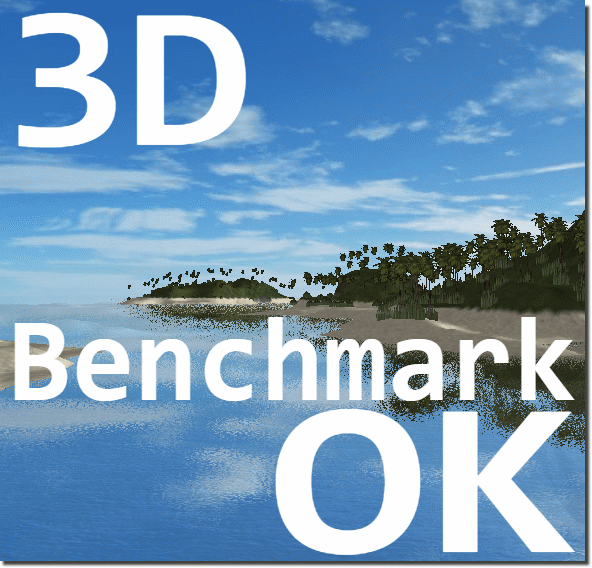 |
2.) How the test works!
"The Gran Caribbean Canion Isola" is a fantasy landscape with 4 x 4 kilometers!
In the high mode, 60 million triangles are used, with medium 15 and low 2, only the visibility of the triangles is determined, then all tasks are transferred to the GPU, there is no reduction so that the maximum load on the graphics card is guaranteed. When mirroring, the number doubles!
So the palm trees, grass, ... etc, at a distance of 4 kilometers are not reduced, the distant objects are drawn quite normally with all their triangles and reflections. Wind simulation, ...! ( ... see picture-2 point 1 ) it is difficult for me not to optimize at this point, but this is about a decent load on the GK
The load factor at: High 16 / Medium 4 / Low 1 (as an example: 10 / 40/160 FPS) The medium landscape is the basis. At high, additional objects are generated on 60 million triangles.
Suitable examples:
Low: Intel HD 2000/500, ATI hd 5450, Nvidia GT 310, ...
Medium: Intel HD 4000, ...
High: GTX 650, 750, ....
At high, the currently fastest graphics cards achieve ~ 250 FPS
►► Benchmarks 3D Marks Technical information about graphics card on https://www.3dbenchmarkok.com/

After downloading 3D.Benchmark.OK you can simply place it from the zip folder on the desktop, with less than ~ 2 MB it is no burden! As a zip file, it fits on a floppy disk !

High: GTX 650, 750, ....
At high, the currently fastest graphics cards achieve ~ 250 FPS
| (Image-2) 3D.Benchmark.OK for Windows based on OpenGL! |
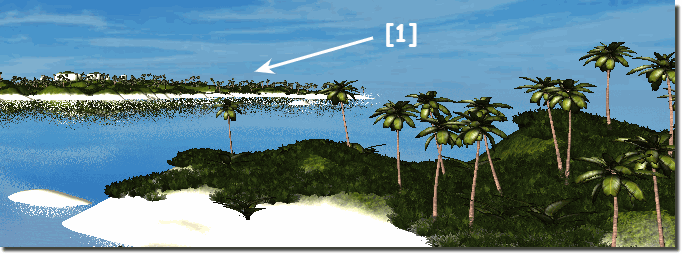 |
►► Benchmarks 3D Marks Technical information about graphics card on https://www.3dbenchmarkok.com/
3.) Installation or portable?
For portable use, add a "_p" to the execution file, so it becomes a portable application, practical for use on a USB stick !After downloading 3D.Benchmark.OK you can simply place it from the zip folder on the desktop, with less than ~ 2 MB it is no burden! As a zip file, it fits on a floppy disk !
| (Image-3) 3D.Benchmark.OK portable and not portable! |
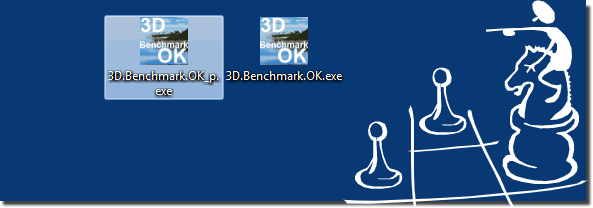 |
| # 3D.Benchmark.OK Versions History |
| New in version 2.33 // 20 January 2025 General adjustments in the 3D.Benchmark.OK application to the latest Windows 11 update. The language file has been updated and the necessary adjustments made. New language: Persian Many thanks to DJ Iran for the Persian language. |
| New in version 2.25 // 6 November 2024 Important tests and review of the 3D.Benchmark.OK application for the upcoming MS Windows OS The language file has been updated and the necessary adjustments made. New language: Arabic Many thanks to Hassan (Haso) for the Arabic language. |
| New in version 2.22.1 // 13 August 2024 New Code Sign Certificate for 3D.Benchmark.OK.exe Important tests and verification of the 3D.Benchmark.OK application on MS Windows Server 2025 Necessary adjustments made for the new operating system |
| New in version 2.15 // 12 May 2024 Important 3D Benchmark tests for the next MS Windows 11/10 update Update of language files in the 3D Benchmark |
| New in version 2.14 // 12 May 2024 Update of the language files Small Corrections in 3D.Benchmark.OK for MS Windows OS New languages in 3D.Benchmark.OK : Hungarian Thanks to gidano for the Hungarian language. |
... complete Versions History
| # 3D.Benchmark.OK is multilingual and a popular program worldwide: |
| Language | % | Translator Name | |
| 1 | German / Deutsch | 98 % | Nenad Hrg |
| 2 | Englisch / English | 100 % | Nenad Hrg |
| 3 | French / Français | 100 % | Drake4478 |
| 4 | Japanese / 日本 | 96 % | Shōgun |
| 5 | Chinese-Traditional / 正體中文 | 100 % | Danfong Hsieh |
| 6 | Italian / Italiano | 100 % | bovirus |
| 7 | Portuguese / Portuguese | 96 % | Ronaldo |
| 8 | Spanish / Español | 96 % | Speedy Gonzales |
| 9 | Korean / 한국어 | 100 % | VenusGirl ❤ |
| 10 | Greek / Ελληνικά | 96 % | geogeo.gr |
| 11 | Russian / Русский | 96 % | Bonvivant |
| 12 | Nederlands / Dutch | 100 % | Mr. Amsterdam |
| 13 | Polish / Polski | 100 % | Michał |
| 14 | Spanish-VE / Venezuela | 100 % | Ricardo A. Rivas |
| 15 | Bosnian / Bosanski | 100 % | Mujo |
| 16 | Simplified-Chinese / 中文(简体) | 100 % | Mao |
| 17 | Hungarian / Magyar | 100 % | gidano |
| 18 | Arabic / إنجليزي | 100 % | Hassan (Haso) |
| 19 | Persian / فارسی | 100 % | DJ Iran |
- Which software is suitable for testing my new graphics card?
- Which autopilot benchmark tool is ideal for a GPU test?
- What tools can I use to measure my GPU's 3D performance?
- Are you looking for GPU stress testing, a benchmark that offers you a variety of options to get the most out of the GPU?
- What free software is suitable for a graphics card test?
- How can I efficiently test the performance of my graphics card with a benchmark tool?
- Which tools are there for a quick 3D GPU test under Windows 10, 11 and 12?
- How do I quickly test my graphics card for stuttering and performance problems?
- Is there a graphics card test software that takes less than a minute?
- What free tools are there to test the 3D performance of my GPU?
- What software is the best choice for a GPU benchmark test?
- Is there a GPU stress testing tool that can be used on many devices PCs, laptops, ...?
- How can I quickly test my new graphics card after installing a driver?
- Is there a GPU benchmark software that offers an autopilot mode?
- How can I measure the 3D performance of my graphics card under Windows 10, 11 and 12?
- How do I perform a 3D stress test of my graphics card?
- How do I quickly test my GPU after installing a new graphics driver?
- What free tools are good for checking GPU performance?
- How can I efficiently check the performance of my GPU without installing additional software?
- What software can I use to benchmark my graphics card for free?
- Which tools are suitable for a performance check of my graphics card after installing the driver?
- Is there a small 3D benchmark for Windows 10, 11 and 12 to test GPU performance?
- Which compact GPU benchmark program performs a performance test in under a minute?
- How can I compare the performance of my graphics card with benchmark software?
- What is the best software to benchmark my graphics card?
- How do I efficiently test the performance of my graphics card on Windows 10, 11 and 12?
- Is there a simple and quick tool to test GPU performance?
- How can I test my graphics card for stuttering and performance problems?
- How can I compare the performance of my new graphics driver with a benchmark?
- What software is best for a quick GPU performance check?
- Is there a small and efficient 3D benchmark program to test my GPU?
- Which software can test my GPU under full load?
- How can I test my graphics card for stuttering before using it for gaming?
- Which compact tools are suitable for testing my graphics card under Windows 10, 11 and 12?
- How do I test my graphics card for performance issues after purchasing it?
- Are there any tools with an autopilot mode to test my graphics card?
- What is the best tool for a simple 3D benchmark of my GPU?
- Which GPU benchmark tool should I use to measure the performance of my graphics driver?
- How can I test my GPU performance after installing a new graphics driver?
- How can I compare my GPU's performance with a simple tool on Windows 10, 11 and 12?
- The stress testing tool for Windows 10, 11 and 12 etc... graphics cards!
- What software can test my graphics card under load with a stress test?
- Which 3D benchmark programs are suitable for Windows 10, 11 and 12 to test graphics card performance?
- Are there free programs that can test the 3D performance of my graphics card?
- What 3D benchmark tool is best for Windows 10, 11 and 12 to test my graphics card's performance?
- How can I benchmark my graphics card after installing a new driver?
- How do I test the performance of my new graphics card under Windows 10, 11 and 12?
- How do I perform a stress test for my graphics card?
- Which tools are available to test the 3D performance of my graphics card under Windows 10, 11 and 12?
- Is there a benchmark program that tests my GPU in less than a minute?
- Which software can efficiently check the performance of my GPU?
- What is the best GPU benchmark tool for Windows 10, 11 and 12?
- What is the best GPU benchmark tool that performs a 65-second test?
* Smart 3D Benchmark for MS Windows 11, 10, ... etc. and MS Server OS!
# Thanks+