Open a new empty tab by pressing Ctrl + T , it will open a new tab in all file explorers!
Contents:
1.) ... keyboard shortcut to open a new tab in File Explorer!
2.) ... Advantages and disadvantages of opening a new tab in File Explorer using a keyboard shortcut!
1.) Keyboard shortcut to open a new tab in File Explorer!
Opening a new blank tab by pressing Ctrl + T is a handy feature available in many file explorers. This allows users to quickly navigate between different folders or files without having to open additional windows.
Another useful tip is that if you hold down the Shift key while left-clicking on the folder or pressing the Enter key, you can also open a new tab or tab with the corresponding folder. This keyboard shortcut provides an alternative way to quickly open a new tab without having to use the mouse.
The combination of Ctrl + T and Shift with a mouse click or Enter key makes it easier to efficiently manage files and folders in your file explorer and helps speed up your workflow.
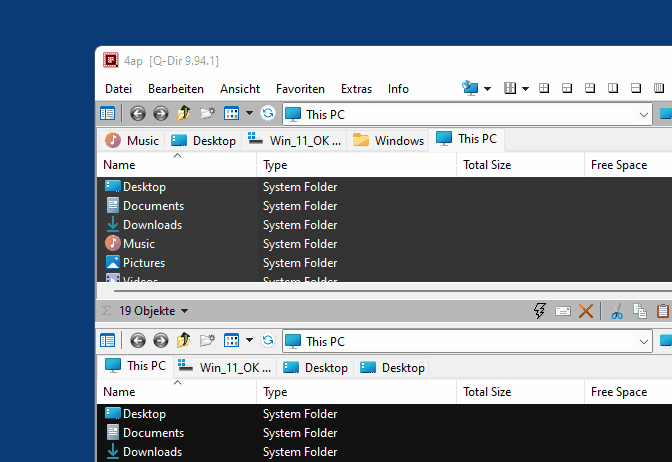
2.) Advantages and disadvantages of opening a new tab in File Explorer using a keyboard shortcut!
Here are some pros and cons of opening a new tab in File Explorer using a keyboard shortcut:Pros:
1. Efficient Navigation:
Opening a new tab using a keyboard shortcut allows for faster and more efficient navigation between different folders and files since you don't have to open a new window every time.
2. Space saving:
Using tabs allows you to keep multiple folders open at the same time without cluttering your taskbar or desktop. This saves space and ensures a tidy working environment.
3. Multitasking:
With multiple tabs, you can work in different folders at the same time and easily move or copy files between them, improving your workflow and increasing productivity.
4. Quickly open frequently used folders:
By opening tabs using a keyboard shortcut, you can quickly access frequently used folders from already open tabs instead of having to search for the corresponding folder every time.
Cons:
1. Learning Curve:
Learning keyboard shortcuts can take time and effort, especially for users who are not familiar with using keyboard shortcuts. This can initially lead to a slower working speed.
2. Misuse:
If you use the keyboard shortcuts incorrectly, there is a chance that you will accidentally open a new tab or close an existing one, which can lead to errors or confusion.
3. Compatibility:
Not all file explorer applications support the keyboard shortcut tab opening feature. In some cases, this feature may not be available or may need to be enabled first.
4. Common Usage:
Some users may still prefer using traditional windows instead of tabs because they may already be used to this way of working and are not ready to switch to tabs.
Overall, keyboard shortcuts for opening new tabs in File Explorer offer many benefits in terms of efficiency and productivity, but can come with an initial learning curve and potential compatibility issues. It is important to consider each user's needs and preferences to determine if this feature is right for them.
