The easy solution for Search query customize in Microsoft Windows 10, 11, ... and MS Server 2019, ...!
Info:
In new MS Windows Desktop search capabilities are much broader. In order to find a document containing a specific word, or a phrase, just type what you are looking for in the search field of the corresponding folder in the explorer. In the search bar, which opens after entering a search query, you can specify search conditions for any file attributes and tags available.
In new MS Windows Desktop search capabilities are much broader. In order to find a document containing a specific word, or a phrase, just type what you are looking for in the search field of the corresponding folder in the explorer. In the search bar, which opens after entering a search query, you can specify search conditions for any file attributes and tags available.
Content:
1.) ... Use Search Tools in the famose Windows Explorer on Windows 10 and 11!
2.) ... Simple Search Query Example in MS Windows Explorer!
3.) ... Other Search Tips for MS Windows 10, 11, ... OS !
1.) Use Search Tools in the famose Windows Explorer on Windows 10 and 11!
1. Start MS Explorer2. Browse to Folder for Search Results
3. Select the Tab "Search Tools"
4. Customize the "Search Query"
| (Image-1) Search query customize in Windows-10! |
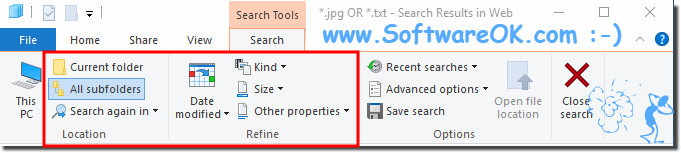 |
2.) Simple Search Query Example in MS Windows Explorer!
If you want for example search in Windows Desktop or MS Server OS for *.txt files and *.jpeg images on C:\ Drive
*.jpg OR *.txt
| (Image-2) Search query windows-10 images and documents! |
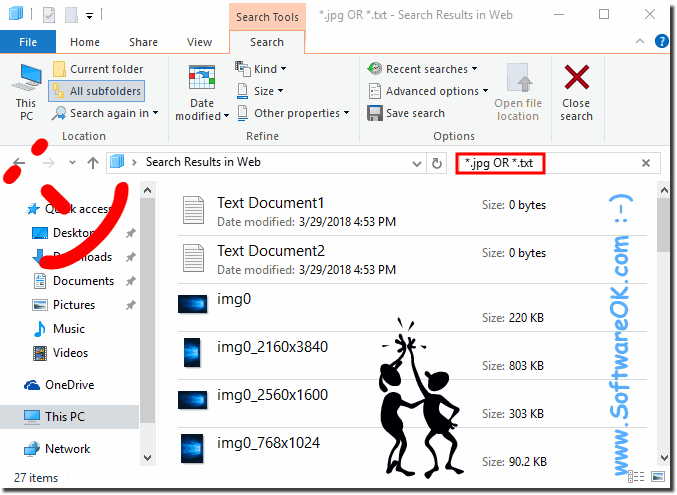 |
The method described here can be used as an alternative to automatic history search stores, are also available on the Explorer tape, and even search files-ms can be transferred to another computer (including other versions of Windows) a search on the disk perform. They can be started from any folder.
See also: ► Print or export search result data list from Explorer in Windows 10!
3.) Other Search Tips for MS Windows OS!
Info:
►► Windows 10/11 search indexing service, customize, disable!
The search function is possible in many ways in Windows 10/11 and the Windows Server 2019, ... . The simplest variant is Cortana. This offers various filters to refine the search. The indexing is responsible for the search results, which scans the set locations and can then quickly display the results. We want to show you how to best use the search and how to rebuild the search index if you have problems with the search.
►► Windows 10/11 search indexing service, customize, disable!
►► How to use the search box in the Windows Explorer file search 8.1 and 11, 10!
►► Open the Indexing Options in Windows 10/11!
►► The search field in File Explorer is too small (narrow, away)?
The search function is possible in many ways in Windows 10/11 and the Windows Server 2019, ... . The simplest variant is Cortana. This offers various filters to refine the search. The indexing is responsible for the search results, which scans the set locations and can then quickly display the results. We want to show you how to best use the search and how to rebuild the search index if you have problems with the search.
