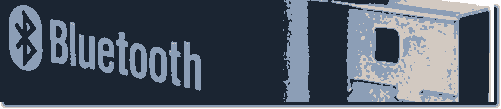What is better with Windows, a USB cable, WiFi, or Bluetooth as a connection to the printer, often asked question!Bluetooth vs. WiFiWireless printers are available in Bluetooth and Wi-Fi or WLAN. Bluetooth is easy to set up and use, but it's more suitable for small offices and a limited number of users, while the Wi-Fi printers take longer to set up, but the advantage is that it can be accessed by multiple users over a greater distance . A central wireless router needs to be set up and the wireless Wi-Fi printer added to the network. It's really quick with WPS! WiFi vs. USB cablesConnecting your printer with a USB cable will limit mobility and access to your printer, not to mention the cable. The advantage of wired connections is that printing can continue if the network fails. You can solve these problems by buying WiFi printers that support both WiFi and USB connections. USB cable vs. bluetoothTo connect devices that are nearby, you can use Bluetooth, as this wireless network protocol has a low power consumption, but the range is ten meters. The disadvantage is that laptops come with Wi-Fi adapters, but since Bluetooth is often absent to keep manufacturing costs down. But there are small USB Bluetooth adapters that can be connected to a USB port if one is free. The main advantage of Bluetooth is that no routers, Fritz boxes or other network devices are required.
It is possible to establish a connection to your printer via the Internet, which means that almost any device can be accessed, even when you are on the move. The printer can be accessed via the Internet when you are not in the vicinity of the printer and still want to print something. However, the printer must be connected via a USB cable, PS2 cable, WLAN / WiFi, or wireless network. FAQ 94: Updated on: 4 September 2023 10:20 |
| |||||||||||||||||||||||||||||||||||||||||||||||||||||||||||||||||||||||||||