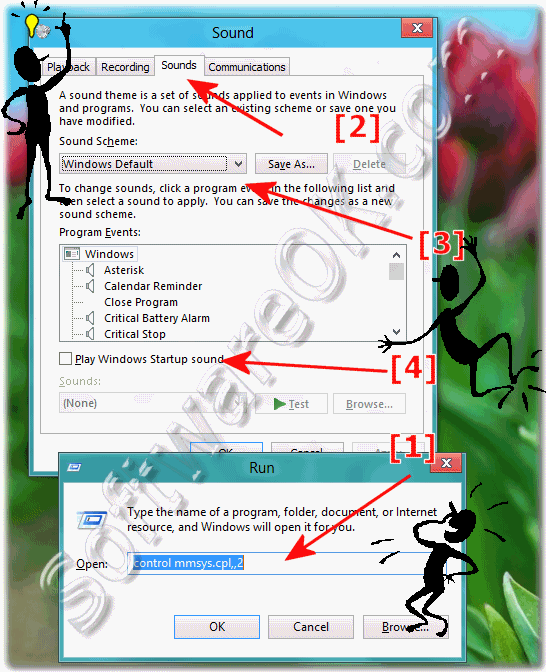Sound theme in Windows 8.1 / 10 how to modify, customize or disable?
It is quite easy to disable, enable or modify the sound theme in Windows 8.1/10 for example Play Windows Startup sound!
[Windows-Logo]+[R] .
Windows-8 RUN-Dialog enter the command control mmsys.cpl,,2 "Sound" ( ... See image-1 Arrow-1 ) .
Sound ( ... See image-1 Arrow-2 ) you can find the options for the sound-theme (scheme)
... See image-1 Arrow-3 )
"Play Windows-8 startup sound" ... See image-1 Arrow-4 ) .
(Image-1) Modify, customize or disable Sound Theme in Windows-8 and Windows-7!
A sound theme is a set of sounds applied to events in Windows and programs. You can select an existing scheme or save one you have modified.
To change sounds, click a program event in the following list and then select a sound to apply. You can save the changes as a new sound scheme.
Create a desktop shortcut for sound scheme in Windows 8 [Windows Logo] + [D] to see the Win-8 desktop."New" >> "Shortcut" . In the edit-field, enter the command called: control mmsys.cpl,,2 , as the name e.g. Sound-Theme .
... Download desktop shortcut for sound theme in Windows 8 and Windows 7
RUN COMMAND and add command control mmsys.cpl,,2 to favorites. Windows-8 Control Panel »» Sound you can also adjust the sound scheme in Windows-8.... How to create a desktop shortcut for the Windows 8 onscreen keyboard?
Overview of the sounds in Windows sound scheme-8! Windows
Asterisk
Calendar Reminder
Close Program
Critical Battery Alarm
Critical Stop
Default Beep
Desktop Mail Notification
Device Connect
Device Disconnect
Device Failed to Connect
Exclamation
Instant Message Notification
Low Battery Alarm
Maximize
Menu Command
Menu Pop-up
Minimize
New Fax Notification
New Mail Notification
New Text Message Notification
NFP Completion
NFP Connection
Notification
Open Program
Print Complete
Program Error
Question
Restore Down
Restore Up
Select
Show Toolbar Band
System Notification
Windows Change Theme
Windows User Account Control
Windows Explorer
Blocked Pop-up Window
Complete Navigation
Empty Recycle Bin
Feed Discovered
Move Menu Item
Notification bar
Search Provider Discovered
Start Navigation
Windows Speech Recognition
Disambiguation Numbers
Disambiguation Panel
Misrecognition
Off
On
Sleep
FAQ 84: Updated on: 5 May 2020 10:06
Windows
It is quite easy to disable and enable in Windows 8 or Windows 7 the automatically arrange of desktop icons. Please press the Windows key combination [Win-Logo]+[D].
Change the administrator user on Windows 8.1 and 10 You can do this via the User Account Control in Windows 8.1, 10 and MS Server Control Panel. Or if you
It´s easy to view and delete partitions on Windows 8 and on new Windows 8.1 / 10, the example how to Content: 1. To view and delete partitions via
To find the Windows 8.1 fonts e.g open the fonts folder, please start the MS Explorer to install or uninstall the Windows Fonts 1. Please use the hot key
You can open the Program Files folder quickly with the MS explorer in Windows 8, 8.1 and 10, here are some easy example Info:Content / Solutions: 1.
To create a desktop shortcut for Program-Files and Program-Filesx86 in Windows 8 or 8.1 1. Please press the Windows 8 Shortcut [Windows + D] to see the
To Safely Remove USB drives via a Windows 8 desktop shortcut, , please press the Windows 8 Shortcut [Windows + D].to see the Windows-8 Desktop see Image-1.
»» My question is not there in the FAQ
Asked questions on this answer:
Arrows themes sound?
Winn 8.1 turn off device disconnect sound?
Nfp completion windows 8?
Download themes with sounds for windows 8.1?
Windos xp theme with start tone and swich off tone?
Windows 8 startup sound download?
How to change welcome startup sound scheme slow in windows 7?
How to change the sound theme in win 8?
Modified themes sound for windows 8?
How to modify a windows sound theme?
Where is the windows 10 startup sound file locarted?
How to customize the windows 8.1 startup sound?
Startupw 8 theme free download for win 7?
Windows 8 virchual thems/?
Download windows 8 / 8.1 sound schemes?
Windows battery change clock thems?
Windows startup sound custom with your own windows 8.1 or windows 10?
A sound theme is a set of sonuds applied to events in windows?
Download sound schemes for windows 8?
Disable and change the sounds in Windows 8 or 8.1 or windows 10?
Build windows 7 8 8.1 sound themes?
Windows 8.1 sound themes?
Windows 8 internet explorer asterisks sound plays when loading web page?
How to disable the Desktop Themes sounds in Windows 7?
Activate low battery sound in windows 8.1?
What program event is windows startup?
Sounds of my laptop(windows 7) stopped working. Only at start there is a weak sound and stops. Please help to solve this?
HOW CAN I RESET SOUND SCHEME IN MY CONTROL PANEL TO DEFAULT ON WINDOWS 8?
Theme with warning tones?
Windows 8 calendar reminder asterisk?
Open folder notification sound in windows 8?
Disable sounds from downloaded themes?
Sound themes for windows 8?
How to disable windows 8 themes sounds?
Find windows start sound 8.1 or windows 10?
Disable startup sound in windows 8.1 regedit?
Windows 8 sound themes?
Unable to use xp sounds in windows 8.1 or windows 10?
Turn off windows 8 / 8.1 theme sounds?
Windows 7 disable folder opening sound?
Windows 8 disable theme?
Windows8 login sound?
No default startup sound in windows 8.1 or windows 10?
How to add sound scheme themes in win 8.1 or windows 10?
Windows 8.1 built in sounds?
Windows 8 no sound logoff notification?
Add logon sound windows 10?
How can we change device insert tune in windows 8.1?
How to play a sound in logon in windows8?
Windows xp theme with startup and shut off tone?
Add more sound scheme win 8.1 or windows 10?
How to put startup tone of windows 8 as calling my name?
Add windows 8.1 sounds?
Warning sound asterisk low in windows seven?
Windows 8 themes with star up sound?
Windows 8.1 theme sounds?
How to change wav files for logonoff in win 8.1?
Customize windows windows 8 startup sound?
Windows 8.1 system sounds folder?
W8 desktop battery control themes?
Sounds for windows 8.1?
How to take off file opening sounds in Windows8?
Can't disable feed discovered sound?
How to change windows 8 startup sound?
Windows 8.1 default sound scheme download?
Windows 8 theme, no sound?
Changing windows 8 bootup sound?
Windows 8.1 system sounds?
Sound theme windows 8?
Windows 8 sound scheme download?
Windows 7 Themes mit Icon und Sound?
HOW TO ADD SOUNDS TO WINDOWS MEDIA 8.1?
Program events windows 8.1 or windows 10?
Play sound in w 8.1?
Download login window 8.1sounds?
Windows disambiguation numbers?
Windows 8 disable sounds?
How to disable the desktop themes sounds?
How to recover the lost sound scheme on windows 8.1?
Add windows 7 sound themes to windows 8.1 or windows 10?
Changing audio in windows themes?
Windows 8 theme sounds download?
How to enable sound in window 7 themes?
Sound theme for win 8 / 8.1 or windows 10?
How to add custom sounds to windows 8.1 or windows 10?
How to disable sound in win 8 themes?
How to get different sounds for windows 10?
Win8 ogg.zip?
Sound and movement back ground themes for windows 8.1?
Keywords: windows, eight, 8.1, ten, 10, sound, theme, modify, customize, disable, play, startup, seven, Questions, Answers, Software
 "Control Panel" and click or tap on the Ico "Sound"( ... See image-1 Arrow-1 ) .
"Control Panel" and click or tap on the Ico "Sound"( ... See image-1 Arrow-1 ) .