Who is customization of the sound for clicking when navigate, he don't wants to miss the navigation click sound in Windows 11 and Windows 10!
4.) ... Why should you activate the click sound in Windows 10 or 11?
|
| (Image-1) The Start navigation click sound in Windows 10! |
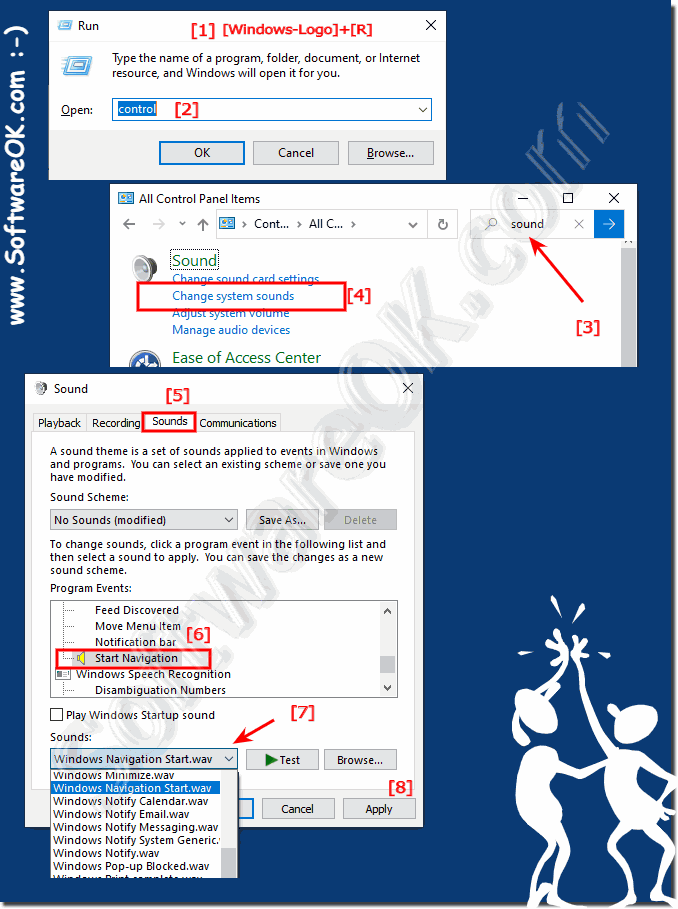 |
2.) The sound of clicking when navigate in Explorer classic solution!
Please run through the Windows 10 Control Panel, the sound settings via the Sound icon.Or directly from the Windows 10 run dialog and command control /name Microsoft.Sound /page Sounds
Now you can quite easily activate the Windows navigation click sound. (... see Image-2 Arrow 1 to 6)
See also: || navigation area / directory structure in Windows Explorer 10 || The Typing in Windows 10 is slowly ||
| (Image-2) Activate Navigation Click-Sound in Windows-10! |
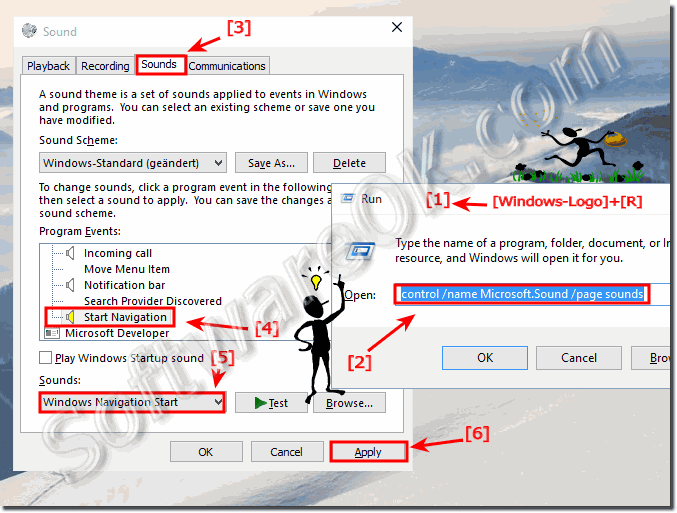 |
You can easily change the start sound under Windows 10 with just a few clicks, but you must first unlock this option. In this guide will show you the individual! ► Windows 10 Start Sound registry enable / activate!
3.) Other sounds in Windows 10 / List of Window 10 Sounds!
Windows Asterisk Calendar Reminder Close Program Critical Battery Alarm Critical Stop Default Beep Desktop Mail Notification Device Connect Device Disconnect Device Failed to Connect Exclamation Instant Message Notification Low Battery Alarm Maximize Menu Command Menu Pop-up Message Nudge Minimize New Fax Notification New Mail Notification New Text Message Notification NFP Completion NFP Connection Notification Open Program Print Complete Program Error Question Restore Down Restore Up Select Show Toolbar Band System Notification Windows Change Theme Windows User Account Control File Explorer Blocked Pop-up Window Complete Navigation Empty Recycle Bin Fax error Fax sent Feed Discovered Incoming call Move Menu Item Notification bar Search Provider Discovered Start Navigation Microsoft Developer Erstellen abgeschlossen Fehler beim Erstellen Fehler in Ausgabe Haltepunkt-Treffer Warnung beim Erstellen Warnung in Ausgabe Windows Speech Recognition Disambiguation Numbers Disambiguation Panel Misrecognition Off On Sleep
This example to play sounds in when opening a folder in windows is also for Windows 11, 10 Pro, Enterprise, Home, Windows 8.1, Windows 8, Windows-Server 2019, 2016, 2012, Windows 7 Basic, Professional, Starter, Ultimate on other OS like MAC is hear also a similar solution like in Windows OS!
The solution to activate navigation clicks is very simple on Windows 10, this is also an example for Windows Server 2016/2012, the click Sound is for many Windows User a very important Acoustic orientation and gives the good feeling that since what happened on the Windows computer!
4.) Why should you activate the click sound in Windows 10 or 11?
Enabling the click sound in Windows 10 or 11 can have several benefits:
Feedback for user interactions:
The click sound provides auditory feedback to the user as they interact with the operating system. This can be particularly useful for people with limited vision or for users who prefer to rely on audio cues.
Confirmation of actions:
The clicking sound confirms that a specific action has been performed. For example, when a button is clicked or an option is selected in a menu, the clicking sound signals to the user that the action was successful.
Improve user experience:
Some users find the clicking sound pleasant and find it improves the user experience by adding an additional dimension of interaction.
Troubleshooting Help:
In some cases, the clicking sound can help diagnose user interaction issues. If the noise is suddenly missing, it may indicate that there may be a problem with the audio device or settings.
User Interface Customization:
For users who like to customize the user interface, enabling the click sound can provide another way to customize the look and feel of their operating system to their liking.
5.) Advantages and disadvantages of working with click sound under Windows!
Working with the click sound on Windows can have both advantages and disadvantages, depending on the user's preferences and needs. Here are some pros and cons:
Pros:
Feedback for Interactions:
The click sound provides auditory feedback for user interactions, which is particularly helpful for people with limited vision or for users who prefer to rely on auditory cues.
Confirmation of actions:
The clicking sound confirms to the user that a specific action was successfully completed, which can increase confidence in user interaction.
Increased productivity:
Some users find that the clicking sound helps increase productivity by providing additional confirmation of actions taken and reducing response time to user interactions.
Customization Options:
Enabling the click sound allows users to further customize their operating system's interface and design their work environment according to their preferences.
Disadvantages:
Distraction:
Some users may find the clicking sound distracting while working and distract them from their concentration.
Unwanted noises:
In environments where silence is preferred, such as libraries or offices with tight workspaces, the clicking noise may be perceived as distracting and may disturb other users.
Privacy limitation:
The clicking sound may reveal certain user interactions, such as browsing menus or clicking buttons, which may be considered problematic in situations where privacy is important.
Habituation Effect:
Some users may become accustomed to the clicking sound and find it less effective as it may lose its attention-grabbing effect over time.
Info:
Ultimately, the decision to work with the click sound on Windows depends on the user's individual preferences and work requirements. It is important to weigh up the advantages and disadvantages and, if necessary, try out whether the clicking sound is suitable for the respective work environment.
Ultimately, the decision to work with the click sound on Windows depends on the user's individual preferences and work requirements. It is important to weigh up the advantages and disadvantages and, if necessary, try out whether the clicking sound is suitable for the respective work environment.
FAQ 80: Updated on: 6 April 2024 08:25
