QuickTextPaste works with the clipboard, select (activate, enable) Restore the clipboard feature is very useful on Windows 11, 10, ... or MS Server OS!1.) ... Restore the clipboard!
|
| (Image-1) Restore the text in clipboard! |
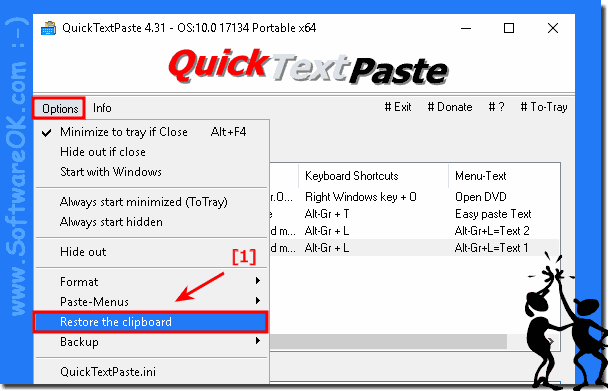 |
Info:
This screenshot has been snipped under Windows 10, however, you can use this restore the clipboard example as a solution to restore the clipboard without hesitation also for earlier Microsoft's Windows operating systems whether you use the Quick Text Paste Tool on private Windows desktop Computer, to go on tablet-PC, Surface Pro / Go, or even on a professional server operating system in you commercial office. It has been tested on all and successfully verified. It is a simple keep and restore the clipboard feature, use it and get in touch with the clipboard paste benefits!
This screenshot has been snipped under Windows 10, however, you can use this restore the clipboard example as a solution to restore the clipboard without hesitation also for earlier Microsoft's Windows operating systems whether you use the Quick Text Paste Tool on private Windows desktop Computer, to go on tablet-PC, Surface Pro / Go, or even on a professional server operating system in you commercial office. It has been tested on all and successfully verified. It is a simple keep and restore the clipboard feature, use it and get in touch with the clipboard paste benefits!
2.) Advantages and disadvantages of restoring the Windows clipboard!
Restoring the Windows clipboard has some advantages and disadvantages:
Advantages:
1. Continuous use of copied content:
If you accidentally overwrite or lose content, restoring the clipboard allows you to quickly restore it without having to copy the original content again.
2. Improved Efficiency:
Automatic content recovery can save you time by not having to re-search for content that has already been copied.
3. Consistency:
It helps ensure the continuity and consistency of your work as you can easily access previously copied content.
Disadvantages:
1. Potential security risks:
Confidential information could be compromised by automatic clipboard recovery, especially if the computer is used by other people or you leave it unattended.
2. Loss of privacy:
If you copy useful information and forget to delete it, automatic clipboard recovery can expose it.
3. Saving unwanted content:
If you copy obviously unwanted or outdated content and the clipboard is restored, it may cause confusion or unwanted results.
Info:
Overall, restoring the Windows clipboard offers many practical benefits, but it is important to be aware of the potential risks and take appropriate precautions, especially when it comes to security and protecting useful information.
Overall, restoring the Windows clipboard offers many practical benefits, but it is important to be aware of the potential risks and take appropriate precautions, especially when it comes to security and protecting useful information.
FAQ 7: Updated on: 24 April 2024 18:39
