The solution is simple to Exclude a Folder in Windows 10 Defender!1.) ... Folder exclusion in Defender to prevent scanning!
|
| (Image-1) Exclude Folders in Windows 10 and 8.1 Defender! |
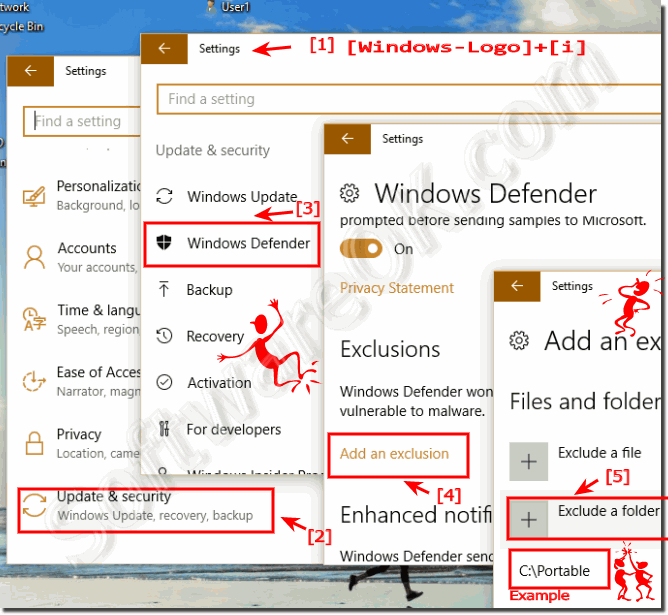 |
2.) When does it make sense to exclude a folder from virus protection?
Trusted programs or applications: If you have certain programs or applications that your antivirus incorrectly detects as potential threats, you can exclude the folder where those programs are installed from antivirus protection. However, make sure these programs are trustworthy and come from a trustworthy source.
Improve system performance: If you find that the virus scan is checking certain folders regularly and this is affecting your system's performance, you can consider excluding these folders from the scan to improve system performance. However, this is only advisable if you are sure that the excluded files or folders are safe.
Reduce false positives: Sometimes antivirus can mistakenly identify legitimate files or programs as threats. By excluding specific folders, you can reduce false positives and prevent legitimate files or programs from being incorrectly blocked or deleted.
It is important to note that excluding folders from antivirus potential carries risks as malware could hide in these folders. So use this feature with caution and only if you are sure that the excluded files or folders are safe.
3.) If the folder is a development environment!
If the folder is a development environment, in some cases it may make sense to exclude this folder from antivirus protection. Here are some reasons why:
Faster development: If you have a development environment that contains a lot of files and is frequently modified by different development tools and compilers, having antivirus scan these files regularly can slow down the development speed. By excluding the development folder, you can reduce the time required for antivirus scanning, thereby improving development efficiency.
Avoid false positives: Some development tools and libraries may be incorrectly identified as potential threats by antivirus programs, especially if they exhibit certain behaviors typical of malware. Excluding the development folder can help prevent false positives and ensure that your development processes are not compromised by security measures.
Reduce the risk of false positives: If you use tools or scripts in your development environment that could be considered suspicious, you run the risk of false positives, which is the misidentification of legitimate files or scripts as threats. By excluding the development folder, you can reduce the risk of false positives and ensure that your development tools work smoothly.
Info:
However, it is important to emphasize that excluding folders from antivirus potential carries risks as malware could hide in these folders. So use this feature with caution and make sure your development environment and the files within it are trustworthy.
However, it is important to emphasize that excluding folders from antivirus potential carries risks as malware could hide in these folders. So use this feature with caution and make sure your development environment and the files within it are trustworthy.
FAQ 6: Updated on: 16 May 2024 11:46
