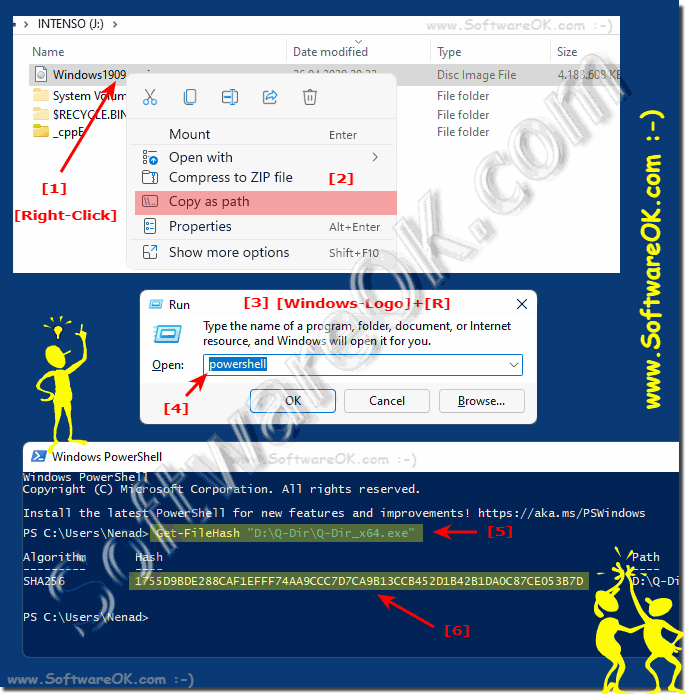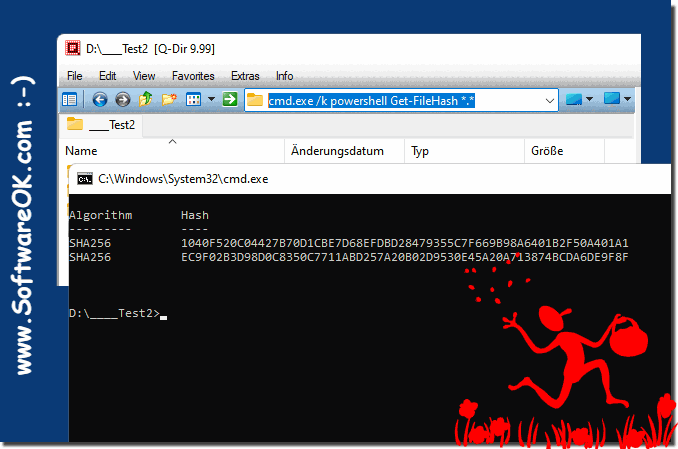How can I find out the SHA hash value of a file using PowerShell?
It is really easy to find out the SHA256 hash value of a file with PowerShell under Windows 11, 10, ... or MS Server!
Get-FileHash "C:\Path_Of_The\Iso_File.iso"
... see Image-1 Point 1 to 2 )
(Image-1) Find out the SHA hash value of a file with PowerShell!
cmd.exe /k powershell Get-FileHash *.* cmd.exe /k powershell Get-FileHash *file_Name*.txt cmd /k forfiles /M *.* /c "cmd /c CertUtil -hashfile @path"
file manager Q-Dir and in MS file explorer
(Image-2) SHA256 hash value of a file using PowerShell and Address bar command!
FAQ 5: Updated on: 27 May 2024 08:11
Windows
It is quite easy to list user accounts via PowerShell with a small command that works under Windows 11, 10, and MS Server operating systems If you run
If there are a lot of pending jobs in the print queue, PowerShell can be used to delete all of the print jobs and thus reset everything 1. The command
Deactivating or activating the touch screen function with PowerShell is also possible on all MS Windows Desktop and MS Server OS Everyone knows the simple
Checking the PowerShell version in all MS Windows 11, 10, and MS Server OS is quite easy and easy to find out even without PowerShell expertise If you
In order to work easily with Powershell commands, you can list them, filter them, or get help for the individual Powershell commands Contents: 1. Listing
Listing arguments / parameters of running programs or services with PowerShell is quite practical on MS Windows 11, 10, and Server OS Start PowerShell
The simple and fast optimization of VHD and VHDX files with simple PowerShell commands on MS Windows 11, 10, or MS Server OS is very popular The "Optimize-VHD"
»» My question is not there in the FAQ
Asked questions on this answer:
How can I get the SHA checksum of a file on an MS Server without direct access to the server?
What are the benefits of using PowerShell to determine the SHA hash value of a file?
Is calculating the SHA hash value of a file on Windows 10 complicated using PowerShell?
What steps are required to calculate the SHA256 hash of a file in PowerShell?
What are the limitations of using PowerShell to determine the SHA hash value of a file?
Is using PowerShell the only way to find the SHA hash value of a file on Windows?
How can I find the SHA256 hash of a file on a Windows 10 computer using Command Prompt?
Can I get the SHA hash value of a file on Windows Server 2019 using PowerShell?
How can I determine the SHA hash value of a file on a Windows 10 computer without special software?
Is there an easy way to get the SHA hash value of a file on Windows using PowerShell?
How can I ensure that a file's calculated SHA256 checksum is correct?
How can I display the SHA256 checksum of a file in File Explorer or Q-Dir?
What alternatives are there to using PowerShell to determine the SHA hash value of a file?
What are the ways to get SHA256 checksum of all files in File Explorer on Windows?
Is it possible to find the SHA hash value of an ISO file using PowerShell on Windows 11?
How can I find out the SHA256 hash of a file on a Microsoft Server in PowerShell?
Can I determine the SHA checksum of a file without PowerShell under Windows 11?
Can I find out the SHA256 hash of a file even on an older Windows operating system like Windows 7?
Is it possible to find the SHA hash value of a file on a Microsoft Server without PowerShell?
How does determining the SHA256 hash value of a file on Windows 11 differ from Windows 10?
Is there a way to find the SHA hash value of a file on a Microsoft server without administrative privileges?
What PowerShell commands do I need to get the SHA256 checksum of a file?
Can I find the SHA hash value of a file on a Windows PC without administrator rights?
Can I determine the SHA hash value of a file on an older Windows operating system such as Windows 8.1?
Is it safe to get the SHA256 checksum of a file using PowerShell?
How do I get the SHA hash value of a file using PowerShell on Windows 10?
Is it possible to view the SHA256 checksum of a file in File Explorer in Windows 10?
What steps are required to view the SHA checksum of a file in Windows File Explorer?
Is there a way to get the SHA hash value of a file without access to PowerShell?
What steps are necessary to determine the SHA256 hash of a file on an MS Server?
Is there a way to get the SHA hash value of a file on a Windows computer without an internet connection?
How can I display the SHA checksum of a file in File Explorer if I have multiple files?
Can I get the SHA256 hash of an ISO file on Windows 10 using PowerShell?
Keywords: powershell, find, hash, SHA; 256, value, file, using, sha256, windows, server, copy, path, Questions, Answers, Software