Yes! As a rule, you can also print all the lists and folder contents displayed in the Explorer.1.) ... Example of an expression of directories under Windows-10!
|
| (Image-1) printing the directories under Windows-10! |
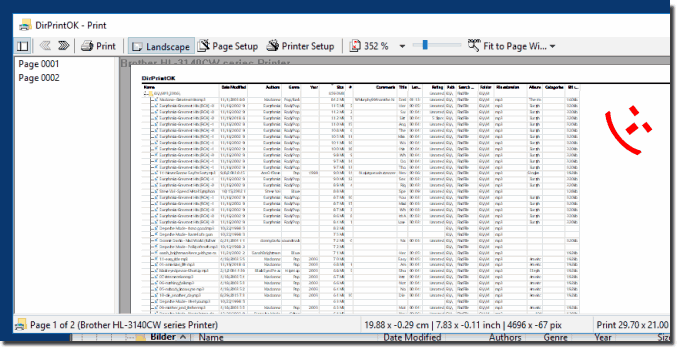 |
2.) What should I note in Windows 11/10 when I print directories?
The Windows Defender should be disabled for larger folder printing actions!See: ... Do I always have to work under Win-10 with Deffender enabled!
Enter shortcuts Windows-Logo + I and defender secure in the search box! Select
Text Windows Defender Security Center (... see Image-2)
| (Image-2) Is the Windows 10 Defender disabled! |
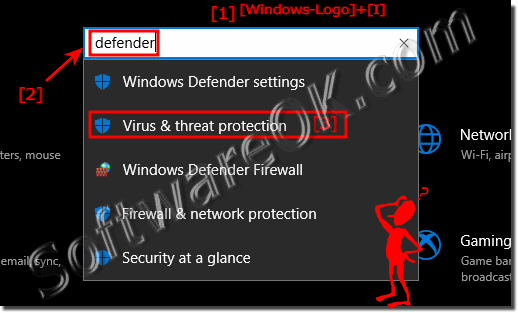 |
Info:
This screenshot has been made, snipped, created under Windows 10 to print all the lists and folder contents displayed in the Explorer, however, you can use this example, as a solution to print all the lists and folder contents without hesitation on older versions of Microsoft's Windows operating systems whether it's a Windows desktop, tablet, Surface Pro / Go, or even a server operating system. It has been tested on all and successfully verified.
This screenshot has been made, snipped, created under Windows 10 to print all the lists and folder contents displayed in the Explorer, however, you can use this example, as a solution to print all the lists and folder contents without hesitation on older versions of Microsoft's Windows operating systems whether it's a Windows desktop, tablet, Surface Pro / Go, or even a server operating system. It has been tested on all and successfully verified.
3.) The printing of folder contents and tips!
DirPrintOK can display and print all directories, plus subdirectories, including folder contents.| Tip: In the popular inkjet printer, especially for color photo printing, the ink cartridges should be replaced regularly.
This sometimes results in a financial disadvantage, since the ink cartridges must be changed regularly. In part, the color laser printer would be cheaper because it can print many more pages. Everybody should calculate exactly, because the laser printers have become cheaper. In addition, the laser printer is much more accurate than the inkjet printer because it creates the image by squirting small dots of ink onto the sheet. Likewise, the inkjet printer is much slower than the laser printer. |
External links: ... Laser printers ... Directory structure ... File and print services |
4.) Questions and short answers about printing directories under Windows!
1. How do I print folder contents in File Explorer on Windows 10?
With programs like DirPrintOK you can print folder contents directly from File Explorer.
2. Which programs are suitable for printing directories in Windows 11?
Programs like DirPrintOK and TreeSize are good for printing directories in Windows 11.
3. Can I disable Windows Defender if I want to print directories?
Yes, it can be helpful to temporarily disable Windows Defender to avoid delays.
4. Is there a guide for printing directories on Windows 10?
Yes, many online guides explain how to print directories with programs like DirPrintOK.
5. What software can I use to print folder contents on Windows 11?
DirPrintOK and TreeSize are two examples of software that can be used to print folder contents on Windows 11.
6. How does DirPrintOK work for printing folder contents on Windows 10?
DirPrintOK allows you to select folder contents and print them according to various criteria.
7. Do I need to disable Windows Defender to print directories on Windows 11?
It is not mandatory, but it can help speed up the printing process, especially for large folders.
8. How do I print a list of files in a folder on Windows 10?
You can use programs like DirPrintOK to print a list of files in a folder.
9. What steps are necessary to print directories from File Explorer in Windows 11?
Use a tool like DirPrintOK: install, select folder, adjust print options and print.
10. Can I print directories without additional software on Windows 10?
No, Windows 10 does not offer a built-in function for printing directories, additional software is needed.
11. Is it safe to disable Windows Defender while printing directories?
Yes, if it is done temporarily and under safe conditions, it is usually safe.
12. Are there any alternative methods to print directories on Windows 11?
Yes, you can use PowerShell scripts or other software like TreeSize.
13. Can I use PowerShell to print folder contents on Windows 10?
Yes, you can use PowerShell to create a list of folder contents and then print it.
14. How can I print the contents of a folder on Windows 11?
Use software like DirPrintOK or PowerShell to print the folder contents.
15. What are the risks if I disable Windows Defender to print folder contents?
Your computer could be more vulnerable to malware and other security threats while Defender is disabled.
16. How do I create a text file with the contents of a directory in Windows 10?
Use PowerShell and type the command `Get-ChildItem "C:\Path\To\Folder" | Out-File -FilePath "C:\Path\To\Location\FolderContents.txt"`.
17. What tools are best for printing directories in Windows 11?
DirPrintOK and TreeSize are two recommended tools.
18. What should I keep in mind if I want to print directories on Windows 10?
Make sure Windows Defender is disabled for larger print jobs and use appropriate software like DirPrintOK.
19. Can DirPrintOK also be used on Windows 11 to print directories?
Yes, DirPrintOK is also compatible with Windows 11.
20. How can I print folder contents from File Explorer in Windows 11?
Install DirPrintOK, select the folder, adjust the print options and print the contents.
21. Do I need to disable Defender to print large directories on Windows 10?
It's not mandatory, but it can speed up the printing process and minimize disruptions.
22. How do I print a list of all files in a directory on Windows 11?
Use DirPrintOK or a PowerShell script to create and print a list of files.
23. What are the alternatives to DirPrintOK for printing folder contents on Windows 10?
Alternatives are TreeSize and PowerShell scripts.
24. How do I temporarily disable Windows Defender to print directories on Windows 11?
Open Windows Security, go to "Virus & threat protection", click "Manage settings" and disable real-time protection.
25. Are there special settings in File Explorer to print directories on Windows 10?
No, File Explorer itself does not provide printing functionality, additional software like DirPrintOK is needed.
FAQ 5: Updated on: 6 June 2024 14:26
