You can still easily partition / format hard drives, USB sticks, SD cards, SSDs, HDs, ... under Windows 11!1.) ... The best information about partitioning or formatting hard drives on Windows 11!
|
| (Image-1) Partition or format hard drives in Windows 11! |
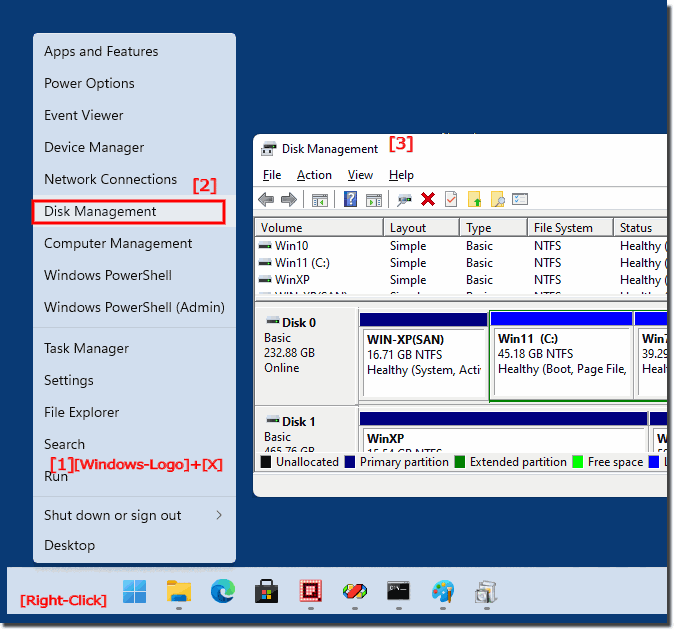 |
2.) Why should you partition or format hard drives under Windows 11?
Partitioning and formatting hard drives in Windows 11 can be useful for a variety of reasons:Organize data: Partitioning allows you to divide your hard drive into multiple areas that appear as separate drives. This can help organize your data better by storing different types of files on different partitions. For example, you could store the operating system on one partition and personal files on another partition.
Improve performance: If you have an SSD, you can improve performance by partitioning it. On SSDs, files are read faster when they are organized into small partitions. This can reduce access times and increase overall system performance.
Data security: By partitioning and isolating data, you can reduce the risk of data loss. For example, if there is a problem with the operating system and you need to reinstall it, you can protect your personal files on a separate partition.
Restore and Backup: Partitioning your hard drive allows you to easily create restore points and backups for specific partitions. This makes it easier to recover data if something goes wrong.
Multiboot System: If you want to use different operating systems on the same computer, you need to partition your hard drive. Each operating system needs its own partition to avoid conflicts.
Improved data management: Formatting a partition can help optimize data management by setting up the partition according to your needs. You can choose the file system and cluster size to maximize efficiency and performance.
However, before partitioning or formatting hard drives, you should ensure that you have a complete backup of your data as this process may result in data loss. Also, make sure you have sufficient expertise and the right tools to perform these tasks, as they can have irreversible effects on your data and operating system.
3.) Advantages and disadvantages of partitioning and formatting hard drives in Windows 11!
Partitioning and formatting hard drives in Windows 11 offers both advantages and disadvantages, depending on individual needs and goals. Here are some of the main advantages and disadvantages:
Advantages of partitioning and formatting hard drives:
Organization and data management: Partitioning allows you to better organize your data as it allows you to store different types of files on different partitions. This makes it easier to manage and access your files.
Data Security: When the operating system and your personal files are stored on separate partitions, problems with the operating system are less likely to result in data loss. You can protect your personal files and back them up separately.
Multiboot systems: Partitioning allows you to install multiple operating systems on the same computer without them interfering with each other. Each operating system has its own partition.
Performance Improvement: On SSDs, partitioning and aligning partitions can improve performance by reading and writing files more efficiently.
Data recovery and backup: You can create recovery points and backups for individual partitions, making it easier to restore data in the event of a problem.
Disadvantages of Partitioning and Formatting Hard Drives:
Data Loss: The main disadvantage is the risk of data loss. When you create or format partitions, existing data may be irretrievably deleted. It is important to back up your data beforehand.
Complexity: The process of partitioning and formatting can be complex, especially for beginners. It requires some technical understanding to ensure this is done correctly.
Memory Leak: Adding partitions can cause unused space to be split up, which can lead to overall inefficient disk usage.
Administrative Overhead: Adding partitions can increase administrative overhead. If you have many partitions, this can make maintaining and updating your system more complicated.
Operating System Limitations: Some older operating systems or applications may have problems with partitioned hard drives, especially if they are not properly aligned.
Overall, the pros and cons of partitioning and formatting hard drives depend on your specific needs and technical knowledge. It is important to plan carefully and consider the impact on your data and system before making such changes.
FAQ 37: Updated on: 28 October 2023 20:24
