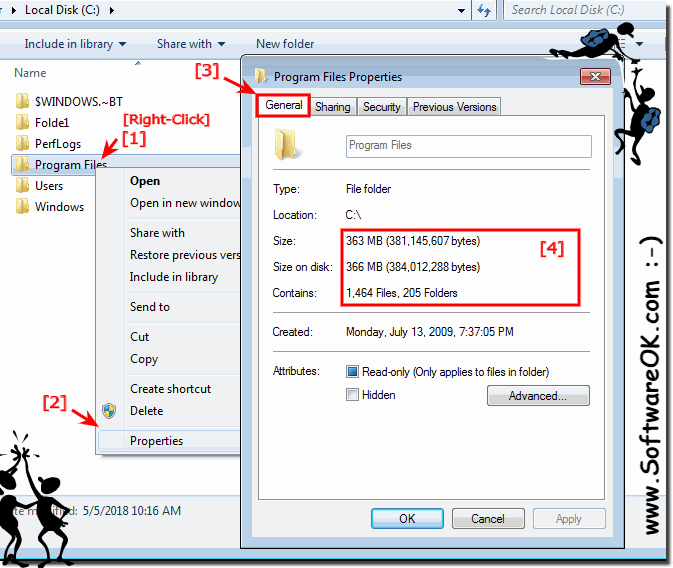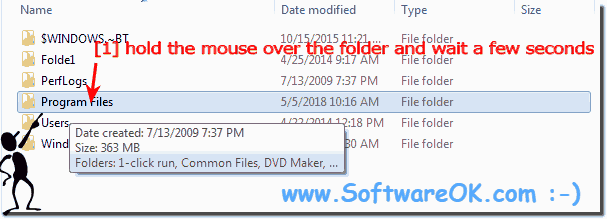|
How can I show the folders (dir) size in a column of the Windows-7 Explorer?
| | |
 Here is the solution to enable or disable the folders size Tool-Tips in Windows-7 or Window 8.1 Folder Size It is really easy to enable the folder size  Microsoft has the "Internet Explorer 8.0" installed on Windows 7. I have tested the: Google Chrome, FireFox, Safari, Opera . Image 1: browser on Windows-7  It is easy to activate the Preview feature in MS Windows 7 File Explorer all versions HOME, PRO, To enable or disable the Preview feature in Windows  Image-1 Start the Disk Defragmenter in Windows 7 To start the Disk Defragmenter in MS Windows 7 please start the MS-Explorer with keys [Win-Logo]+[E].  O Yes The MS Windows 7 supports the CoolnQuiet power-saving features. But you dont need the CoolnQuiet Driver on Windows 7 for AMD CPUs. In my test  This is not possible in MS Windows 7 or 10, XP explorer dont work on Windows 7 or 10 and MS Server 2019. But you can use the alternative file manager, like  To enable Screen-Saver Password on MS Windows 7 please open the "Screen Saver Settings" Image-1 Is easy and simple to enable the Screen-Saver Password | |
»» My question is not there in the FAQ |
|
|
|
|
|
| |
|
|
|
| Asked questions on this answer: |
|
|
- Folder size windows7, 8.1 and 10?
- Is there Folder size for Windows 7, 8.1 and 10?
- Addon view folder size Windows 7?
- Folder size?
- HOW TO SHOW FOLDER SIZE windows 7, 8.1 and 10?
- Dirsize or win 7, 8.1 and 10 file magager folder size?
- I click on the top of the "Size" column but I can't find "Order size", why can't I see folder sizes in Explorer?
- Show Windows 7, 8.1 and 10 Explorer folder size?
- Show folder size win7, 8.1 and 10?
- Show folder size in Windows Explorer Chip windows 7, 8.1 and 10?
- I've been looking for the solution to show folder sizes in Explorer for a long time, so that's how it works!
- Show size on disk in explorer in win 7?
- Show Windows Sxlorer?
- Windows 7, 8.1 and 10 file number in the folder?
- Windows seven size folders windows 7?
- Why does the size column show in Windows 7, 8.1 and 10 folder columns?
- Show Folder Size in Explorer?
- Windows 7, 8.1 and 10 folder sizes change?
- Win 7, 8.1 and 10 folder size?
- Is the size of a folder where I am not specified as folder sizes in Explorer?
- View folder size Windows 7, 8.1 and 10 Addon?
- Status bar in Explorer to show size?
- Does Windows Explorer have the sizes of files by default, folder sizes can be easily viewed, we will show me how to activate the function?
- What can I install for software as Explorer to activate the View tab and the Details option so that the folder size column can be viewed?
- Windows Explorer the column folder size?
- Directory size Show?
- Show Windows 7, 8.1 and 10 folder sizes?
- Show folder size in explorer 7, 8.1 and 10?
- I miss folder size as an extension on the new Win-7, 8.1 and 10! Is there somewhere to download a freeware?
- I Want to see a customizable folder-size column in the Windows-7, 8.1 and 10 File -Explorer?
- Folder size for windows 7 explorer column -2.5?
- How do you activate folder size?
- When Windows Explorer gets bigger and bigger?
- Show Explorer size folder?
- Win7, 8.1 and 10 show folder size?
- I want to show disk usage, where can I see something like that?
- Server 2008,2016, 2012 folder size?
- Make windows file explorer show folder size?
- How can i see my folder size in explorer on windows 7, 8.1 and 10?
- I Want my Win-7 Explorer folders to show sizes of folders and files in the column?
- Show directory size?
- Windows 7, 8.1 and 10 cmd folder sizes list?
- Where can I display the memory usage of the hard disk!?
- Windows 7, 8.1 and 10 Explorer View folder size as a column tool?
- Home Server 2016 folder size?
- I want to analyze disk usage, how do I go about that?
- Directory size?
- Folder size Windows Explorer tab?
- The display of the folder size search tool that integrates into the Explorer and scans the size of the folder and shows me the value in a separate column?
- Index of dirsize?
- Why does folder size stop working in Windows 7, 8.1 and 10 Explorer? That was also the case with Vista?
- How to show the folder size in windows with keyboard?
- Windows explorer size on disk column?
- Folder size as a column win 8.1?
- What size does windows folder have?
- Windows 7, 8.1 and 10 show folder size?
- Q you show folder size?
- View folder sizes?
- Windows 7, 8.1 and 10 folder size?
- Folder size column windows 7, 8.1 and 10?
- Folder size displays Windows 7, 8.1 and 10?
- Windows 7 dir size?
- Folder size in explorer windows 7?
- Show folder size?
- Search Folder sizes in Explorer have used Folder Size, which is an open source extension but Folder Size for Windows Explorer no longer works. What can I do?
- Folder Size does not work with Windows 7, 8.1 and 10?
- File size Windows 7, 8.1 and 10?
|
|
Keywords: windows, seven, 8.1, 10, show, directorys, folders, size, column, explorer, Questions, Answers, Software
|