There is also a free drawing program on Windows 10/11 that has been available in Windows for ages!You can search the MS Store for other free drawing programs, but sometimes the pre-installed drawing program is absolutely sufficient, MS Paint is also easy to start , it also has the basic functions to make a quick sketch or document a screenshot! Contents: 1.) ... Start the free drawing program under Windows 10/11!
|
| (Image-1) The free Drawing Application on Windows 11 ort 10! |
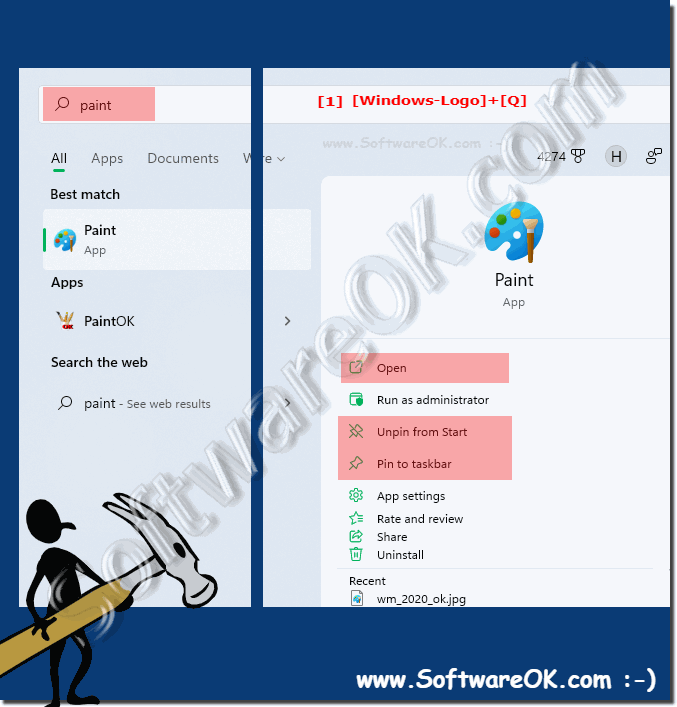 |
2.) Use the free drawing program under Windows 10 and Windows 11!
1. Here you will find all the important options under View2. And under Start all the functions for using the free drawing program sensibly
Here are the options, especially the English language is extremely
►► PC Beginner Paint the painting program - German
►► How to MS Paint artist made this picture - english << EXTREME
| (Image-2) Use free drawing programs! |
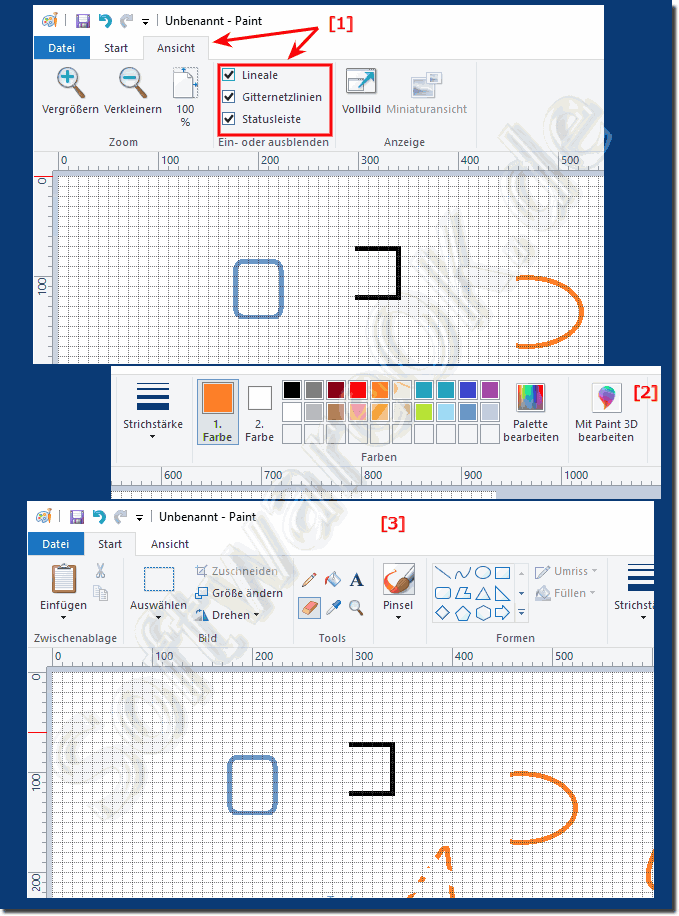 |
3.) ... If not installed under Windows 10 or Windows 11 simply download!
1. Windows + I
( ... see Image-3 Point 1 to 6 )
| (Image-3) Download the free drawing program for Windows 10! |
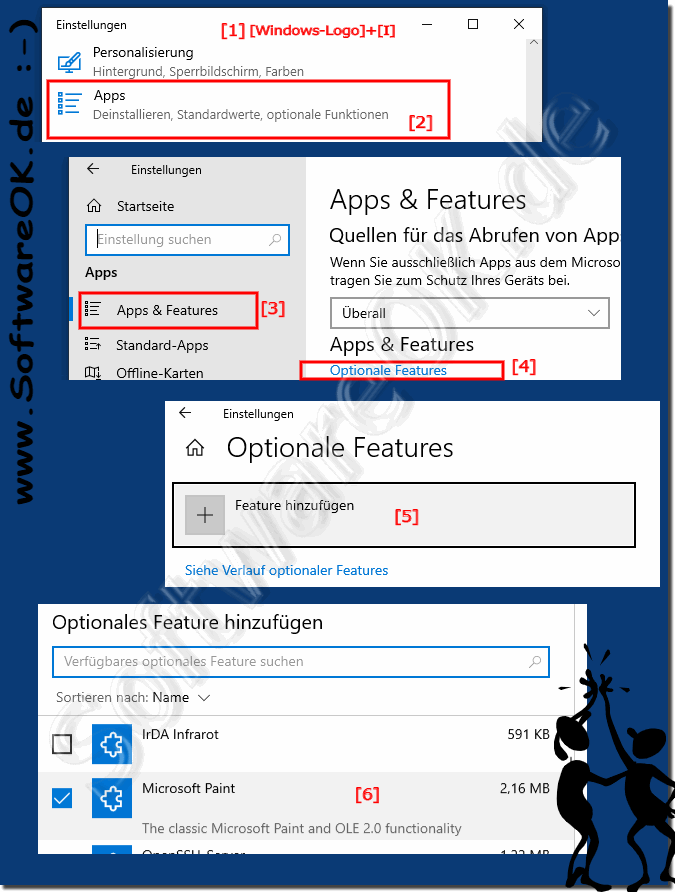 |
MS Paint is a free computer program created by Microsoft that allows you to create image files that can be edited on your computer!. Microsoft Paint, or Paint for short, can also be used to quickly add text to images. It's not the most advanced graphics, painting software out there, but for basic screenshots, adding text to images.... adequate!
4.) Isn't MS Paint enough for me?
MS Paint is a simple drawing program built into Windows. It offers basic functions such as drawing lines and shapes, filling areas with colors, and inserting text. For simple drawing work or quick sketches, MS Paint can be sufficient.However, MS Paint has limited features and tools compared to the programs mentioned below. If you want more control over your drawings, need additional brush types, layer support, advanced effects, or other features, another drawing program like Krita, GIMP, or MediBang Paint might be more suitable.
So it depends on your specific needs and comfort level with the software. Of course, if you are satisfied with the features of MS Paint and they are enough to complete your drawing projects, then that's fine.
5.) Are there other free drawing programs for Windows?
There are several free drawing programs for Windows 11/10 that offer different functions and user interfaces. Here are some popular options:
1. Krita : Krita is a powerful open-source drawing program that offers a variety of features for digital illustration, painting, and animation. It is a popular choice for artists and graphic designers.
2. GIMP : Although GIMP is more known as an image editing software, it also offers extensive features for digital drawing and painting. It is also open source and offers a variety of tools for creative projects.
3. Inkscape : Inkscape is a vector-based graphic design software that is good for creating illustrations, logos, and graphic designs. It can also be used for drawing and offers a user-friendly interface.
4. MediBang Paint : MediBang Paint is a free drawing and painting app that offers a variety of brushes and tools. It is available for both Windows and other platforms and supports working with layers and creating comics.
5. FireAlpaca : FireAlpaca is an easy-to-use drawing app with a simple interface and a variety of tools for digital illustrations and paintings. It offers features like layers and different types of brushes.
These programs offer different features and interfaces, so I recommend trying a few and choosing the one that best suits your needs and work style.
FAQ 251: Updated on: 7 April 2024 11:18
