If you just can't upgrade to Windows 11, don't panic and feel like you're left out of something big!Windows 11 was released in Fall 2021 and you can continue to use the Windows 10 like before the Win 11 release. The Windows 10 will not stop working! 1.) ... Tips if you really want to upgrade to Windows 11!
|
| (Image-1) Upgrade to Windows 11! |
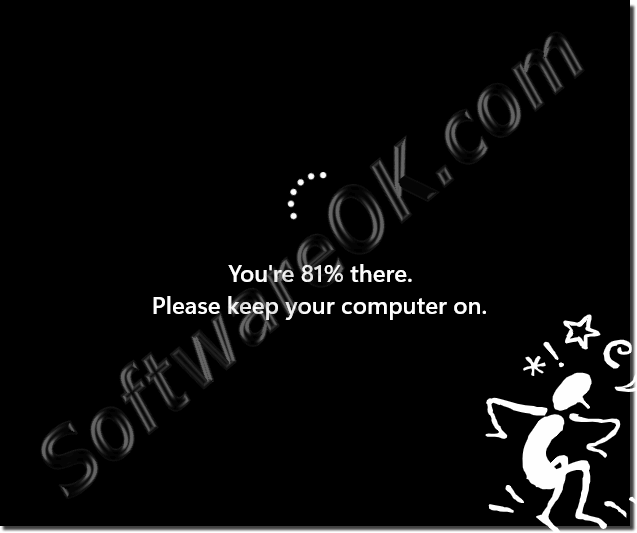 |
3.) Can I just wait until Windows 12 is released!
Windows 12 has not yet been officially announced or released by Microsoft. At that time, Microsoft also announced Windows 11 quite late that it would be the next operating system after Windows 10.
If you're expecting Windows 12, be sure to follow Microsoft's official announcements and releases in the coming years to stay up to date. Microsoft typically releases official announcements and information about new Windows versions as soon as they are available, but is expected to be in June 2024.
In the meantime, it is advisable to keep your existing Windows 10 or Windows 11 operating system up to date to ensure that you receive the latest security updates and features. If you're expecting a new operating system, you'll want to make sure your hardware meets Windows 12's required requirements when it's announced.
Info:
Please note that information and developments for Windows 12 have now been published on various sites or that further information about it is available. It is recommended to consult official Microsoft websites or news sources for the latest information.
Please note that information and developments for Windows 12 have now been published on various sites or that further information about it is available. It is recommended to consult official Microsoft websites or news sources for the latest information.
4.) Will Windows 12 be a desktop system again or do I have to switch to servers?
Microsoft has not yet made any official announcements about a Windows 12 as Windows 11 is the latest version of the operating system. It is therefore difficult to provide specific information about what Windows 12 would offer if it were released.Historically, Microsoft has released both desktop versions and server versions of its operating system. Windows Server is specifically designed for use in server environments, while desktop versions such as Windows 10 and Windows 11 are intended for general use on PCs and laptops.
However, it is worth noting that Microsoft has a history of combining features and aspects of server and desktop operating systems, especially with the increasing importance of cloud services and hybrid infrastructures.
If and when Microsoft releases a Windows 12, further details about the functions and possible uses will be announced. Until then, Windows 11 will remain Microsoft's current desktop operating system.
5.) Are Windows servers generally faster?
The speed of an operating system depends on various factors, including the hardware it runs on, the configuration of the system, and the applications or services running on it. In general, it is not correct to say that Windows Server is faster than Windows Desktop, or vice versa.Here are some important considerations:
1. Hardware:
The performance of an operating system is heavily influenced by the underlying hardware. Server hardware is typically optimized for continuous operation, heavy workloads and data processing. Desktop hardware, on the other hand, can have different focuses depending on the use case, such as graphics performance or energy efficiency.
2. Configuration:
Operating system configuration, including service, network, storage, and other resource settings, can affect performance. Server operating systems can offer configurations optimized for specific workloads, while desktop operating systems often need to cover a broader range of use cases.
3. Tasks and workloads:
Windows Server is specifically designed for use in server environments and provides features and services optimized for server-side tasks, such as: B. File and print services, Active Directory, web servers, database servers, etc. Desktop operating systems, on the other hand, are designed for general use and offer a variety of applications for everyday use.
4. Resource Consumption:
Server operating systems can typically use more resources, such as RAM or CPU cores, than desktop operating systems to support large numbers of users or services. However, this may also depend on how the operating system is configured and what services are running on it.
Ultimately, the question of whether an operating system is "faster" depends on the specific requirements and usage scenarios. In many cases, the choice between a server and desktop operating system is more a matter of functionality and support for specific workloads than pure performance.
FAQ 245: Updated on: 7 April 2024 18:46
