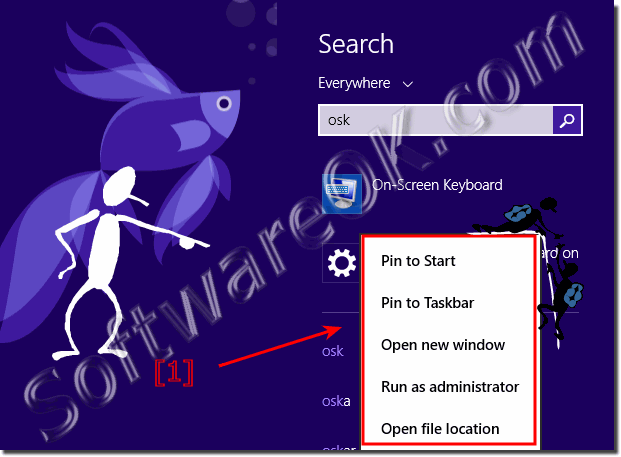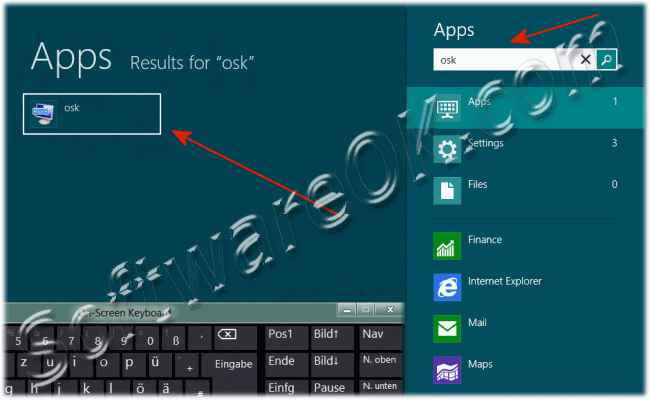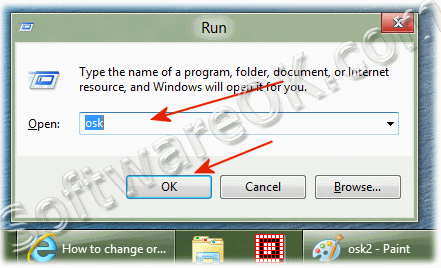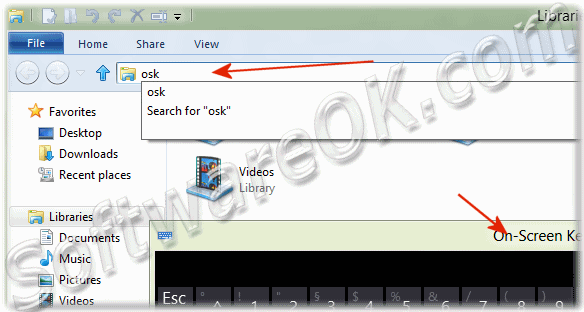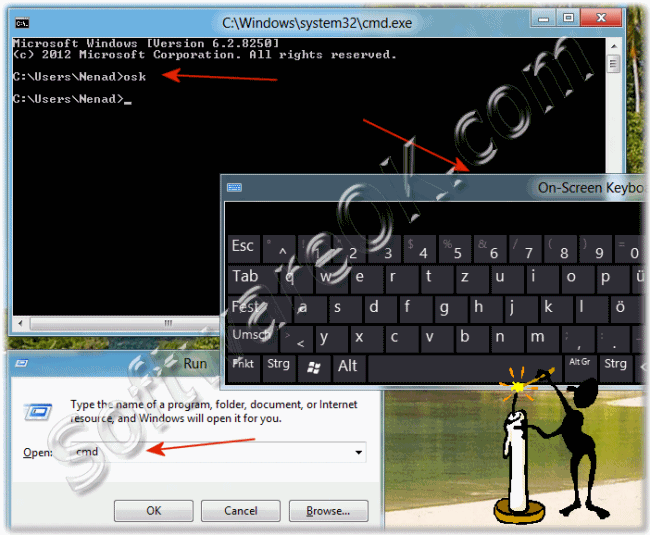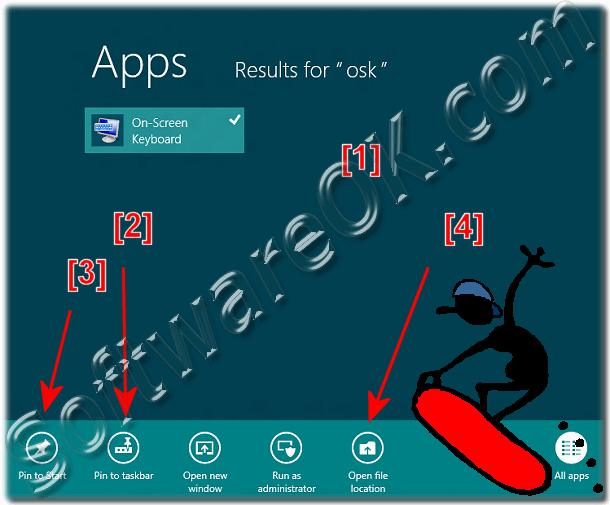How to find Windows 8:! On-Screen Keyboard, (10, open, start, run, osk.exe)?
4 Solutions to open the Windows-8 and new Windows 8.1 On-Screen Keyboard
! To find , open, start or run the Windows 8/8.1 On-Screen Keyboard (osk)!
# Open the On-Screen Keyboard over the Win-8 Start Menu.
[Windows-Logo] on your keyboard.
"OSK" and then confirm by pressing [Enter] ... see Image-1 ).
Open the On-Screen Keyboard over the Win-8 Start Menu!
# Start the On-Screen Keyboard over Windows-8 RUN
[Windows-Logo]+[R] and type the following command: osk and then confirm by pressing [Enter] . (... see Image-2 )
HOT-TIP: ... an alternative to the standard Windows Run-Dialog. !
Start the On-Screen Keyboard over Windows-8 RUN!
# Call the On-Screen Keyboard over Windows-8 Explorer!
[Windows-Logo]+[E] then tap it into the address bar "osk" and confirm with Enter.... see Image-3 )
Call the On-Screen Keyboard over Windows-8 Explorer!
# Start the On-Screen Keyboard via Windows-8 CMD
[Windows-Logo]+[R]
cmd and then confirm by pressing [Enter] .
osk and press [Enter]... see Image-4 ).
Open the On-Screen Keyboard via Windows-8 CMD!
Windows-8 On Screen Keyboard!
# Tip: Pin On-Screen Keyboard (osk.exe) on Desktop Taskbar and/or Start! [Windows-Logo]+[Q] and type the text: osk and then select osk.exe app via right mouse clicking , ( ... see Image-6 Arrow-1 ).
... see Image-6 Arrow-2 ). ... see Image-6 Arrow-3 ). ... see Image-6 Arrow-3 ).
... see Image-7 Arrow-1 )
Pin On-Screen Keyboard (osk.exe) on Desktop Taskbar and/or Start
Image-7
Windows 8.1 On-Screen Keyboard pin on start taskbar
FAQ 19: Updated on: 7 October 2020 12:55
Windows
Dont Sleep is a freeware tool that prevents in Windows 8, 8.1 and the new Windows 10 to goes standby, shutdown or hibernate, without the risk to change the
It´s easy to see, in Win 8 or 8.1 when running on the x32 x86 or x64 installed version of Windows Image-1 Run: control.exe name Microsoft.System Please
Easy change the win 8 or win 8.1 Computer name Hostname , Domain, or Workgroup in Windows-8 and Windows-8.1
Only the first and hidden win-8 administrator account on Windows 8 seven, 8.1brings a full access, by default it is not activated.
It is quite easy to switch off or shut down Windows 8 or Windows 8.1 and MS Server 2012 1. Easy Turn off or Shut Down Windows 8 or Windows 8.1 2.
Create a Windows 8 / 8.1 desktop shortcut for fast shut-down, turn-off, logout or restart and / or pin to Windows Start-Menu It is possible and easy but
Easy start the Windows 8 or 8.1 with recovery options. The solution is also for Windows 7 and MS Web Server 2016, 2012 R2 Content: 1. Windows 8 / 8.1
»» My question is not there in the FAQ
Asked questions on this answer:
How to get to start screen windows 8 without using keyboard?
How to open on screen keyboard in windows 8.1 and Microsoft Windows 10?
Virtual keyboard for win8.1?
How to open windows 8.1 virtual keyboard in app sencha touch?
How to get virtual keyboard in windows from cmd?
Where do you find the on screen keyboard in windows 8.1 and Microsoft Windows 10?
How to activate on screen keyboard?
How to enable onscreen keyboard windows 8.1 and Microsoft Windows 10?
How do I access the onscreen keyboard for windows 8.1 and Microsoft Windows 10?
How to get on screen keyboard on windows 8.1 or win 8?
What is touchscreen command to make text smaller windows 8.1 desktop?
How do i turn the on screen keyboard on on windows 8.1 and Microsoft Windows 10?
How to open the on screen keyboard from win 8.1 and Microsoft Windows 10?
Windows 8.1 on screen keyboard for windows 7, how to access onscreen keyboard in windows 8.1 application?
How to enable virtual keyboard in Windows 8.1 and Microsoft Windows 10?
Windows 8.1 screen keyboard reset, windows 8.1 virtual keyboard not showing?
Windows 8 tablet on screen keyboard on signin screen?
Onscreen keyboard free for windows 8.1 and Microsoft Windows 10?
Keyboard in windows 8.1 and Microsoft Windows 10?
How to access virtual keyboard on windows 8.1,how to get on screen keyboard windows 8.1 and Microsoft Windows 10?
How to fix win 8 on screen key board appearance?
How to activate virtual keyboard in windows 8.1 and Microsoft Windows 10?
On screen keyboard windows 8.1 turn on?
Disable automatic on screen keyboard popup windows 8?
How to open virtual keyboard on windows 8.1, windows 8.1 onscreen keyboard not working?
How do i bring up the on screen keyboaed in windows 8.1 or win 8 on a tablet?
How to find on screen keyboard in windows 8.1 and Microsoft Windows 10?
Window 8.1 touchscreen keyboard from manual to automatic?
Missing on keyboard windows 8.1 or win 8, install keyboard windows 8.1 and Microsoft Windows 10?
How do i bring up windows 8.1 on-screen keyboard,
How to open virtual keyboard in windows 8.1 and Microsoft Windows 10?
How do you turn on keyboard on windows 8.1 or win 8 off, how to find the virtual keyboard windows 8.1 and Microsoft Windows 10?
Keyboard for windows 8.1 or windows 8, enable keyboards windows 8.1 and Microsoft Windows 10?
How do i bring up keyboard on window 8 tablet on domain?
How can open virtual keyboard on win 8.1 application?
Virtual keyboard windows 8.1 desktop?
Windows 8.1 or windows 8 preview onscreen keyboard not appearing on login screen?
Screen keyboard keeps activiating when windows 8 starts?
Where is virtual keyboard on windows 8.1, how to find windows 8.1 on screen keyboard?
How to add onscreen keyboard in startup winnow in windows8?
Virtual keyboard win 8.1 and Microsoft Windows 10?
Windows 8.1 On Screen Keyboard?
Where is the on screen keyboard in windows 8.1 and Microsoft Windows 10?
How to set desktop keyboard not touch screen in win8.1 or win 8?
Win 8.1 visual keyboard, virtual keyboard windows 8.1 lost?
How come my keyboard does not automatically start in windows 8 on a samsung tablet?
What is the keyboard that shows on the screen on windows 8?
How to activate on screen keyborad in win 8.1 and Microsoft Windows 10?
Windows 8.1 or win 8 command onscreen keyboard?
How we can open virtual keyboard in windows 8.1 and Microsoft Windows 10?
How to use onscreen keyboard in windows 8.1 and Microsoft Windows 10?
How do I install on screen keyboard on windows 8.1 and Microsoft Windows 10?
My windows key enabled automatically open run on clicking r?
How to get a virtual keyboard in windows 8.1 or win 8?
Device manager doesn't show keyboard on screen windows 8?
Open windows 8.1 or win 8 keyboard, enable standard keyboard windows 8.1 and Microsoft Windows 10?
How to start on-screen keyboard in windows 8.1, where is the on screen keyboard on win 8.1 and Microsoft Windows 10?
How to go to on screen keyboard in win 8.1 w/o typing osk?
How to enable onscreen keyboard in win 8.1 and Microsoft Windows 10?
I forgot my keyboard how do i activate my onboard keyboard to put in my password?
How to open on screen keyboard?
I need on screen keyboard at power up login for windows 8.1 and Microsoft Windows 10?
Windows 8.1 virtual keyboard does not appear in start screen?
Automatically starting the on screen keyboard in windows 8.1 and Microsoft Windows 10?
How to access onscreen keyboard in windows 8.1
Windows 8.1 onscreen keyboard not working?
Window 8.1 virtual keyboard?
How to makeanonsceeenkeyboars only show when you nwwstorype?
How to get the keyboard to automatically open on a windows 8 tablet?
How to enable touch screen keyboard in windows 8.1 or windows 8 on start?
Windows 8.1 how to get keyboard in windows 7 mode,
Win7 onscreen keyboard?
On screen keyboard shortcut key for windows 8.1 and Microsoft Windows 10?
Osk in windows 8.1 or win 8, how to bring keyboard in windows 8.1 and Microsoft Windows 10?
Where to find on screen keyboard on windows 8?
Should down windows 8.1 or win 8 on keyboard, windows keyboard?
Windows 8 how to enable soft keyboard when connected to physical keyboaard?
How to access the onscreen keyboard in windows 8.1 and Microsoft Windows 10?
Windows 8.1 how open onscreen keyboard, windows 8.1 configure on-screen keyboard?
How to bring up onscreen keyboard windows 8.1, reset keyboard on windows 8.1 and Microsoft Windows 10?
Window 8 how to get the virtual keyboard to automatically appear?
Virtual keyboard on windows 8.1 and Microsoft Windows 10?
On screen keyboard does not come automatically in windows 8.1. how i can retrieve it?
Windows8 touch screen theme free use with keyboard?
On-screen keyboard on windows 8.1 and Microsoft Windows 10?
Ho do i make my on screen keyboard come on automatically in windows 8.1 and Microsoft Windows 10?
Win 8.1 tablet virtual keyboard troubleshooting?
Windows 8.1 desktop onscreen keyboard, where is onscreen keyboard windows 8.1 and Microsoft Windows 10?
How to open on-screen keyboard windows 8.1 by command line?
Command to open virtual keyboard?
How to access onscreen keyboard on win 8.1 and Microsoft Windows 10?
Windows 8.1 logon screen onboard keyboard?
Touch keyboard with full screen directx windows 8.1 and Microsoft Windows 10?
Enable on screen keyboard windows 8.1 and Microsoft Windows 10?
How to bring up onscreen keyboard win 8.1 and Microsoft Windows 10?
Windiws 8 keyboard wil' not automatically open?
Win8.1 onboard keyboard, where is the onscreen keyboard in windows 8.1 or win 8?
How to install virtual keyboard on windows 8.1 or windows 8 desktop?
How to start the keyboard on the start screen in windows 8?
Windows 8.1 virtual keyboard windows key, keyboard in windows 8.1 or windows 8?
How to get a keyboard to stay on the start screen on windows 8?
How to call up the onscreen keyboard on windows 8.1 or windows 8?
Screen keyboard on windows 8.1, how to use virtual keyboard in windows 8.1 or windows 8?
How to open virtual keyboard in window 8.1 or windows 8, screen keyboard only windows 8.1 and Microsoft Windows 10?
How to remove the virtual key board from windows 8 in start up?
Can i download windows 7 on screen keyboard?
Powershell to start and stop win 8 on screen keyboard?
How to activate on screen keyboard windows 8.1 and Microsoft Windows 10?
Virtual keyboard on screen keyboard for windows 8?
How to find on screen Keyboard on WINDOWS 8.1 or win 8?
Change keyboard type window 8.1 or win 8 ent, open keyboard on windows 8.1 and Microsoft Windows 10?
How to access on screen keyboard?
In windows 8 which key do you press to get to the onscreen keyboard?
On screen keyboard in windows 8.1 or win 8?
Windows 8.1 or windows 8 onscreen keybaord, windows 8.1 on screen keyboard application?
Touch screen keyboard is not showing on start windows 8.1 to enter password?
Windows 8.1 screen keyboard not automatic, activate onscreen keyboard windows 8.1 and Microsoft Windows 10?
Command to start on screen keyboard in Windows 8.1 or win 8?
Windows 8.1 install 2 keyboards, how to enable on screen keyboard windows 8.1 and Microsoft Windows 10?
Where is the keyboard for the screen on windows 8.1 and Microsoft Windows 10?
Where is Windows 8.1 on-screen keyboard, can't find windows 8.1 or win 8 keyboard?
Windows 8 .1 touch screen keyboard is not automatically appearing?
Stop screen keyboard from starting up windows 8.1 elitepad?
How to find virtual keyboard?
Windows 8.1 or win 8 on screen keyboard not showing at login samsung?
Windows 8.1 on-screen keyboard?
Keywords: windows, eight, 8.1, find, onscreen, keyboard, open, start, run, Questions, Answers, Software