Quite annoying when the PC doesn't turn off when the power button is pressed, the solution is so easy on MS Windows 11, 10, ... desktop and notebooks!Contents: 1.) ... Just change the necessary settings!
|
| (Image-1) The PC should turn off when I press the power button! |
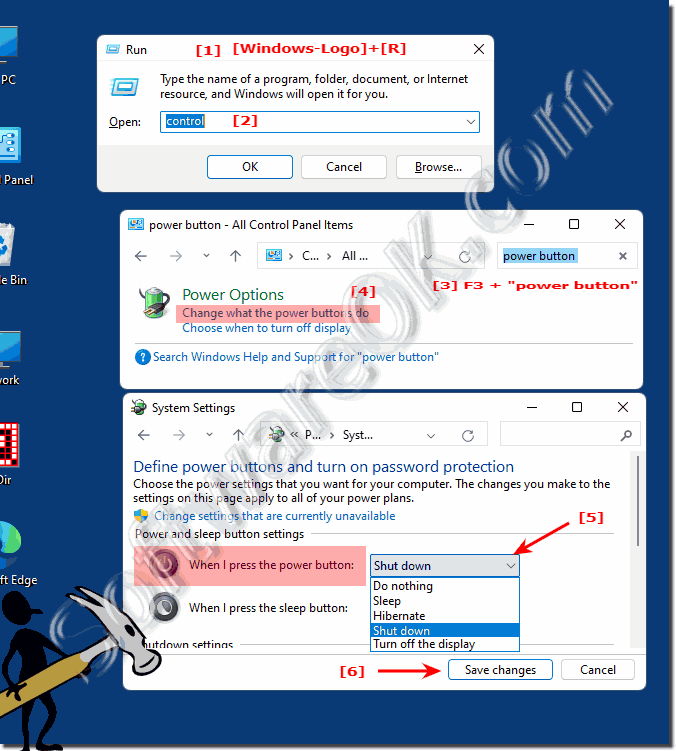 |
2.) How do I get to these options differently (optically different with notebooks)?
You can also go straight to the power options, as shown here on a notebook, where there are also several buttons and options related to the power button behavior, either on AC power or on battery power.1. Windows + R key and command powercfg.cpl
(path: C:\Windows\System32\powercfg.cpl)
2. Now click on "Choose what should happen when you press the power button"
3. And adjust accordingly for both operating modes
(... see Image-2 Point 1 to 6)
| (Image-2) Notebook does not turn off when power button is pressed! |
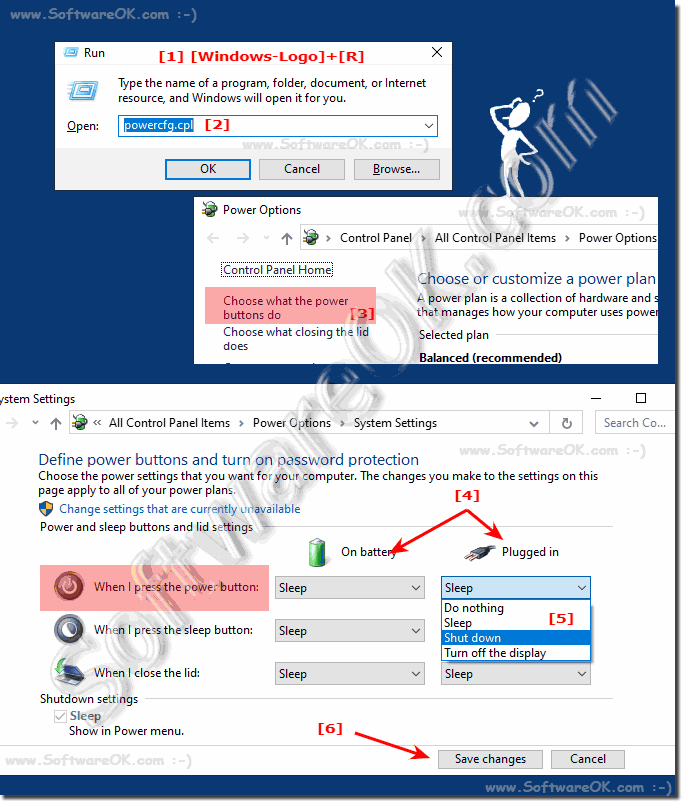 |
3.) More tips on energy and Co. on MS Windows OS!
Energy and various options in the behavior of the Windows PC can annoy users*, but if you think about it a little, it's no problem at all on Windows 11, 10, ... etc. With the right settings you can do it. Here are more tips on energy, energy efficiency, ... on MS Windows OS!Just click through and broaden your horizons:
► More energy for the notebook, increase energy efficiency?
► How can I shut down at a specific time?
► Why adjust the Windows energy options automatically?
► Recognizing the CPU load by individual programs and APPs
► The screen saver is missing in the control panel, find it quickly
Questions and Answers:
1. How can I set the power button in Windows to shut down the PC when I press it?
Just change the necessary settings in the Windows "Control Panel" .
2. What command do I need to enter to open the power options on a notebook?
Press the Windows + R keys and enter the command "powercfg.cpl" (path: C:\Windows\System32\powercfg.cpl).
3. What should I do if my PC doesn't shut down when I press the power button?
Check the power button settings and adjust them accordingly.
4. How do I find Power Options in Windows Control Panel?
Open Control Panel and look for Power Options.
5. Which keyboard shortcut opens the power options on a Windows notebook?
Press Windows + R and enter "powercfg.cpl" .
6. Why is it important to save the changes in the power settings?
So that the new settings take effect and the PC behaves accordingly.
7. What happens if I press the power button on my laptop while it is running on battery power?
The laptop should respond and shut down according to the power options set.
8. What steps do I need to take to find the screen saver in the Control Panel?
Open the Control Panel and look for the screen saver settings.
9. How do I force Windows to shut down using the power button?
Configure the power button settings to shut down Windows when pressed.
10. What settings can I make to increase the energy efficiency of my notebook?
Adjust the power options to optimize energy consumption.
11. How can I see which programs or apps are using my computer's CPU?
You can use the Task Manager to monitor the CPU load of individual programs.
12. Why can Windows power options sometimes be annoying for users?
Because they may not be set optimally by default and require adjustments.
13. How do I change the power button settings on my PC when plugged in?
Go to Power Options and adjust the power button settings accordingly.
14. What options do I have to shut down Windows at a specific time?
You can create tasks in Task Scheduler to automate shutdown.
15. What do the different options mean when you press the power button on a Windows PC?
They determine what happens when you press the power button, such as shutting down or hibernating.
16. What are the benefits of automatically adjusting Windows power options?
The settings are adapted to different usage scenarios, which improves efficiency.
17. How do I test if the power settings changes are working on my PC?
Press the power button and check if the PC responds according to the new settings.
18. What role does the power button play in managing my computer's power?
It controls how the computer responds when I press the power button, such as shutting down or hibernating.
19. What warnings should I be aware of when I press the power button on my PC?
Warning messages may appear that programs are still open and need to be saved.
20. Why is it important to adjust the power button settings when running on AC power and when running on battery power?
To ensure that the PC responds appropriately and saves energy in both operating modes.
21. What can I do if my notebook's power button is not working as expected?
Check the settings and update the drivers if necessary.
22. What effect does shutting down Windows have on open programs?
Open programs should be closed properly to avoid data loss.
23. What keyboard shortcut opens the Control Panel in Windows?
The Windows + X keyboard shortcut opens the Power User menu, from which you can access the Control Panel.
24. How can I make sure that my PC shuts down when I press the power button, rather than going to sleep?
Change the power button settings in Power Options to shut down the PC.
25. What other power management options does Windows offer besides the power button?
There are different power profiles and advanced settings to control power consumption.
26. How can I make sure my notebook shuts down when I press the power button, even if the battery is low?
Check the battery settings and adjust them if necessary.
27. What role does CPU load play in my computer's energy efficiency?
A high CPU load can increase energy consumption and decrease battery life.
FAQ 18: Updated on: 28 May 2024 15:31
