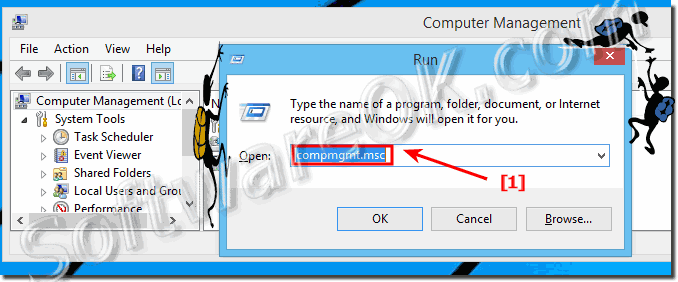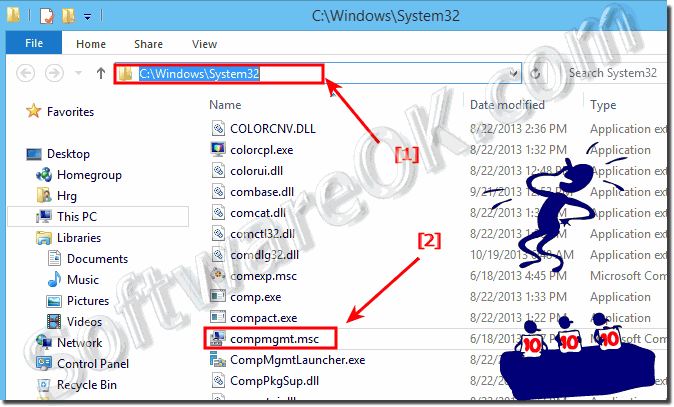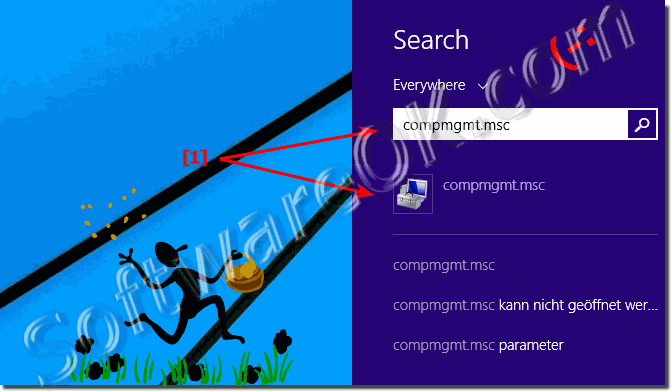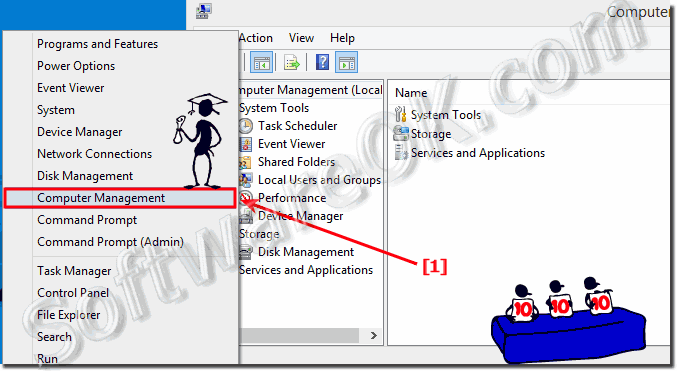|
Computer Management in Windows 8.1 and 10 (Find, Open and Run)?
| | |
 The solution is simple in Windows 8.1 and 10 to see, add or remove allowed programs to communicate through Firewall? An overview of Programs and Features approved  The solution to customize the Windows 8.1 and Windows-10 keyboard speed faster, slower and keyboard character repeat The Keyboard Properties window,  The solution is simple to make the keyboard more easier to use in Windows-8.1 and Windows 10 Content: 1. Open/Start the advanced settings of the Windows  It´s easy to find the default images for users in Windows 8.1 and Windows-10 If you want that reset the user picture to default in Windows 8.1 Please start  The solution is simple to change image of Windows 8.1 / 10 lock screen, to make it individual or smarter Content: 1. Windows 8.1 and enable slideshow  The solution is simple to disable e.g. turn off the left desktop corner APP and Program switch in Windows 8.1 / 10 Please press the Windows + D key combination  The solution is simple to open and start Microsoft Internet Explorer always on Windows 8.1 or Windows-10 desktop and disable Metro IE App Start the MS Explorer | |
»» My question is not there in the FAQ |
|
|
|
|
|
| |
|
|
|
| Asked questions on this answer: |
|
|
- Run to open find computers?
- Compmgmt.msc in windows 8.1 and Microsoft Windows 10?
- Run in computer?
- How to open and find the Computer management in windows 8.1 and Microsoft Windows 10?
- Computer management windows 8.1 and Microsoft Windows 10?
- Win manage rms from windows 8.1 and Microsoft Windows 10?
- Windows 10 manager?
- Start Compmgmt.msc in windows 8.1 and Microsoft Windows 10?
- Computer management 8.1 and Microsoft Windows 10?
- Where is computer management on windows 8.1 and Microsoft Windows 10?
- Server manager name in windows 8.1 and Microsoft Windows 10?
- Run compmgmt.msc on windows 8.1 and Microsoft Windows 10?
- Run command for computer management in windows 8 1?
- Detect open pc windows?
- Windows 8.1 Run Program?
- Computer Manager?
- Computermanagement in windows 8.1 and Microsoft Windows 10?
- How to find server manager in windows 8.1 and Microsoft Windows 10?
- Starting Computer manager windows 8.1 and Microsoft Windows 10?
- Computer manager windows 8.1 and Microsoft Windows 10?
- What are computer management functions?
- WHERE DO I FIND COMPUTER MANAGEMENT?
- Computer management?
- How to open server manager in windows 8.1 and Microsoft Windows 10?
- Run command for computer management?
- Windows 8.1 computer management?
- Finding Computer management for windows 8,1?
- Windows computer management?
- Where is in Windows 8.1 the computer management to start it?
- Computer management in windows 10?
- Computer management windows 10?
- Run a program windows 8.1 desktop?
- 1.Open Computer Management?
- Where is the run command in windows 8.1 and Microsoft Windows 10?
- Computer-management in windows 10?
- Computer management in win 10?
- Opening shortcut on windows 8.1 in full screen?
- Run program in windows 8.1 and Microsoft Windows 10?
- Open computer management windows 8.1 and Microsoft Windows 10?
- How to access to Windows 8.1 computer management?
|
|
Keywords: windows, eight, 8.1, ten, 10, run, find, open, computer, management, start, Questions, Answers, Software
|