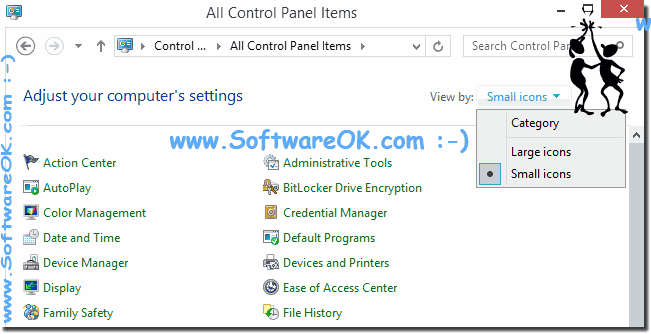How to switch the Windows 8 or Win 8.1 Control Panel, to classic?
The Windows 8.1 Control-Panel is shown by default in "categories" (Image-2
) and also in the new Windows 10!
(Image-1) "Control Panel" in Windows 8 Windows-8 Control Panel
"categories" to "Small icons" or "Large icons"
Image-1 )
Image-3 ) as it is at the old windows!
... file-manager Quad-Explorer and ►► Classic Desktop clock for all Windows OS
(Image-2) Windows-8 Control Panel in Categories!
(Image-3) Windows-8 Control Panel in Small icons View!
Control Panel
All Control Panel Items
Action Center
Administrative Tools
AutoPlay
BitLocker Drive Encryption
Credential Manager
Default Programs
Devices and Printers
Display
Ease of Access Center
File History
Fonts
HomeGroup
Language
Location Settings
Network and Sharing Center
Notification Area Icons
Parental Controls
Performance Information and Tools
Personalization
Power Options
Programs and Features
Recovery
RemoteApp and Desktop Connections
Speech Recognition
Storage Spaces
Sync Center
System
Troubleshooting
User Accounts
Windows 7 File Recovery
Windows Firewall
Windows Update
Appearance and Personalization
Clock, Language, and Region
Ease of Access
Hardware and Sound
Network and Internet
Programs
System and Security
User Accounts and Family Safety
FAQ 16: Updated on: 1 October 2020 17:29
Windows
5 Methods to open start, run the Windows-8 and 8.1 Control Panel
In Windows 8.1, 10, 2019, it´s easy to create a password reset disk Here is the solution to create a password reset disk for all Windows Desktop and
Dont Sleep is a freeware tool that prevents in Windows 8, 8.1 and the new Windows 10 to goes standby, shutdown or hibernate, without the risk to change the
4 Solutions to open the Windows-8 and new Windows 8.1 On-Screen Keyboard To find , open, start or run the Windows 8/8.1 On-Screen Keyboard osk 1. Solution-1:
It´s easy to see, in Win 8 or 8.1 when running on the x32 x86 or x64 installed version of Windows Image-1 Run: control.exe name Microsoft.System Please
Easy change the win 8 or win 8.1 Computer name Hostname , Domain, or Workgroup in Windows-8 and Windows-8.1
Only the first and hidden win-8 administrator account on Windows 8 seven, 8.1brings a full access, by default it is not activated.
»» My question is not there in the FAQ
Asked questions on this answer:
Windows 8.1 classic view guide?
How to change windows 8.1 to classic view control panel?
How to switch from Windows 8 Metro view to Classic view?
Change windows 8.1 desktop to classic view?
How to change classic view control panel windows 8.1?
Can i switch to a classic view in wi dows 8.1?
How to change control panel back to old view in windows 8?
Windows 8.1 classic view?
How to switch to classic view windows 8.1?
Change windows 8.1 to windows 7 classic view?
Can i turn my windows 8.1 desktop to classic view?
Windows 8.1 switch to classic view=1
How do i change windows 8 to classic view?
Switch to classic view in windows 8.1?
How to switch control panel to classic view windows 8.1?
How do you switch from metro to classic view in windows 8.1?
How to change the control panel to classic view in windows 8.1?
How do I get windows classic as my default view in windows 8?
Klassieke weergave configuratiescherm windows 8.1?
Can you switch to classic view in windows 8.1?
Change windows 8.1 to classic view?
Classic view windows 8.1, how to?
Classic look for windows 8.1 control panel?
Switch classic view control pael widows 8.1?
Change ieon windows 8.1 appearance to clasic?
Can you use the old control panel on windows 8.1?
How to switch windows 8.1 control panel to classic view?
Change display settings to clasic view windows 8.1?
Can you change windows 8.1 to a classic view?
How to change to the classic view on windows 8.1?
Window 8.1 classic view?
View panel windows8.1, windows 8.1 classic view control panel?
Change parental control setting windows 8.1?
Windows 8.1 control panel does not have classic view?
How to find classic view in control panel windows 8.1?
Switch to classic view windows 8.1 control panel?
How to switch to classic mode in windows 8.1?
How to change windows 8 to classic mode?
Control panel classic view in windows 8?
How to go to classic view on windows 8?
How to set folder view to classic in windows 8?
Classic view mail for windows 8.1?
How do i change my windows 8.1 to windows classic view?
Switch windows 8.1 to classic?
How to switch on windows 8.1 where is control panel?
Change to classic windows view in windows 8.1?
How can i put windows eight into classic view?
Switch to classic view in windows 8?
How to get windows 8.1 to classic?
How to view all items in control panel on windows 8.1?
Switch 8.1 to clasic.?
Windows 8.1 classical view in control panel?
Change windows 8.1 to classic mode?
Default Programs Control panel for Win 8.1?
Control panel programs default programs windows8.1?
How do you switch from metro to classic mode on windows 8.1?
How to i switch back to classic windows on windows 8.1?
Windows 8.1 control panel to classic?
Change from windows 8.1 to classic?
Classic control panel win 8.1?
Switch to windows classic view in windows 8.1?
Windows 8.1 control panel view?
How to switch windows 8.1 to classic view?
How to change the view to older windows view?
Change windows 8 classic Control Panel?
How do i get to the classic windows screen in windows 8.1?
Win 8.1 classic control panel?
How to switch to windows 8.1 classic view?
Windows 8.1 Switch to Classic?
How to change classic view in control panel windows 8.1?
How does the control panal look on windows 8.1?
Windows 8.1 classic view for control panel?
How to get classic view for control panel on windows 8.1?
How do I get the classic veiw of control panel in windows 8?
Windows 8.1 control panel classic view?
How to change windows 8.1 to classic view?
How to change windows 8 to classic view?
How do I get icon view in control panel windows 8.1?
Can I switch windows 8.1 to classic view?
How do i change windows 8.1 to classic view?
How to change control panel to classic view in windows 8.1?
Windows 8.1 default home screen settings to classic view?
Windows 8.1,1 classic control panel view?
How to i switch to classic view in control panel in windows 8.1?
Change windows 8 to classic look?
Keywords: windows, eight, 8.1, switch, control, panel, classic, change, view, all, settings, Questions, Answers, Software