The difference between documents and forms is an essential one in digital and real form!A form is a document with spaces! When a form is filled out, i.e. all fields such as name, address, city, zip code, the form can be viewed as one document. The document has no free fields, because with free fields or placeholders it would not be a document, but a form! Content: 1.) ... Understand the difference between documents and forms!
|
| (Image-1) Difference between documents and forms! |
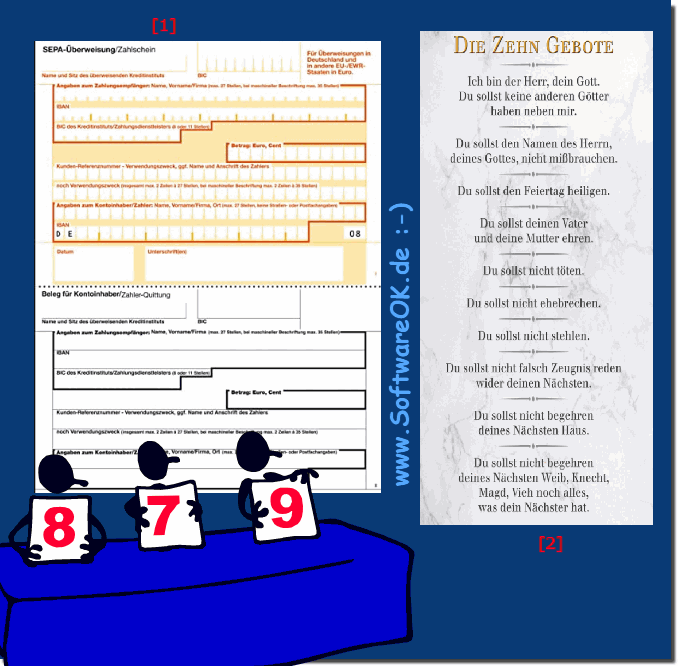 |
2.) Documents and forms explained technically and soberly!
Documents and forms are two different types of written materials that are used in different contexts and for different purposes. Here are the basic differences between documents and forms:
Documents:
General Information: A document is a general term for written or printed information. It can contain a variety of content, from text to graphics to tables.
Flexibility: Documents are typically flexible and can be customized for different purposes. This may include reports, letters, articles, manuals, and other types of written material.
Structure: Documents often have a less structured form compared to forms. They can contain sections, headings, and various formatting to present information.
Content diversity: Documents can cover a wide range of content and are not limited to specific data entry or capture.
Forms:
Purpose of Data Entry: Forms are special documents that aim to collect or record specific information. They often contain predefined fields and sections for users to enter data.
Structured: Unlike general documents, forms tend to be more structured. They have clear sections for specific information such as name, address, phone number, etc.
Standardized formatting: Forms often use standardized formatting to ensure that the required information can be captured in a clear and easy-to-read manner.
Focus on interaction: Forms are designed to enable interaction with the user. They are often used in areas such as registrations, surveys, applications and other situations where certain information needs to be recorded systematically.
Overall, a document aims to present information while a form aims to collect information by providing structured fields for data entry.
FAQ 159: Updated on: 18 November 2023 22:08
