tmp known also the% tmp% folder is the temporary folder on MAC OS, Linux and Windows!1.) ... What is tmp?
|
| (Image-1) What is tmp or temp? |
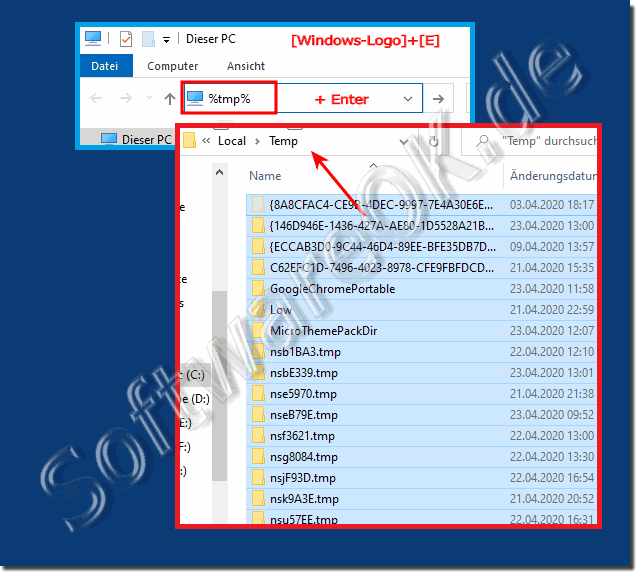 |
2.) Further information about tmp and understanding tmp!
In the computer world, TMP stands for “Temporary File”. Temporary files are files used by the operating system or other programs to temporarily store data to be further processed by the same or another program.In Unix-based operating systems such as Linux and macOS, /tmp is a commonly used folder where temporary files and directories are stored. These temporary files can be created by applications and processes to cache or temporarily store information. The contents of “/tmp” are typically cleared every time the system reboots to ensure that no outdated or unwanted data is left behind.
Temporary files can be used for various purposes such as: E.g.:
- To temporarily store data required for an ongoing process
- To create backups of the processed data
- To create intermediate results of calculations
Temporary files are an important part of the computer world. They enable programs to work more efficiently and quickly.
In many programming languages and applications, the term “tmp” is also used for temporary files or directories. These are often used to cache data that is needed during the execution of a program or task and is no longer needed afterwards.
It is important to note that the data in the tmp directory is not intended for permanent storage and therefore should be cleaned up regularly to avoid disk space issues. It is also recommended that you do not store sensitive or confidential information in temporary files as they may not be as secure as other storage locations.
FAQ 156: Updated on: 2 November 2023 17:50
