If your Windows PC suddenly slows down, there could be many reasons for this - from overcrowded hard drives to too many background processes. But don't worry! With a few simple steps, you can get your system back up and running. 💨1. 🔧 Reduce startup programs
|
| (Image-1) What to do when Windows slows down, the best tips? |
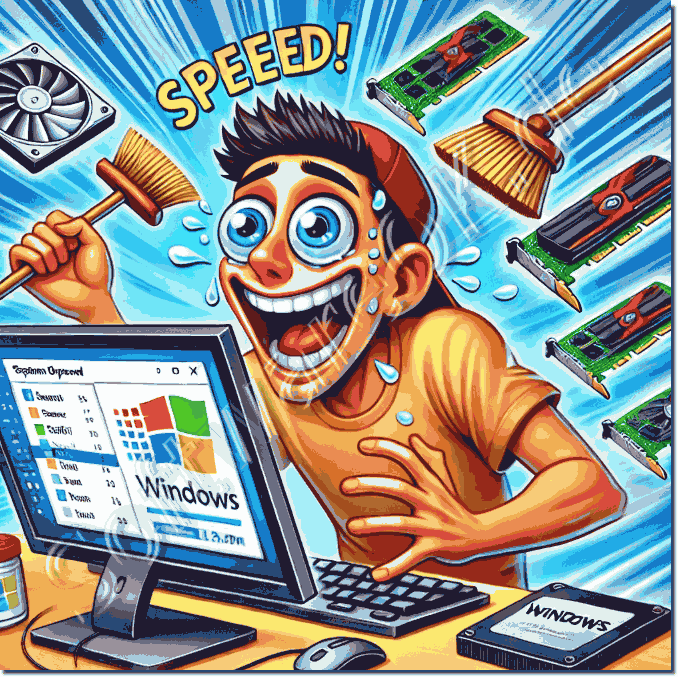 |
1.) 🔧 Reduce autostart programs
- Ctrl + Shift + Esc → "Startup" tab → Disable programs with high impact.
- The fewer programs load at startup, the faster your Windows will be.
2.) 🧹 Delete temporary files
- Win + R → `cleanmgr` → Select your system drive → Delete temporary files, recycle bin contents and system files.
- Use memory optimization : Settings → System → Storage → Enable automatic freeing .
3.) 🚀 Adjust visual effects
- Control Panel → Advanced system settings → Performance → "Adjust for best performance" or disable individual effects.
- Result: Less frills, more speed.
4.) 🔄 Control background processes and services
- Turn off unnecessary apps in the background :
Settings → Apps → Installed apps → Manage apps.
- Adjust services :
Win + R → `services.msc` → Set services that you do not need to "Manual" .
5.) ⚡ Optimize energy and performance options
- Enable high performance :
Settings → System → Power & battery → Performance mode → "High performance" .
6.) 🛡 Check for malware and viruses
- Run a full scan with Windows Defender or a trusted antivirus program.
- Malware can massively slow down your system.
7.) 🔄 Keep updates and drivers up to date
- Settings → Windows Update → Check for updates.
- Outdated drivers can also cause problems – update them regularly.
8.) ⚙️ Keep an eye on hardware
- Open resource monitor : Ctrl + Shift + Esc → "Performance" tab → Check CPU, RAM and hard disk usage.
- If the usage is constantly high, a hardware upgrade could help:
- SSD instead of HDD for noticeably more speed.
- More RAM for better multitasking.
9.) 🧠 Conclusion: There is always a reason for slowness – find it!
A slow Windows is not the end of the world. Often it is enough to deactivate a few autostart programs or delete old files to get the system going again. But at some point even the best software optimization reaches its limits - namely when the hardware can no longer keep up.
Tip: Consider investing in an SSD or more RAM . In combination with the optimizations mentioned, you get the most out of your system - and surf through digital life at the speed of light again. 🚀💡
FAQ 154: Updated on: 23 February 2025 05:06
