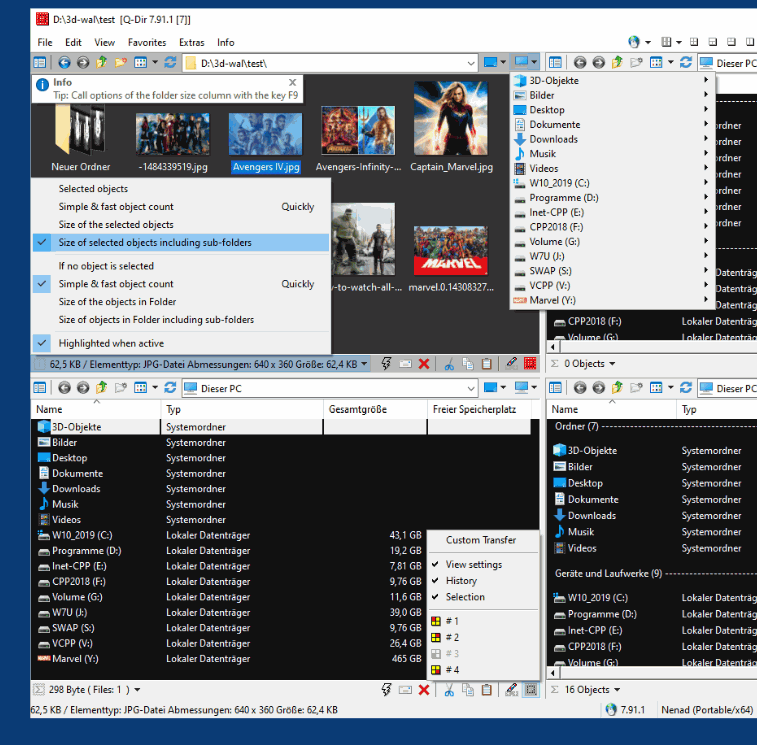Creative and detailed questions and answers covering various combinations of Windows 10, 11 and 12 users on Windows and the main features of Quad File Explorer:1. Why should I use Quad File Explorer instead of MS Explorer on Windows 12? - Quad File Explorer offers up to four window views in one screen, ideal for efficient file management and quick file transfer between folders. 2. Can I open multiple file windows at the same time in Quad File Explorer on Windows 11? - Yes, Quad File Explorer allows up to four windows to be used at the same time, making it easier to move files and speeding up work significantly. 3. Are there any features in Quad File Explorer that MS Explorer in Windows 10 doesn't offer? - Yes, besides Quad View, Q-Dir offers advanced search and filtering features, FTP access and portability without installation. 4. How can Quad File Explorer on Windows 12 make network drive access easier? - With built-in FTP access and network resource support, users can easily access external servers and shared folders. 5. How does the Quad File Explorer support file management in Windows 11? - With the quad view, flexible sorting options and visual representations of file sizes, Q-Dir optimizes file management. 6. What are the advantages of the quad view of the Quad File Explorer in Windows 12? - The quad view allows parallel comparison and access to four folders, which makes file management extremely efficient. 7. Is the Quad File Explorer in Windows 10 worth it if you work with files frequently? - Yes, the quad view and sorting options speed up working with files, especially with complex file structures. 8. How user-friendly is the Quad File Explorer compared to the Windows File Explorer in Windows 11? - Q-Dir offers customizable window layouts, colors and icon sizes so that user interfaces can be tailored to individual needs. 9. Does the Quad File Explorer offer a function for displaying file sizes in Windows 10? - Yes, Q-Dir displays file sizes graphically and allows you to display directory sizes for a better overview. 10. Can I use the Quad File Explorer on Windows 12 as a portable app? - Yes, Q-Dir can be used without installation and is therefore also mobile, ideal for working on different PCs. 11. How can the Quad File Explorer improve file management in Windows 10? - With advanced filter and search functions as well as the Quad view, Q-Dir makes it easier to find and sort files quickly. 12.Is Quad File Explorer in Windows 12 faster than the standard File Explorer? - For many tasks, yes, as it offers multiple views and filtering options that can speed up working with files. 13. Can multiple windows in Quad File Explorer in Windows 11 improve workflow? - The ability to open four windows at once makes it easier to compare, manage, and quickly access folders. 14. How secure is Quad File Explorer on Windows 10 when using FTP? - Q-Dir enables a secure connection to FTP servers, ideal for file management on network drives. 15. Is Quad File Explorer on Windows 12 easy to use? - The user-friendly and customizable interface allows even new users quick access to advanced features. 16. Can Quad File Explorer in Windows 11 support network connections directly? - Yes, direct access to FTP and network folders makes it ideal for quick access to external resources. 17. Can I customize colors and layouts in Quad File Explorer in Windows 10? - Q-Dir offers extensive customization options for colors, layouts and icon sizes to make the user interface flexible. 18. How useful is Quad File Explorer for working with multiple folders at once in Windows 11? - Thanks to the quad view, it is possible to work in four folders at the same time, which makes copying and moving files easier. 19. Is Quad File Explorer suitable for use on Windows 12 laptops? - Yes, the portable version allows use on different devices, ideal for working on the go. 20. How does searching in Quad File Explorer on Windows 10 work compared to MS Explorer? - Q-Dir offers advanced filtering options and a flexible search function that makes it easier to find files. Sure, here we go with the next creative and detailed user questions and answers: 21. How does the Quad File Explorer on Windows 11 help manage large amounts of data? - Q-Dir's Quad view enables efficient management of large amounts of data by displaying multiple folders at once and allowing you to switch between them more quickly. 22. Can the Quad File Explorer in Windows 12 also be used to manage ZIP and 7z files? - Yes, Q-Dir supports common archive formats like ZIP and 7z, so you can open, extract or create compressed files directly without an additional program. 23. Does the Quad File Explorer in Windows 10 offer a feature to quickly copy files between folders? - With the Quad view, you can open multiple folders at once and easily copy or move files between them by dragging and dropping. 24. How is the Q-Dir file manager different from other file managers on Windows 12? - Q-Dir offers unique features like the Quad view, a customizable layout manager and advanced FTP access that many standard file managers don't offer. 25. Can I use the Quad File Explorer on Windows 11 to quickly access external hard drives? - Yes, Q-Dir allows you to integrate and quickly access external drives as well as network drives directly in a user-friendly view. 26. What are the best features of Quad File Explorer for Windows 10 users who work a lot with cloud services? - Q-Dir supports easy access to cloud services like OneDrive and Google Drive, allowing you to move files seamlessly between local and cloud storages. 27. Can Quad File Explorer on Windows 12 also be used as a backup tool? - With the ability to view multiple folders at once and graphically display file sizes, Q-Dir makes it easier to create backups by simply moving important files between different media. 28. How can Quad File Explorer make working with multiple folders on Windows 11 easier? - Q-Dir allows working with up to four folders at once, which makes comparing, moving and copying files easier and streamlines workflow. 29. Does Quad File Explorer on Windows 10 have the ability to automatically sync folders? - While Q-Dir does not offer an automatic sync feature, it makes it easier to manually sync folders with its multi-view and advanced sorting features. 30. Is Quad File Explorer on Windows 12 suitable for beginners? - Yes, Q-Dir is also suitable for beginners as the interface is intuitive and easily customizable so that new users can quickly get to grips with it. 31. How can I easily filter different file types in Quad File Explorer on Windows 11? - Q-Dir offers powerful filtering features that allow you to quickly filter files by type, size or date and thus find the files you want. 32.Can Quad File Explorer on Windows 10 help manage disk space efficiently? - Yes, Q-Dir graphically displays the size of folders and files so you can quickly see which data is taking up the most space. 33. How easy is it to install Quad File Explorer on Windows 12? - Quad File Explorer is available as a portable application, which means no installation is required. You can launch it directly from a USB stick or external drive. 34. What are the benefits of Quad File Explorer's portability on Windows 11? - Since Q-Dir is portable, you can use the file manager on different computers without having to install anything. This is especially useful for users who work on multiple devices. 35. How can Quad File Explorer on Windows 10 help optimize folder search? - Q-Dir offers an advanced search feature that allows you to search for specific file types, names or sizes, which significantly speeds up folder searches. 36. Does Quad File Explorer on Windows 12 support integration with external tools like 7-Zip or Notepad++? - Yes, Q-Dir integrates easily with external programs like 7-Zip and Notepad++, allowing you to open them directly from the file manager. 37. What security features does Quad File Explorer on Windows 10 offer when working with external drives? - While Q-Dir does not offer any special security features, it allows you to easily handle and monitor data on external drives to ensure that files are transferred correctly. 38. How does the FTP feature work in Quad File Explorer on Windows 12? - FTP access in Q-Dir allows you to directly interact with remote servers, upload or download files and manage directories without the need for an additional FTP client. 39. Can Quad File Explorer on Windows 11 also work with network folders? - Yes, Q-Dir supports easy mounting and management of network folders, so you can also access shared drives on the local network. 40. How does Quad File Explorer help manage large video files on Windows 10? - With the ability to view folders and file sizes, Q-Dir helps to quickly find and manage large video files, which is useful when working with large amounts of data. 41. What are the benefits of the "drag and drop" feature in Quad File Explorer on Windows 12? - The"Drag-and-drop" feature allows you to quickly and easily move files between different folders or windows, which significantly speeds up the file management process. 42. How can Quad File Explorer on Windows 10 make working with system folders easier? - Q-Dir provides a user-friendly way to show even system folders and hidden files, so you can quickly reach all important folders. 43. Does Quad File Explorer on Windows 11 have a file recovery feature? - Q-Dir does not offer a built-in file recovery feature, but it allows quick and easy access to deleted folders and files if they are stored on the same drive. 44. How to optimize the speed of the file manager Q-Dir on Windows 12? - Since Q-Dir is a resource-efficient application, it usually works very fast. You can improve performance by disabling unnecessary windows or filtering features. 45. Does Quad File Explorer on Windows 10 support cloud storage? - Yes, Q-Dir supports accessing cloud storage like OneDrive, so you can manage files directly from your cloud account. 46. How can Quad File Explorer on Windows 11 improve efficiency when working with lots of files? - The ability to view multiple folders at once helps you quickly compare, move, and copy files without having to switch between different windows. 47. How does "copying" files work in Quad File Explorer on Windows 12? - Copying files works as usual via drag-and-drop or keyboard shortcut, but Q-Dir allows you to quickly move files across multiple windows. 48. How flexible is Quad File Explorer on Windows 10 when it comes to folder sorting? - Q-Dir offers numerous sorting options, so you can sort folders and files by various criteria such as name, size, date, and type. 49. What additional features does Quad File Explorer offer for managing directories on Windows 12? - Besides easy directory management, Q-Dir also allows you to quickly open and edit directories in different views, which helps you keep an eye on everything. 50. Does Quad File Explorer on Windows 11 support ZIP archive management? - Yes, you can open, extract and edit ZIP files directly in Q-Dir without the need for additional software. 51. Can Quad File Explorer on Windows 10 also work with network shares? - Yes, Q-Dir allows you to easily access and manage network shares so that you can centrally organize data from different sources. 52. **Is Quad File Explorer also suitable for dealing with system files?** - Yes, Q-Dir displays hidden system files and folders so that you can easily manage even deeper system structures. 53. Can Quad File Explorer on Windows 12 also be used to manage media files? - Q-Dir is good for managing media files because you can sort folders by file type and quickly find pictures, videos or music. 54. How does Quad File Explorer help when working with large folder structures on Windows 11? - Q-Dir's square view allows for a clear view of large folder structures, making it easier to navigate and edit. 55. Does Quad File Explorer on Windows 10 offer a way to search folders directly? - Yes, Q-Dir offers a powerful search feature that allows you to search for specific files in folders without manually going through the structure. 56. How can I use Quad File Explorer on Windows 12 to efficiently back up my files? - Q-Dir makes backing up files easier by offering a quick drag-and-drop feature and multiple views for working with backup data. 57. Does Quad File Explorer on Windows 11 also support file editing? - While Q-Dir is mainly responsible for managing files, the integration of external applications allows you to edit files directly in the corresponding program. 58. How can Quad File Explorer on Windows 10 help find redundant files? - The file viewing and sorting feature helps you find and remove duplicate files more easily, which optimizes storage space. 59. Does Quad File Explorer on Windows 12 support batch operations like renaming and moving files? - Yes, Q-Dir offers a batch processing feature that allows you to rename, move or copy multiple files at once. 60. How does Quad File Explorer on Windows 11 make it easier to work with large databases or projects? - With the ability to view multiple folders at once and filter files by size or file type, Q-Dir helps manage large projects or databases. 61. How does Quad File Explorer on Windows 10 help access system files without error messages? - Q-Dir provides user-friendly features for working with system files, so you can avoid errors or access restrictions that may occur with other file managers. 62. Does Quad File Explorer on Windows 12 provide an interface for managing media files? - Yes, Q-Dir provides a user-friendly interface for managing media files, including the ability to directly browse and sort images and videos. 63. Can Quad File Explorer on Windows 11 edit files in multiple windows at once? - Yes, the flexible Quad view allows you to edit files in multiple windows at once, which is especially helpful when managing complex projects. 64. Does Quad File Explorer on Windows 10 support simultaneous access to cloud data and local files? - Yes, Q-Dir allows you to manage local and cloud files simultaneously in one view, which makes working between different data storages much easier. 65. How Quad File Explorer helps with file renaming on Windows 12? - Q-Dir provides a convenient batch rename feature that allows you to rename multiple files at once, saving time and simplifying management. FAQ 151: Updated on: 8 November 2024 22:29 |
... Q-DIR Homeage