The Alt-Gr key is not on every keyboard, many newer keyboards do not have an "Alt Gr" key on the keyboard!1.) ... The Alt-Gr for one key!
|
| (Image-1) The Alt Gr key on the keyboard! |
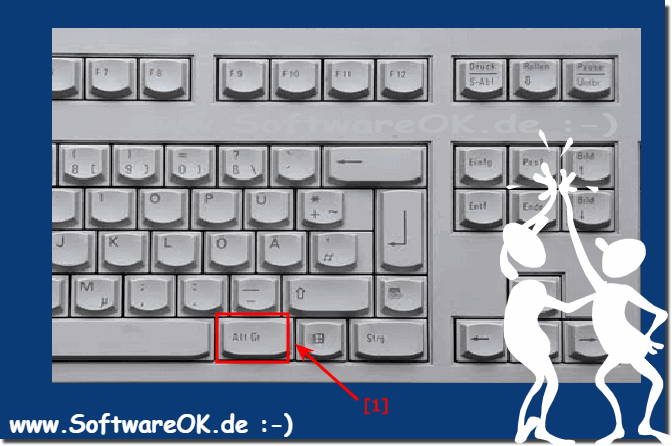 |
2.) Further information about the Alt-Gr key!
The Alt-Gr key, also known as the "right Alt key" or "Alt Graph key", is a key on the keyboard of many computers, particularly keyboards used in countries with many special characters and accents . The term "Alt-Gr" stands for "Alternate Graphic," because its primary purpose is to enter additional characters and symbols that are not present in other keyboard layouts.If you hold down the Alt-Gr key while pressing another key on the keyboard, different special characters, accents, and symbols will appear, depending on your keyboard layout and operating system. This is particularly useful in countries where the keyboard layout contains many diacritics and special characters, such as the Euro sign (€), the "@" symbol, curly brackets ({}, []), accents (á, é , í, ó, ú), and more.
The exact placement of the Alt-Gr key on your keyboard can vary depending on the manufacturer and model, but it is usually to the right of the space bar or next to the right Alt key. In some countries this button is also called "Alt-Car".
3.) Considerations, advantages and disadvantages of the Alt-Gr key!
The Alt-Gr key has various advantages and disadvantages that should be considered depending on the context and individual use:Advantages:
1. Extended Character Set:
The Alt-Gr key provides access to additional characters and symbols that are not directly displayed on the keyboard. This is particularly useful for users who write in different languages or require special symbols not found on standard keyboards.
2. Efficiency:
Using the Alt-Gr key in combination with other keys allows users to quickly access special characters without having to switch between different input methods or symbol palettes.
3. Space saving:
Combining keys like Alt-Gr with another key keeps keyboards compact because a separate key is not required for every possible special character.
Disadvantages:
1. Complexity:
Using the Alt-Gr key requires learning keyboard shortcuts to access specific characters. This can be confusing for users who are not familiar with how it works and may require additional learning.
2. Misoperations:
Due to the proximity of the spacebar and other commonly used keys, unintentional keystrokes may occur, especially if users are not used to using the Alt-Gr key.
3. Inconsistency:
The functionality of the Alt-Gr key may vary depending on the keyboard layout and operating system. This can cause inconsistencies when users switch between different devices or systems.
4. Accessibility:
For users with limited fine motor skills or other disabilities, pressing and holding the Alt-Gr key may be challenging and impact accessibility.
Info:
Overall, the Alt-Gr key provides a useful way to access advanced characters and symbols, but it can also present some challenges, particularly in terms of complexity and usability.
Overall, the Alt-Gr key provides a useful way to access advanced characters and symbols, but it can also present some challenges, particularly in terms of complexity and usability.
4.) Using the Alt-Gr key on different operating systems!
The use of the Alt-Gr key may vary depending on the operating system, as the key combinations and functionality of the key depend on the settings and configurations of the specific system. Here are some examples of using the Alt-Gr key in different operating systems:
Windows:
- Entering special characters:
On Windows, users can use the Alt-Gr key in combination with other keys to enter special characters. For example, Alt-Gr + E can produce a Euro symbol (€) or Alt-Gr + 2 can produce the At sign (@).
- Languages and keyboard layouts:
Windows allows users to switch between different keyboard layouts and languages, which can also change the Alt-Gr key binding.
MacOS:
- Entering accent characters:
On macOS, users can use the Alt-Gr key in combination with certain letters to enter accent characters. For example, using Alt-Gr + E followed by a letter produces an accented letter, e.g. B.é.
- International character sets:
macOS provides support for various international character sets and allows users to enter characters from different languages using the Alt-Gr key.
Linux:
- Custom keyboard layouts:
In Linux, users can customize their keyboard layout and Alt-Gr key usage. This may vary depending on the distribution and desktop environment you are using.
- Terminal Usage:
In the Linux command line, the Alt-Gr key can be used in combination with other keys to control commands or enter special characters, depending on the configuration of the terminal program.
Info:
Therefore, the use of the Alt-Gr key may vary depending on the operating system and individual configuration. Users should familiarize themselves with their operating system's specific functions and key combinations to use the Alt-Gr key effectively.
Therefore, the use of the Alt-Gr key may vary depending on the operating system and individual configuration. Users should familiarize themselves with their operating system's specific functions and key combinations to use the Alt-Gr key effectively.
FAQ 151: Updated on: 26 May 2024 13:17
