If you have problems establishing an Internet connection, it can be helpful to delete the connection IPs of the visiting website via the command prompt!To view or clean the DNS cache on the local computer via the command prompt, which stores the IP addresses of the websites recently visited by your computer, it also makes sense from a security perspective. The DNS connection entries can be cleaned up with a simple command! Contents: 1.) ... delete connection IPs of the visiting website under MS Windows!
|
| (Image-1) Delete the connection IPs of the visiting website via command prompt! |
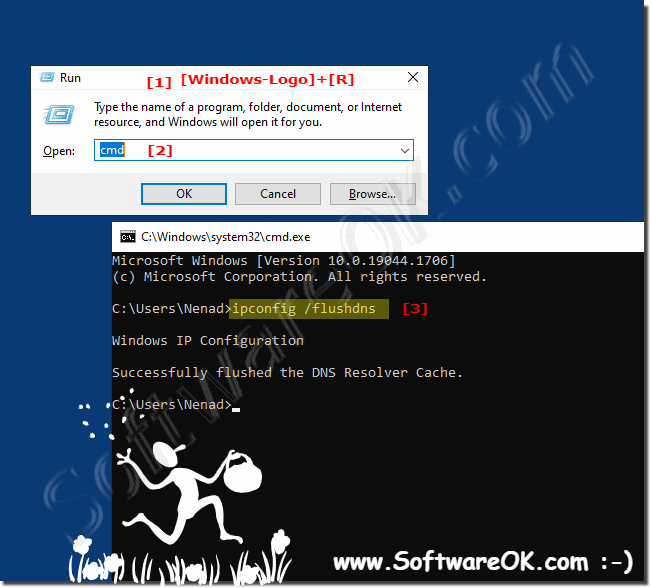 |
2.) Listing IP addresses and websites stored in DNS!
1. ►► Start the command prompt
2. Enter the command ipconfig / displaydns
PS:
This query is made automatically by your Internet browser and is automatically queried by the so-called DNS server. To ensure that you always get the correct IP address for the respective website or Internet presence. MS Windows OS saves the connection addresses so that you don't have to repeatedly query the DNS data from the servers!
| (Image-2) See the connection IPs of the visiting website via command prompt! |
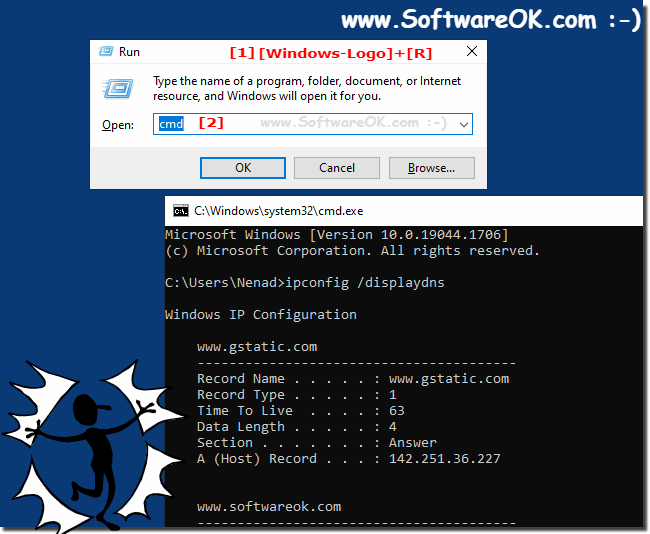 |
3.) In summary: ipconfig /displaydns and ipconfig /flushdns!
The "ipconfig /displaydns" and "ipconfig /flushdns" commands are commands used in Windows to retrieve or manipulate information about DNS (Domain Name System).1. ipconfig /displaydns:
This command displays the computer's DNS cache. The DNS cache stores the information about recently resolved DNS queries (i.e. the translation of domain names into IP addresses). If you run "ipconfig /displaydns" you will get a list of the current DNS records that your computer has cached.
2. ipconfig /flushdns:
This command flushes the computer's DNS cache. This means that all entries in the cache are deleted and the computer has to send new DNS queries to DNS servers as necessary to determine the IP addresses of domains. This can be helpful if there are problems with DNS resolution, such as stale or incorrect entries in the cache.
In summary:
- "ipconfig /displaydns" displays the current DNS entries in the cache.
- "ipconfig /flushdns" flushes the computer's entire DNS cache, resulting in the need to send new DNS queries to DNS servers to discover IP addresses for domains.
4.) Advantages and disadvantages of DNS cache commands in relation to the network!
Using the DNS cache commands has advantages and disadvantages in terms of the network:Advantages:
1. Accelerated DNS resolution:
DNS cache stores recently resolved DNS queries. This speeds up DNS resolution for repeated requests to the same domains because the computer does not have to send a DNS request to external DNS servers each time.
2. Reducing network traffic:
Since DNS requests are cached for repeated requests, using DNS cache can reduce network traffic. This is particularly useful in environments with limited bandwidth or in networks with many clients.
3. Troubleshooting:
Flushing the DNS cache using the "ipconfig /flushdns" command can be helpful in troubleshooting DNS issues. By deleting outdated or incorrect DNS records, you can ensure that your computer is using the most current and correct DNS information.
Disadvantages:
1. Increased network load:
If the DNS cache is cleared (e.g. by "ipconfig /flushdns"), all DNS requests must be resent to external DNS servers. This may temporarily cause increased network load, especially in environments with many clients flushing the DNS cache at the same time.
2. Possible DNS resolution delay:
After flushing the DNS cache, the computer needs to send new DNS queries to external DNS servers to discover IP addresses for domains. This can cause temporary delays in DNS resolution, especially if the external DNS servers are slow or overloaded.
3. Loss of caching benefits:
Clearing the DNS cache loses the benefits of accelerated DNS resolution for repeated requests. This can cause DNS requests to be slower until the cache is rebuilt.
Overall, the DNS cache commands provide a useful way to speed up DNS resolution and troubleshoot DNS problems, but they can also temporarily cause increased network load and possible delays. It is important to carefully consider the use of these commands depending on the needs and circumstances of your network.
FAQ 135: Updated on: 8 April 2024 10:26
