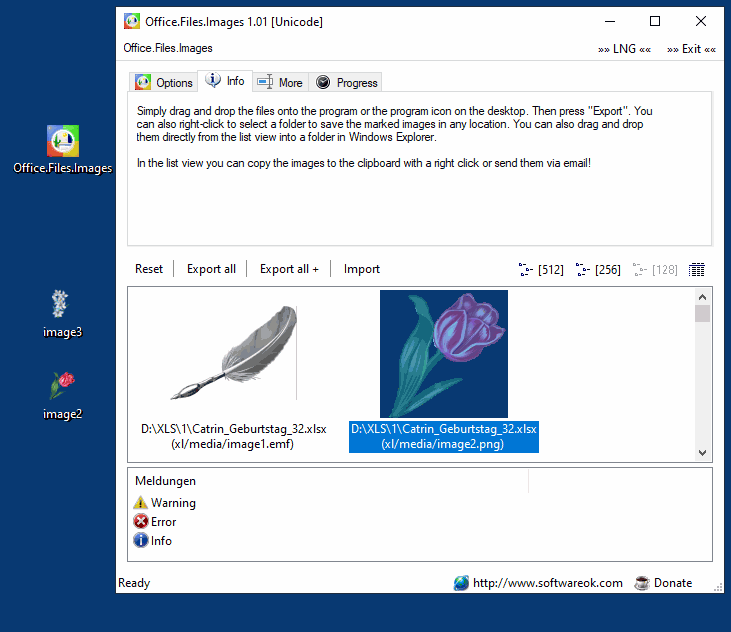Compatibility: Windows 12, 11, 10, 8.1, 7, Windows Server 2012-2025, 2022, Supports x64, x32 and x86 systems
1.) Why do graphic designers benefit from quick and convenient Office image extraction in Windows 10, 11 and 12?
Graphic designers who regularly work with PowerPoint presentations or Excel reports benefit greatly from quickly extracting images from Office documents on Windows 10, 11 and 12. Tools like Office.Files.Images allow them to efficiently extract embedded images without losing quality. This saves time as designers no longer have to save each image manually, and they can integrate these images directly into their designs. Especially for large projects that contain many images, the tool offers the possibility of batch processing, which greatly simplifies the workflow.
2.) Why is quickly extracting Office images on Windows 10, 11 and 12 beneficial for marketing departments?
For marketing departments that regularly need graphics from PowerPoint and Excel for their campaigns or social media posts, quickly extracting Office images on Windows is an indispensable tool. With Office.Files.Images, images can be immediately extracted in their original quality and used directly for marketing materials or online advertising. This not only saves valuable time, but also ensures that there is no loss of quality that often occurs when manually extracting images from Office documents.
3.) Why should web developers and content managers take advantage of fast Office image extraction on Windows 10, 11 and 12?
Web developers and content managers often need to access visual elements from presentations or reports to use them on web pages or blogs. Quickly extract Office images on Windows helps to quickly extract these images in the highest quality without the need to manually open and save Office documents. The tool not only saves time but also ensures that the images maintain the correct size and quality for web use.
Companies that regularly work with large volumes of Office documents benefit enormously from the fast extraction of images. With Windows 10, 11 and 12 and tools like Office.Files.Images, they can extract all embedded images from a large number of documents without having to open each document individually. This is especially useful for companies that regularly create presentations, reports or other documents with a lot of visual content and need to transfer them to other applications or archives.
5.) Why should scientific researchers and universities use fast Office image extraction on Windows?
Scientific researchers and academic institutions that regularly work with large research reports or scientific publications can benefit from quickly extracting images from Office documents on Windows. Often, such reports contain charts, graphs, and other imagery that is needed for analysis or further documentation. Tools such as Office.Files.Images enable fast extraction of this high-quality visual content, allowing researchers and professors to efficiently reuse their data without having to review the entire report.
IT departments that regularly create training documents or technical manuals with images and diagrams benefit from tools like Office.Files.Images to quickly and efficiently extract images from these documents. In Windows 10, 11 and 12, IT professionals can automatically extract the visual content without having to save it manually, reducing workload and increasing efficiency. In addition, extracted images can be used directly for instructions, FAQs or for creating training materials.
Event managers responsible for organizing events can benefit from quickly extracting Office images on Windows, especially when creating presentations or promotional materials. With Office.Files.Images, they can efficiently extract images from PowerPoint or Excel reports and use them for event flyers, posters or digital advertising. The fast extraction saves valuable time and ensures that event managers get the images they need in their best quality.
In educational institutions, especially schools and universities, PowerPoint presentations, worksheets and other documents are often created with embedded images. Quickly extracting these images in Windows 10, 11 and 12 saves teachers and lecturers a lot of time. They can use the extracted images for their teaching materials, for digital teaching platforms or for student projects without having to manually save the images or convert them to another format.
9.) Why is extracting Office images on Windows 10, 11 and 12 important for journalists and editors?
Journalists and editors who regularly work with articles and reports that contain graphics or images can use Office.Files.Images on Windows to quickly and efficiently extract all embedded visual content. This is especially useful if they have a large number of reports or presentations and want to use the images contained in them for articles or news stories. The tool saves time and helps to quickly extract the content needed without compromising the quality of the images.
For small businesses that regularly create Office documents such as proposals, reports or presentations, being able to quickly extract images from those documents is invaluable. Using tools like Office.Files.Images on Windows 10, 11 and 12, small businesses can efficiently extract images that can then be used for marketing, social media or presentations. This reduces the time spent manually extracting and saving images and increases business productivity.
Photographers who regularly work with Office documents, whether for presentations or client assignments, benefit enormously from quickly extracting images. With Office.Files.Images on Windows 10, 11 and 12, they can quickly extract all embedded images without having to manually open and save the documents. This ensures that they can use the images in their best quality to further process them for portfolio documents, photo galleries or marketing materials.
12.) Why should government agencies and public institutions benefit from fast Office image extraction under Windows?
Government agencies and public bodies that regularly produce extensive reports and documents containing graphs, charts and tables can benefit from quickly extracting images in Windows 10, 11 and 12. Tools such as Office.Files.Images allow efficient extraction of the embedded images without having to manually review each document. This not only saves time but also ensures that all visual content is preserved in the best quality for use in other formats or for public communication.
13.) Why is extracting Office images on Windows beneficial for freelance designers and writers?
Freelance designers and copywriters who regularly create presentations or marketing materials for clients benefit enormously from quickly extracting Office images. With Office.Files.Images, they can quickly extract the images they need on Windows 10, 11 and 12 without having to manually open the Office documents. This increases their efficiency and ensures that they always get the best visual content in the quality they need for their projects.
Technical writers who create guides, manuals, or technical documentation often need graphics and diagrams embedded in Office documents. Quickly extracting images in Windows helps integrate this content into technical documentation efficiently and without loss of quality. This allows writers to work faster and ensure that their documentation is equipped with the best images available.
Managers who regularly create extensive presentations and reports benefit from the quick extraction of Office images in Windows. The tool helps them to quickly extract the required visual content and integrate it into their management documents or presentations. In large companies, where time is often a critical factor, managers can save time through efficient image extraction and prepare their presentations and reports in no time.