The local group policies can be quickly reset at a command prompt under Windows 11, 10, ... and MS Server OS!1.) ... Reset local group policies under MS Windows OS!
|
| (Image-1) Reset local group policies under Windows 11, 10, ... command prompt! |
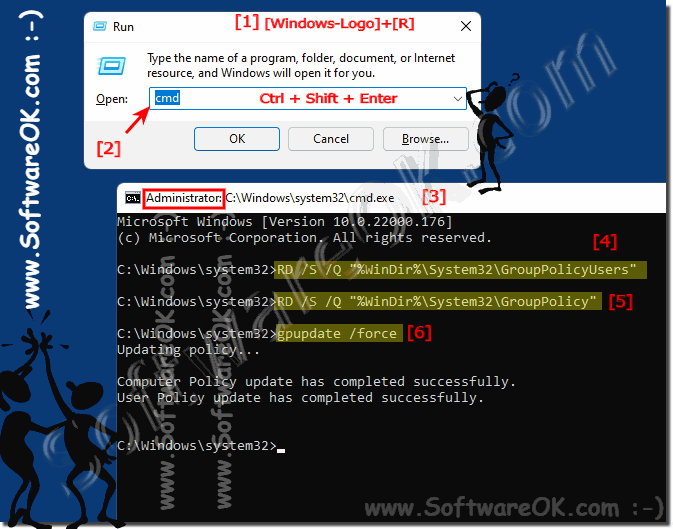 |
2.) ... Delete in MS File Explorer if to time-consuming!
1. Start MS Explorer
2. Open the C:\Windows\System32 directory
3. Select the folder GroupPolicy and GroupPolicyUsers
4. Press the Delete key
( ... see Image-2 Point 1 to 3 )
Optionally like described above gpupdate /force to update the group lines. Administrator rights are required for this!

2. Open the C:\Windows\System32 directory
3. Select the folder GroupPolicy and GroupPolicyUsers
4. Press the Delete key
( ... see Image-2 Point 1 to 3 )
Optionally like described above gpupdate /force to update the group lines. Administrator rights are required for this!
| (Image-1) Reset local group policies under Windows! |
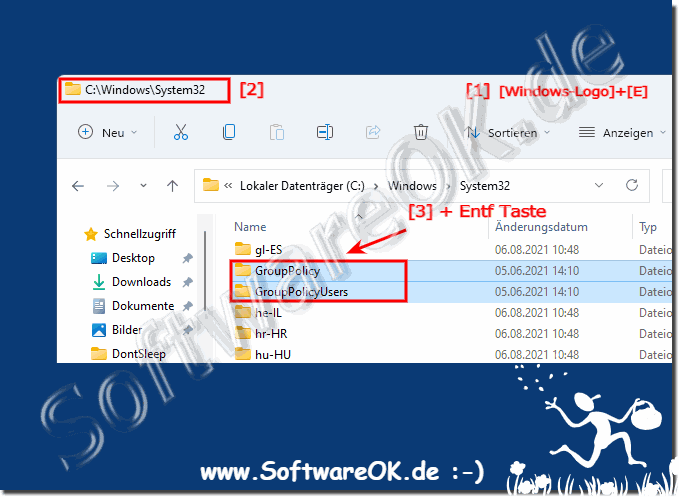 |
3.) Start the local group policy under Windows 11, 10, ... to check it!
1. Starting the local group policy under Windows with Windows + R
2. Command gpedit.msc
(... see Image-3 Point 1 to 3)

2. Command gpedit.msc
(... see Image-3 Point 1 to 3)
| (Image-3) Open local group policies under Windows 11, 10, ...! |
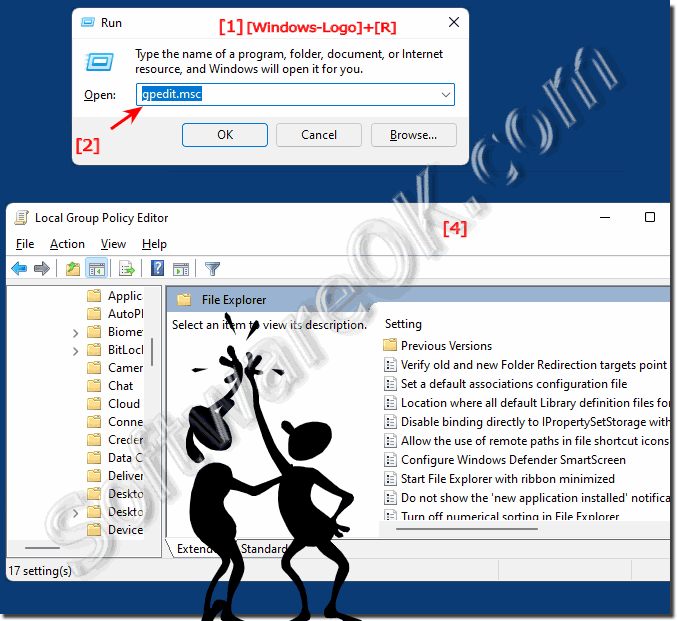 |
FAQ 114: Updated on: 26 August 2023 10:56
