The solution to only see new Q-Dir strings for incomplete translation, only the strings with the changes!Content: 1.) ... The new strings in Quad Explorer for MS Windows OS!
|
| (Image-1) The Q-Dir translation is only changing! |
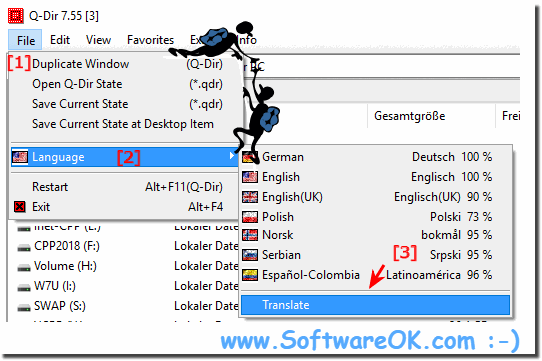 |
| (Image-2) Q-Dir full translation to 100 percent! |
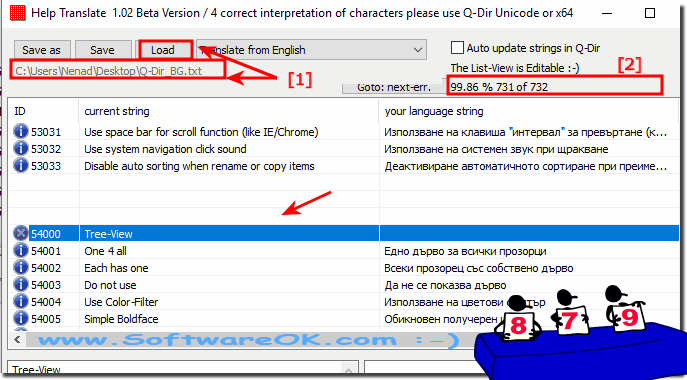 |
2.) Changing the language in the alternative Explorer for all MS Windows OS!
1. As always, start your ► Quad Explorer on your MS Windows OS
2. Please click in the first menu and change the language
( ... see Image-3 Point 1 and 2 )
3. Or menu item "Translate" to translate it
4. Then please just send the string list to my email address
See: ►► ... Contact!
| (Photo 3) Q-Dir language! |
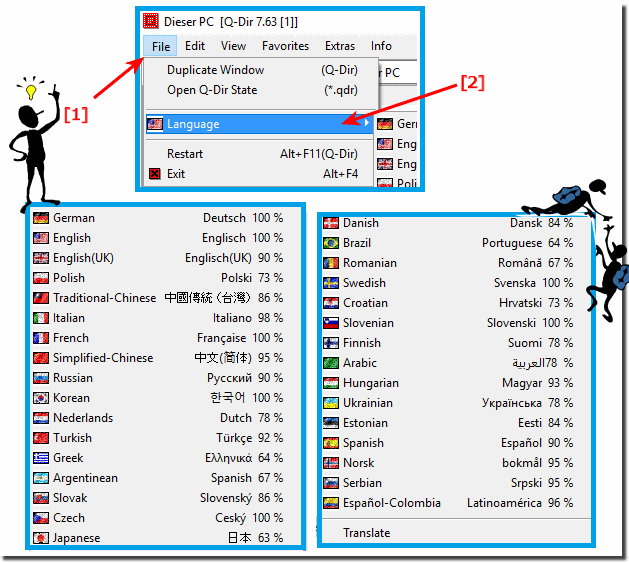 |
3.) What languages are supported in the Quad Explorer?
| # Q-Dir is multilingual and a popular program worldwide: |
| Language | % | Translator Name | |
| 1 | German / Deutsch | 99 % | Nenad Hrg |
| 2 | English / Englisch | 100 % | Nenad Hrg |
| 3 | Polish / Polski | 99 % | Mizo |
| 4 | Traditional-Chinese / 中文(繁體) | 99 % | Danfong Hsieh, Kuwata Toku |
| 5 | Italian / Italiano | 100 % | bovirus |
| 6 | French / Française | 99 % | Drake4478 |
| 7 | Simplified-Chinese / 中文(简体) | 99 % | 大眼仔~旭(Anan) |
| 8 | Russian / Pусский | 99 % | Игорь Недобой, Скороспелов Леонид,Bonvivant |
| 9 | Korean / 한국어 | 99 % | VenusGirl - 비너스걸�� |
| 10 | Nederlands / Dutch | 99 % | Ton Huisman & Keersebilck Diederik |
| 11 | Turkish / Türkçe | 99 % | Kaya Zeren / Devrim Yalçin |
| 12 | Greek / Ελληνικά | 99 % | Γιώργος Γεωργίου |
| 13 | Argentinean / Spanish | 60 % | Mario Guillermo Macri |
| 14 | Slovak / Slovenskı | 78 % | Sepp Winkler |
| 15 | Czech / Ceskı | 99 % | Dalibor Mašek |
| 16 | Japanese / 日本 | 99 % | dim / maboroshin |
| 17 | Danish / Dansk | 99 % | P. Allan |
| 18 | Brazil / Portuguese | 98 % | por Pix |
| 19 | Romanian / Română | 60 % | Eugen Dobrea |
| 20 | Swedish / Svenska | 91 % | Tryggve Karlsson |
| 21 | Croatian / Hrvatski | 66 % | Dragomir Brcan |
| 22 | Slovenian / Slovenščina | 99 % | Vinko Kastelic |
| 23 | Finnish / Suomi | 99 % | VeikkoM |
| 24 | Arabic / العربية | 99 % | Mohamed Bassuny Mohamed |
| 25 | Hungarian / Magyar | 99 % | Zityi's Translator Team |
| 26 | Ukrainian / Українська | 71 % | Hamulyak Mikola |
| 27 | Estonian / Eesti | 76 % | Vahur Kull |
| 28 | Spanish / Español | 99 % | Daniel Ortega |
| 29 | English-UK / Englisch(UK) | 99 % | Scott, jk |
| 30 | Norsk / bokmål | 86 % | Karl Gudmund Helland |
| 31 | Serbian / Srpski | 87 % | Ana Mašanović |
| 32 | Spanish-Colombia / Español-Latinoamérica | 99 % | Carlos A Medina R |
| 33 | Bulgarian / Български | 99 % | Стефан Димитров, Krezzin |
| 34 | Malay / Malaysia | 92 % | Washington |
| 35 | Indonesian / Indonesia | 99 % | Indonesian Super Girl |
| 36 | Filipino / Pilipino | 99 % | Abraham Lincoln |
| 37 | Persian / فارسی | 99 % | Farshid Z |
4.) What should I consider when changing the Quad-Explorer language?
There is nothing great to note, you should of course choose the language you understand and can read, the file manager for MS Windows will automatically use the MS Windows standard language as long as it is available in Q-Dir , if that is not the standard language English used!
FAQ 113: Updated on: 29 May 2022 07:01
