It's easy to return a game on Steam, here's how to do it in 2024 on all MS Windows OS!Do you want to return a game you bought on Steam? And you want to know how to do it. A Steam game is not always exactly what you imagined it to be, or it doesn't work. Under certain conditions, you can return any Steam game and request a refund of your money. Contents: 1.) ... A quick explanation of how to return a game on Steam!
|
| (Image-1) Return a game on Steam, here's how to do it in 2021! |
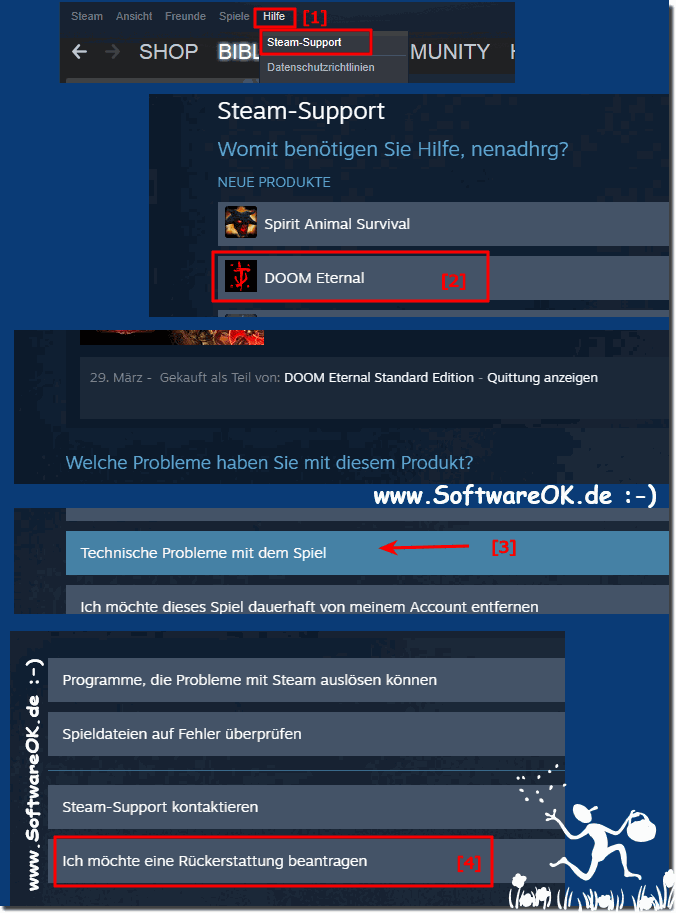 |
2.) Fulfill additional conditions to return a game on Steam!
To return a game on Steam, you must meet certain conditions and there are some guidelines you must follow. Here is a guide on how to return a game on Steam:
Time limit:
You can return a game within 14 days of purchase as long as you've played it for less than 2 hours. If you pre-ordered a game, you can return it until the release date or 14 days after purchase, whichever is later.
Sign in: Make sure you're signed in to your Steam account
Open the Steam client: Launch the Steam client on your computer
Click "Help": Go to "Help" in the top menu bar and select "Steam Support".
Select a game: Select the game you want to return. You can find it in your library under "Games".
Select an issue: Select "A problem with a game".
Select "I want to return this game": Select this option from the options presented.
Provide a reason: You'll be asked to provide the reason for the return. Select an appropriate reason from the list.
Confirm and request: Click Next and follow the on-screen instructions to complete the return request.
Info:
Waiting for approval: Steam will review your request and if it meets their return policy, you will be refunded. This may take a few days depending on your payment method. It's important to note that not all games on Steam are refundable. Once-used DLC (Downloadable Content) and certain other items are generally non-returnable. Make sure you follow Steam's return policy before submitting a return request.
Waiting for approval: Steam will review your request and if it meets their return policy, you will be refunded. This may take a few days depending on your payment method. It's important to note that not all games on Steam are refundable. Once-used DLC (Downloadable Content) and certain other items are generally non-returnable. Make sure you follow Steam's return policy before submitting a return request.
FAQ 108: Updated on: 26 February 2025 08:33
