Prevent Shutdown, Standby, Hibernate, Turn Off, Restart on MS Windows 11, 10, ... OS!
Update on: 18 May 2024
Suitable for : Windows 12 & 11, Windows 10, 8.1, 7, ... , Server 2012-2025, 2022, x64, x32, x86
Don't Sleep is a small Freeware Windows program
to prevent system shutdown, Standby, Hibernate, Turn Off and Restart.
Especially when old Programs run on Windows 10, 8.1, ... . Here's more aggressive power-saving features with new rules.
But not only that, it also prevents login off the computer, and the deactivation of the monitor or activation of the screen saver.
Of course you can also manually disable all the options and then activate again, but with Don't Sleep one can save now many hand moves and also save time! And it's easier than ever.
Apart from the fact Don't Sleep has a timer that allows time control unblock, or shutdown the computer for a specified time.
A tool that helps you get a better grip on Windows energy options on all MS Windows operating systems!
Key Features in Don't Sleep:
◆ Don't Sleep don't change the power saving options on the system
◆ From-Tray feature: power off, reboot, log off, restart ...
◆ Schedule computer to shut down at a certain time
◆ Set the timer to prevent standby in windows!
◆ Network Traffic based shutdown and prevent sleep
◆ CPU Load based shutdown and prevent shutdown
◆ Please Sleep Feature in Don't Sleep!
◆ Start parameter in Don't Sleep!
Other features and specifications:
◆ Portable Windows Program!
◆ Does not burden the CPU
◆ Extreme tiny size
◆ Easy to use
◆ Multilingual
◆ Freeware
For what! Prevent system shutdown, Standby, Hibernate, Turn Off and Restart?
The reason for the development of the program is that some programs with a longer runtime have not considered this new power-saving features on the windows OS.
You can also manually customize the window power saving features or disable all the options and then reactivate them again, but you can save the time when use Don't Sleep. Don't Sleep can also serve as a general protection if you have started a background service or application and want to prevent turn off of the computer by itself, or other persons ergo accounts.
Don't Sleep has a timer that allows you to disable blocking with a timed manner, or to shut down the computer at a certain time. This is a practical function that prevents the PC to running unnecessarily, since not every PC is equipped with a quality power supply that consumes 1Watt in standby mode.
How does the program work?
Depending on the setting, Don't Sleep reports to the operating system that it has very important tasks to do if the screen saver is to be activated or the monitor is to be deactivated. Likewise, it notifies the system that it has the highest shutdown priority to prevent other programs from receiving the shutdown command before "Don't Sleep" and thus possibly closing before "Don't Sleep" can intercept it.
Supporten OS and Usage
However, you can use this no sllep solution without hesitation also on older versions of Microsoft's Windows operating systems whether it's a Windows desktop, tablet, Surface Pro / Go, or even a server operating system.
It is a simple yet effective tool, use it and get in touch with the benefits in commercial, business and private usage. The prevent system shutdown, standby, hibernate is suitable for: Windows 12, Windows 11, Windows 10, Windows 10 Pro, Windows 10 Enterprise, Windows 10 Home,
Windows 8.1, Windows 8.1 Enterprise and Pro, Windows 8, Windows 8 Enterprise and Pro,
Windows 7, Windows 7 Enterprise, Windows 7 Home Basic, Windows 7 Home Premium + Professional, Windows 7 Starter + Ultimate,
, X64, x86 and x32 all Windows, MS Windows Server 2019, 2016,2012, .
Installation
Don't Sleep does not have to be installed and can be executed easily from the desktop, and can be carried on a small USB-Stick or other memory device.
# DontSleep Versions History
| New in version 9.51 // 18 May 2024
Important tests from Don't Sleep for the upcoming update of MS Windows 10 and 11, especially regarding hibernation and shutdown.
In addition, the language files of Don't Sleep have been updated.
| New in version 9.47 // 30 January 2024
Fixes to prevent hibernation and shutdown functionality, small tweaks and optimizations
Updated the language files in Don't Sleep
| New in version 9.45 // 21 September 2023
Small improvement in the auto-update function and quick uninstallation
Corrections and important update to the language files
| New in version 9.44 // 9 September 2023
Bug fix in non-sleep mode on some MS Windows 11 operating systems
Language file updates in Don't Sleep
| New in version 9.41 // 29 July 2023
New Code Sign Certificate for DontSleep.exe
Important tests from Don't Sleep for the next MS Windows 11 update
Updates to the Don't Sleep language files
|
... complete Versions History
| # DontSleep is multilingual and a popular program worldwide: |
Screenshot in Win 10:
| (Image-1) Shutdown, Standby, Hibernate, Turn Off and Restart blocker! |
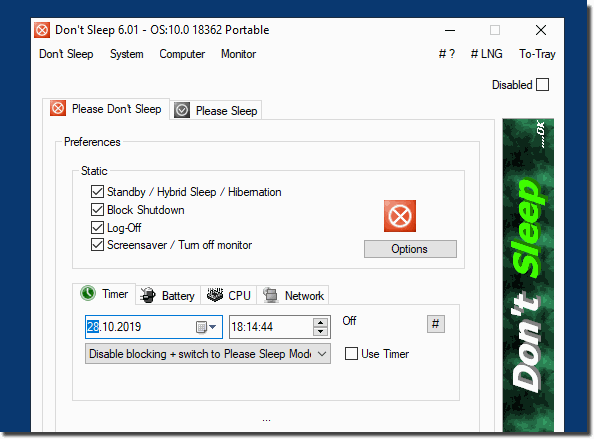 |

Program Keys:
# Listed at:
portablefreeware.com // chip.de // snapfiles.com // cnet.com // softpedia.com // computerbild.de // magnus.de // dont-sleep.en.lo4d.com/windows // www.filecluster.com
* Prevent Shutdown, Standby, Hibernate, Turn Off, Restart on MS Windows 11, 10, ... OS!
# Info+ # Thanks+
|