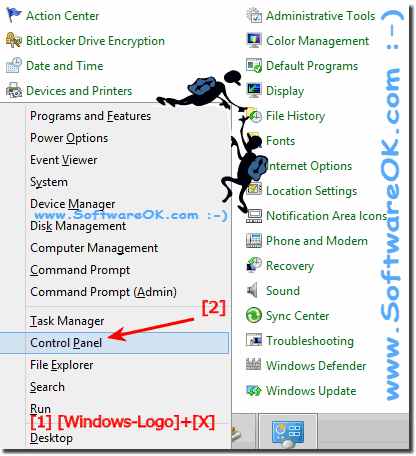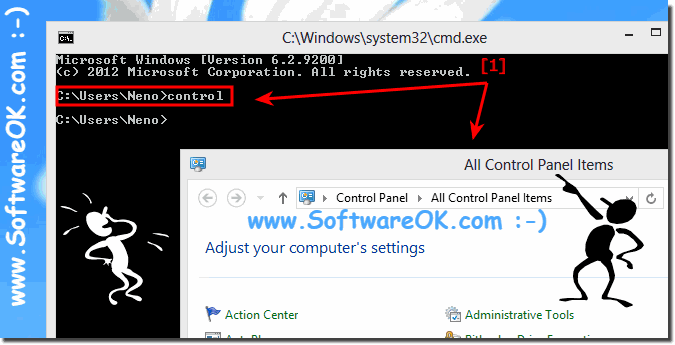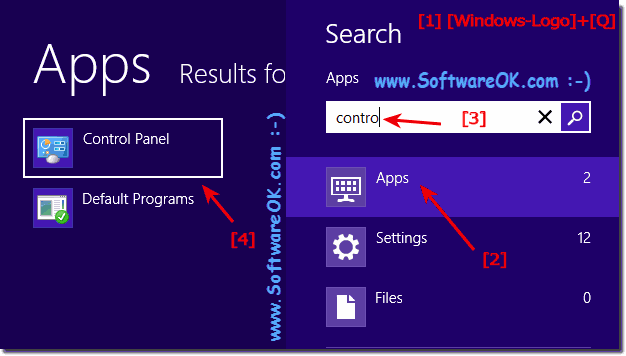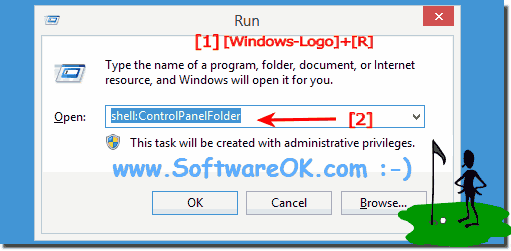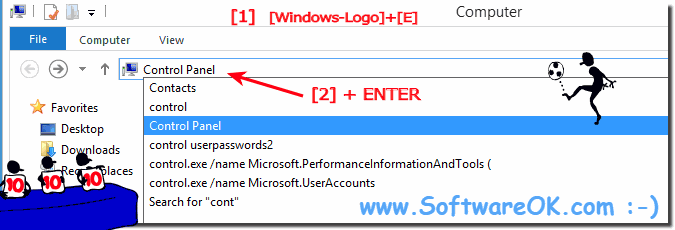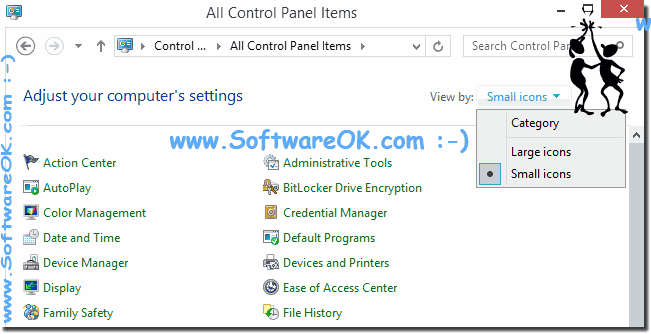|
How to open Windows 8.1 Control Panel (run, find, start)?
| | |
 Yes There are problems with the activation of the resolution at 1680 x 1050 pixels on Windows-8.1 ans Win 8 and also at 1360x768, and other non standard Windows eight and 8.1 screen resolutions  The Windows 8.1 Control-Panel is shown by default in "categories" Image-2 and also in the new Windows 10 Image-1 "Control Panel" in Windows 8 to "Small  In Windows 8.1, 10, 2019, it´s easy to create a password reset disk Here is the solution to create a password reset disk for all Windows Desktop and  Dont Sleep is a freeware tool that prevents in Windows 8, 8.1 and the new Windows 10 to goes standby, shutdown or hibernate, without the risk to change the  4 Solutions to open the Windows-8 and new Windows 8.1 On-Screen Keyboard To find , open, start or run the Windows 8/8.1 On-Screen Keyboard osk 1. Solution-1:  It´s easy to see, in Win 8 or 8.1 when running on the x32 x86 or x64 installed version of Windows Image-1 Run: control.exe name Microsoft.System Please  Easy change the win 8 or win 8.1 Computer name Hostname , Domain, or Workgroup in Windows-8 and Windows-8.1 | |
»» My question is not there in the FAQ |
|
|
|
|
|
| |
|
|
|
| Asked questions on this answer: |
|
|
- How to activate control panel in windows 8.1?
- How to open control panel in administrator mode in windows 8.1?
- Command promp control panel windows 8.1?
- Can I Run Control Panel Windows 8.1?
- How to open windows 8.1 control panel, start control windows 8.1?
- How to open control panel in windows 8.1?
- How to find control panel in windows 8.1, Run in 8.1, How to run command in windows 8.1?
- Run command for control panel windows 8?
- How to enable full control panel on windows 8.1?
- How to open control panel as administrator in windows 8.1?
- How to view control panel in win8?
- Control panel run as admin windows 8 and windows 8.1 how to run startup control panel as administrator?
- How to open control panel on windows 8.1 in command line?
- How to run the control panel in window 8.1?
- Windows 8 how do I run control panel?
- Find in Control panel windows 8.1 the Computer management?
- How to open control panel windows 8.1, windows 8.1 run control panel?
- Start control panel from cmd?
- Can I Start Control Panel Windows 8?
- How to open control panel in cmd?
- Start Control Panel Windows 8.1?
- Control panel from cmd windows 8?
- Run control panel as administrator in windows 8.1?
- How to open control panel by command windows 8.1?
- Control panel command or how to open control panel from command prompt windows 8?
- Control panel in win8.1?
- How to find control panel on windows 8?
- Control panel win 8.1 windows security password?
- How to start Windows 8.1 control panel without keyboard?
- How to find run window in win8.1?
- How to start control panel with other user in windows 8, how to sereach control panel in windows 8 directly from cmd?
- By publisher in control panel programs windows 8.1?
- Access control panel in Windows 8.1 from command prompt?
- How to open start menu in windows 8?
- How to open control panel from run in windows8.1?
- Open control panel from command prompt windows 8.1?
- Run windows 8.1, Control panel command line windows 8?
- Control panel command windows 8.1?
- How do you open the connntrol Windows 8.1?
- How to run control panel as admin in windows 8?
- How to windows 8.1 start control panel as administrator?
- Can I Windows 8.1 Open Control Panel?
- Win8.1 control panel, what is the command prompt to access the control panel in windows 8.1?
- Can I Windows 8.1 control panel command line?
- Running control panel as administrator windows 8.1?
- How can we open control panel with cmd in window 8.1, Windows 8 see control panel from run dialog?
- How to run a program from the desktop using command prompt admin windows 8.1?
- How to open control panel on windows 8.1 by cmd?
- Start control panel from command line windows 8.1?
- Windows 8.1 command line to run control panel?
- How to open start in windows 8.1?
- Enable control panel on windows 8.1?
- How to start Control panel windows 8.1?
- How to open run in windows 8.1?
- How to open windows 8.1 view, control panel win 8.1?
- Windows 8.1 control panel won't launch from start menu?
- Call start menu windows 8.1 open?
- How to activate windows via control panel, windows 8 opening control pad?
- How to run control panel as admin windows 8.1?
- How to start control panel in windows 8.1?
- How to Find Control Panel on Window?
- How to start My Control Panel?
- How to use cmd to open control panel from boot?
- Windows 8.1 control panel command line?
- Open control panel from run?
- Where is win 8.1 control panel?
- How to open run on windows 8?
- In windows 8.1 how to my open my home window to max when I when I open it?
- How to open windows 8.1 a access to control panel in windows 8.1 by run command?
- Open windows 8.1 control,
- How to find control panel on windows 8.1?
- Start control panel in win 8.1?
- Keyboard control panel windows 8.1, how to open the controlpannel in run?
- How to open mail from control panel with run?
- How to open Control panel win 8?
- Short key for control panel in windows 8, how to open control panel using cmd in windows 8?
- Access control panel windows 8.1?
- How to open control panel through command prompt for windows 8.1?
- How to start and run command in windows 8?
- How to activate windows 8.1 from control panel, how to open control panel in windows 8.1?
- How i open windows 8.1 with command prompt, How to find control panel in windows 8.1, call start win8.1?
- Windows 8.1 control panel keyboard, how to access control panel in windows 8.1?
- How to Run control panel as administrator windows 8?
- Run command for control panel win 8?
- Win8.1 how to find control panel in windows 8.1?
- Windows 8.1 run control panel from command line?
- Control panel in windows 8.1 start menu, Windows 8.1 control panel?
- Control panel windows 8.1 command line?
- How to find control panel in window 8.1 pdf?
- Control panel command line windows 8.1?
- Start control panel from cmd windows 8.1?
- Access control panel windows 8.1 command line?
- How to run control panel in administrative mode, Win8 control panel command line?
- Steps to open the control panel window in windows 8.1?
- How to open control panel using cmd windows 8, How to open run in windows 8.1 / 10?
- Windows 8.1 how to launch control panel as administrator?
- Control panel in win 8.1, open control panel win 8.1 cmd?
- Open Control Panel Windows 8?
- Open control panel windows 8.1?
- Can I Run on control panel windows 8.1 how to find control panel?
- Windows 8 call printer control panel?
|
|
Keywords: windows, eight, 8.1, ten, 10, open, control, panel, find, start, run, tool, administrative, task, Questions, Answers, Software
|