Even in Windows 11, fonts give a personal touch when writing with special font styles, so your own fonts are important!It's easy to install or uninstall fonts on Windows 11, in addition to the standard fonts, you can easily install new fonts or remove fonts you don't need. Here you can find out how you can do it quickly without having to resort to ► special Windows 11 font viewers!
Contents: 1.) ... Installing fonts on Windows 11!
|
| (Image-1) Install / uninstall fonts under Windows 11! |
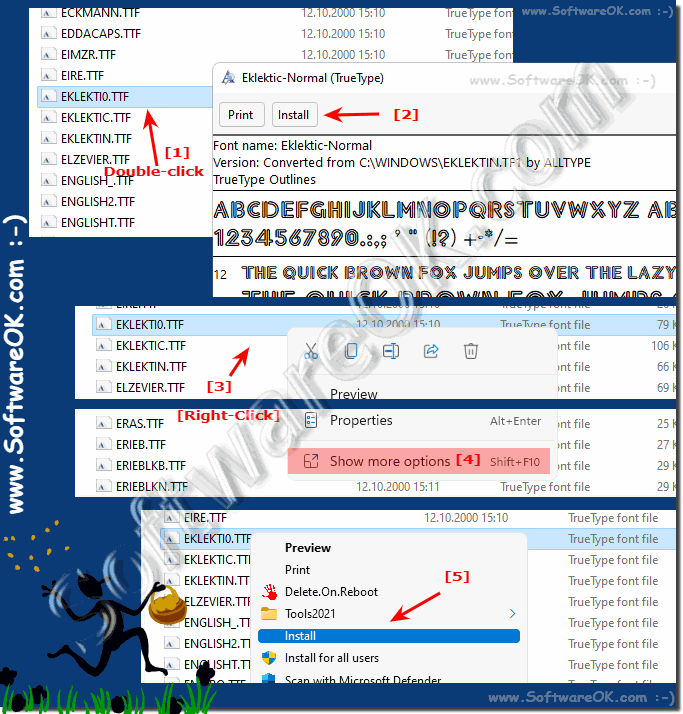 |
2.) The removal of already installed fonts on Windows!
Here in great detail: ►► Delete, uninstall, remove, add Windows fonts?Nothing has changed under Windows 11 either!
Or: ►► Uninstall with FontViewOK
Tip: You can also type in the address % windir%\fonts in the address line of MS Explorer and confirm with [Enter].
| (Image-2) Fonts remove, uninstall! |
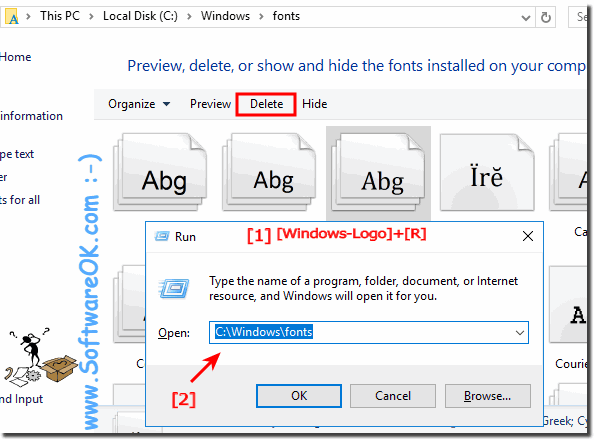 |
3.) Where can I find fonts for Windows 11?
To install a new font in Windows 11, you need a compatible font file. You can download free fonts from the Internet, copy them from another system, or buy them online. Windows 11 supports the formats TrueType (.ttf), OpenType (.otf), TrueType Collection (.ttc) or PostScript Type 1 (.pfb + .pfm).Here are a few links with Windows fonts to download and
install : ►► ... www.1001freefonts.com ►► ... www.font-world.de
install : ►► ... www.1001freefonts.com ►► ... www.font-world.de
Or simply: ►► Where are the system fonts in Windows 11?
4.) What should you watch out for when installing fonts?
Windows 11 lets you install as many fonts as you want. However, before you install several downloaded fonts, you should check them beforehand to see whether they suit you. Download different fonts or complete archives and...TIP:
If you have already downloaded FontViewOK . If not, ... download FontViewOK.
Start FontViewOK, in "Font View OK" click on the button From a folder , then simply select the directory from which the fonts should be displayed.
| (Image-3) Selection field for font name in windows Fonts-View! |
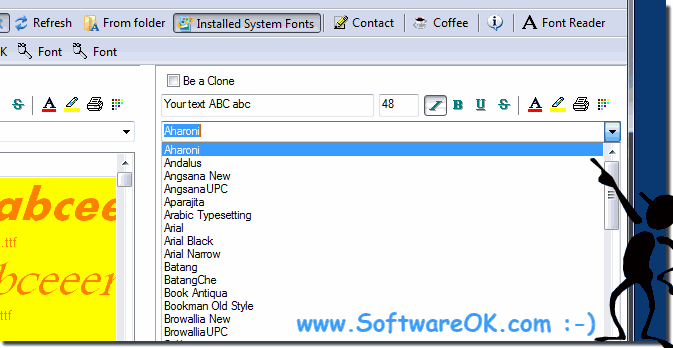 |
5.) What are Fonts-Type, Typeface?
A fonttype, often called "typefaces," is a specific design or style of characters, letters, numbers, and symbols used in written or printed text. Each font has a distinctive appearance that includes characteristics such as shape, size, weight, and style of characters.
Common examples of fonts include Times New Roman, Arial, Helvetica, Garamond, and many others. Fonts-Type can convey different moods and aesthetics and play a crucial role in graphic design, typography and visual communication. Different Fonts-Type are chosen depending on the purpose of the design and the message it is intended to convey. For example, a Comic Sans MS might use a playful font, while a legal document might use a more formal and elegant font.
It is important to distinguish between the terms "font-type" and "font". A font is the overall design, while a typeface refers to a specific variant or style of that font, which may include variations such as bold, italic, or different sizes (e.g. Arial Regular, Arial Bold, Arial Italic).
A Fonts-Type is a set of design features for letters and other characters, such as: B. the presence or absence of a serif, the weight and balance of the letters, the spacing and height difference between upper and lower case letters.
A font is a specific implementation of a typeface, including a specific size, weight, and style. For example, Times New Roman Bold 12pt is a font.
Fonts-Type are often divided into three main categories: serif fonts, sans serif fonts, and decorative fonts.
Serif fonts have small decorative strokes at the ends of their strokes. Examples include Times New Roman, Garamond and Georgia. Serif fonts are generally considered more readable and elegant than other fonts, making them a good choice for body text in books and magazines.
Sans serif fonts have no serifs. Examples include Arial, Helvetica and Futura. Sans serif fonts are often considered more modern and efficient than serif fonts, making them a good choice for headlines and web design.
Decorative fonts are more ornate and less readable than other fonts. They are often used for special effects such as headlines and logos. Examples include Comic Sans MS, Papyrus and Trajan Pro.
When choosing a font, it's important to consider the purpose of your writing and the audience you want to reach. You should also keep in mind that different fonts can have different effects on readability. Therefore, it is important to choose a font that is easy to read and easy on the eyes.
FAQ 192: Updated on: 14 October 2023 16:34
