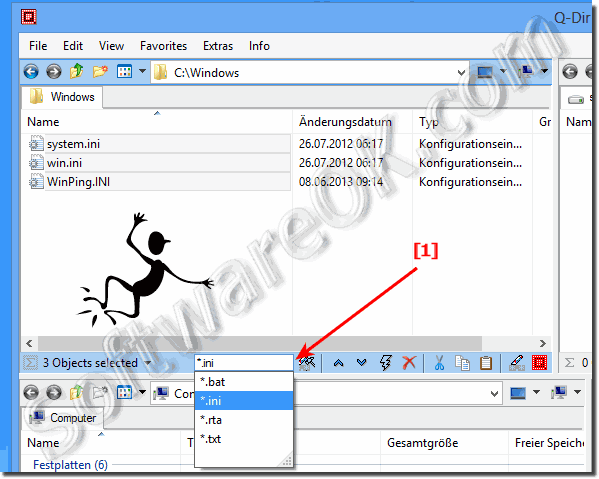|
How to delete Autocomplete entries, strings, text entered by mistake or no longer wanted?
| | |
 Yes Q-Dir the Quad Explorer works as an alternative file manager also with Windows 11, 10, 8.1, . and MS Server 2019, Yes Please use ► always  Change the standard action when pressing Windows key + E to start Q-Dir and not explorer.exe on Windows 7 and Windows 8 Content: 1. Standard action  The file manager Explorer Q-Dir works also on Windows 8.1 as on Windows 8 see Image-1 Arrow-1  To make Q-Dir open My Computer if I double click please open the main menu  To write some registry entry, you need full access  If Q-Dir is already open and a program wants to open a folder, I want it to open a tab rather than have another Q-Dir window.Please activate this option  Is easy in Q-Dir to disable or enable the auto arrange of Symbols Icons solution for Windows 11, 10, Desktop or MS Server OS Content: 1. Disable | |
»» My question is not there in the FAQ |
|
|
|
|
|
| |
Keywords: delete, autocomplete, entries, strings, text, entered, mistake, longer, wanted, Questions, Answers, Software
|