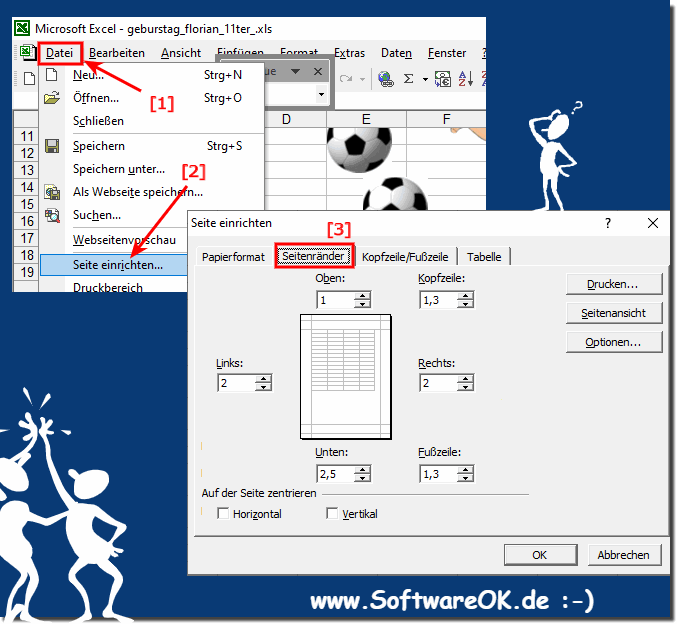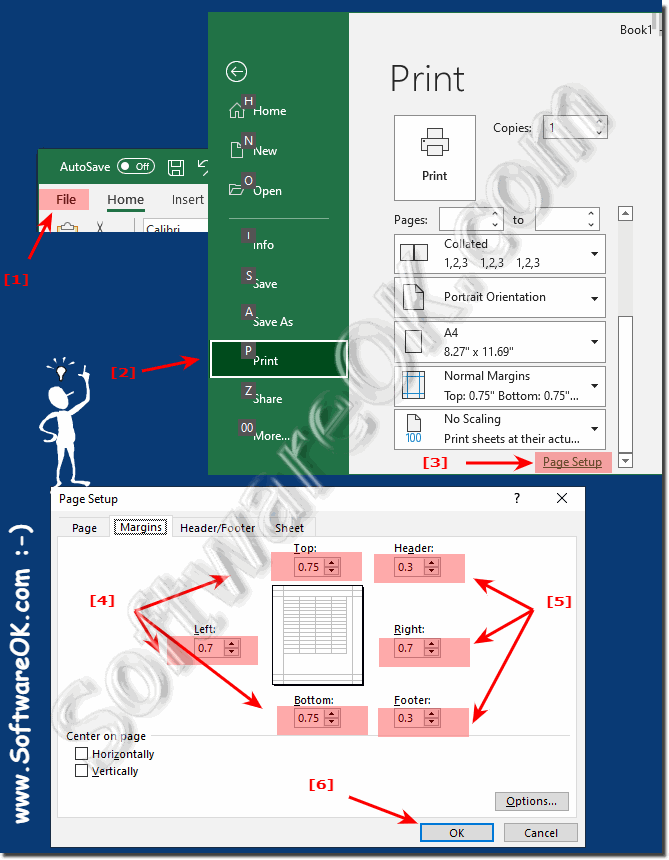Reduce margins and headers before printing Office documents!
It's easy to reduce page margins and headers before printing Office documents MS Excel, Word, ...!
Especially if you ►
want to print everything clearly on one page, you should adjust the margins, header, footer, ... in the Office document Excel, Word, ... so that they do not waste too much of the worksheet and also save paper , especially if it is a multiple printout, it can sometimes be hundreds of pages that you save!
Contents:
1. Start MS Excel or Word as usual, ...
2. Go to the "File"
3. Then right on the
"Print" option
4. On the left side you will see the
"Page setup" text
5. Now you can easily set the page margins and header yourself
(
... see Image-1 Point 1 to 6 )
(Image-1) Reduce margins and headers before printing Office documents!
In essence, adjusting the margins is the same as described in point one! Here in the example on MS Office Excel 2002!
1. Menu ► File ► Page Setup...
2. Margins tab
3. And simply adjust the margins, header, ... here as well
(
... see Image-2 Point 1 to 3 )
PS: the Screenshot is in German, but is easy to understand!
(Image-2) MS Word, Excel, ... adjust the page margins, header, ...!
Clear printing is important in MS Office, but it doesn't have to be a waste of space, both paper and natural resources!
FAQ 61: Updated on: 8 June 2022 11:11
Windows
A tab stop is a term used to describe the position where the cursor stops after pressing the tab key Tab stops are used in word processors to allow users
Specifying the print area in the MS Excel spreadsheet before printing is a handy function in MS Office In order to print only certain table areas, the
In MS Word, its easy to insert an image or graphic and make the image transparent or blurry is suitable for MS Paint, Excel as a solution 1. Insert
Office 2000 32 bit works in my test on Windows 11 and 10, so 2003, . 2010 should work too Here is a screenshot of MS Excel 2000 on Windows 11 PS:
Its quite easy to insert a watermark in MS Word or Excel in MS Office to adjust the color and size of the watermark Easily make watermarks for paper printing:
Yes you can just install and use the old MS Office on Windows 11, 10, why not 1. Example of MS Office XP 2002 on Windows 11 2. Can old MS
Very popular are sublines, also known as underlines in Word, which can also be displayed without text to separate areas in the text Everyone probably knows
»» My question is not there in the FAQ
Asked questions on this answer:
Page Setup Margins, choose Custom Margin?
Defined margin settings of Word, Excel predefined margins?
Use custom margins as default when I open Word?
Custom margins Word?
How can I set header, set and margin works, customize margin set header options?
Where is the Page Setup window to change margins, where to increase or decrease page margins in increments and width?
Where do I select margins section page layout and Word and Excel?
Adjust margins in general in Word document page layouts, Word area of the page that is visible?
Set as default all new Word documents so that the next time I open Word, it will automatically open with the custom margins set?
Looking for MS Word custom margins option and adjust margins for the pages?
How do I change margins in Word?
Where is the selection to change margins Office (Excel, Word, ..) specifications?
Where do I set a custom border as default for the MS Word document?
Change margins in Word and Excel, set up Office documents layout for margins page?
Word Excel documents Adjust margins and page margins, choose options, and set the exact height and width of the margins yourself, how?
Customize margins yourself, select custom margins in Office Word documents?
Keywords: microsoft, office, reduce, margins, headers, before, printing, documents, easy, page, excel, word, print, everything, clearly, Questions, Answers, Software