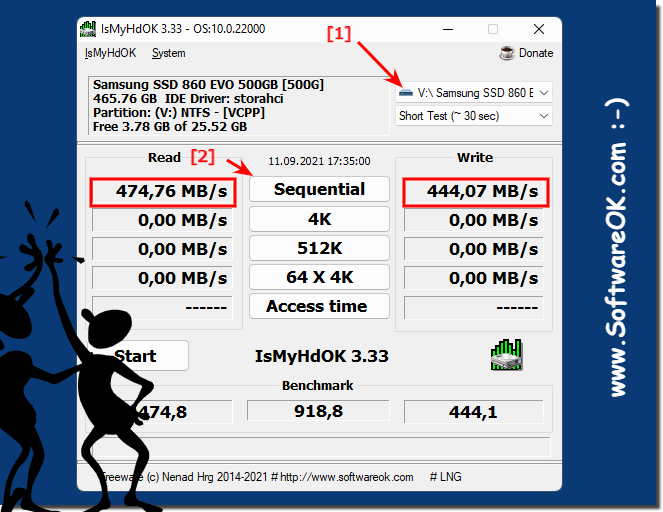|
Measure only single read / write speeds on the SSD?
| | |
 The speed of the hard disk SSD / HDD / USB / SD can still be tested / measured on MS Windows 11 OS Even with the latest Microsoft Windows 11 you can  The hard drive test application is multilingual and it is seldom that it appears on MS Windows 11, 10, etc., whether the desktop or server OS is in the  Depending on the controller installed on the M.2 SSD or other SSDs, you get different values, the driver or the Windows version, as well as the update, play  The answer to this question is quite simple, but you can also call FORD and ask, why they produce cars if there are Chrysler But joking aside, There are  It was a hard decision for me, to define the benchmark points values for IsMyHdOK for Windows 11, 10, etc. and MS Server OS. But here is the answer :-  You dont want to wait to long for the test results, to see if your HDD properly works on MS Windows and Server OS AND: Too many tests may reduce the lifetime | |
»» My question is not there in the FAQ |
|
|
|
|
|
| |
Keywords: measure, only, single, read, write, speeds, individual, sticks, cards, SSD, tool, windows, 11, 10, start, Questions, Answers, Software
|